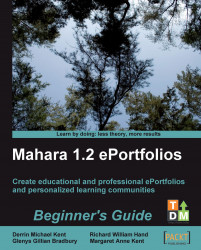Preface
Mahara is a user-centered environment with a permission framework that enables different views of an ePortfolio to be easily managed. These views help you display your artefacts in a way you choose and to the people you want. You can also create online communities and social networks through groups, blogs, and forums.
Being a new user, you will need a quick and easy implementation guide to set up your feature-rich digital portfolio.
This is your step-by-step guide to building your own impressive educational or professional ePortfolio using Mahara. The book covers the key features of Mahara that will help you set up your customized digital portfolio and display your own stuff in your chosen way allowing contribution from selected users only.
This book will introduce you to the exciting features of the Mahara framework and help you develop a feature-rich ePortfolio for yourself. You will see how easily you can upload multiple files like journals, project documents, pictures, or videos, and share them with your friends. You will also learn to set up views of these files in easy-to-create web pages, making these visible to your chosen ones only, and learn to allow people to give their inputs.
You will learn to create blogs and forums and get connected to the rest of the world. Imagine how good you will feel when you see your knowledge, success, and ideas going live and available to your chosen audiences. This book is for you—go grab it!
What this book covers
Chapter 1, What can Mahara do for me?, we look at what an ePortfolio essentially is and the possible uses of Mahara. We also look at some real-life Mahara sites and learn what is so special about the Mahara ePortfolio.
Chapter 2, Getting Started with Mahara, looks at how to register onto a demonstration Mahara site, logging in, and navigating around Mahara. We also look at creating our own profile page and using the Mahara text editor.
Chapter 3, Add Files and Blogs to Your Portfolio, we look at how to add files, folders, and blogs to our Portfolio. We will also learn about how to tag things in our Portfolio.
Chapter 4, Views, covers how to create and edit a View, as well as controlling who sees the View and when they see it.
Chapter 5, Working in Groups and Interacting with Friends, we will cover creating groups, discussing Group Types, Forums and discussions, Group Views and Files, and making friends.
Chapter 6, Site Settings and Exporting Your Portfolio, looks at setting our preferences, managing our notifications, the watchlist, adjusting our activity preferences, and exporting our portfolio.
Chapter 7, Institution Administrators, Staff Members, and Group Tutors, covers roles that an Institutional Administrator performs. We will also look at a special type of Group called a Course Group and the two types of roles associated with it.
Appendix A, Mahara Implementation Pre-Planner, we will discuss some of the important questions and suggestions your organization will need to address, if you want to quickly and successfully get your ePortfolio system up, live and running.
Appendix B, Installing Mahara, covers the installation of Mahara, along with the requirements for installation.
Appendix C, Pop Quiz Answers, contains the answers for the pop quiz questions.
What you need for this book
All you will need to get started with this book is access to the internet via a web browser. You will be able to use the demonstration Mahara to go through the examples in the book (http://maharaforbeginners.tdm.info) but it would be a useful if you had your own Mahara website in operation too (see Appendix B for installation details).
Who this book is for
This book is for learners who want to maintain online documentation of their projects and share it with a particular teacher or trainer for feedback, educators who want to set up an ePortfolio for their students in order to encourage and advance personalized and reflective learning, or professionals who want to share journals and project documents with their team, capturing and sharing their existing knowledge and creating new knowledge in communities of professional practice.
Conventions
In this book, you will find several headings appearing frequently.
To give clear instructions of how to complete a procedure or task, we use:
Time for action - Heading
1. Action 1
2. Action 2
3. Action 3
Instructions often need some extra explanation so that they make sense, so they are followed by:
What Just Happened?
This section explains the working of tasks or instructions that you have just completed.
You will also find some other learning aids in the book, including:
Pop quiz - Heading
These are short multiple choice questions intended to help you test your own understanding.
Have a go hero - Heading
These set practical challenges and give you ideas for experimenting with what you have learned.
You will also find a number of styles of text that distinguish between different kinds of information. Here are some examples of these styles, and an explanation of their meaning.
Code words in text are shown as follows: "We can include other contexts through the use of the include directive."
New terms and important words are shown in bold. Words that you see on the screen, in menus or dialog boxes for example, appear in the text like this: "clicking the Next button moves you to the next screen".
Note
Warnings or important notes appear in a box like this.
Note
Tips and tricks appear like this.
Reader feedback
Feedback from our readers is always welcome. Let us know what you think about this book—what you liked or may have disliked. Reader feedback is important for us to develop titles that you really get the most out of.
To send us general feedback, simply send an email to< feedback@packtpub.com>, and mention the book title via the subject of your message.
If there is a book that you need and would like to see us publish, please send us a note in the SUGGEST A TITLE form on www.packtpub.com or email< suggest@packtpub.com>.
If there is a topic that you have expertise in and you are interested in either writing or contributing to a book on, see our author guide on www.packtpub.com/authors.
Customer support
Now that you are the proud owner of a Packt book, we have a number of things to help you to get the most from your purchase.
Errata
Although we have taken every care to ensure the accuracy of our content, mistakes do happen. If you find a mistake in one of our books—maybe a mistake in the text or the code—we would be grateful if you would report this to us. By doing so, you can save other readers from frustration, and help us to improve subsequent versions of this book. If you find any errata, please report them by visiting http://www.packtpub.com/support, selecting your book, clicking on the let us know link, and entering the details of your errata. Once your errata are verified, your submission will be accepted and the errata added to any list of existing errata. Any existing errata can be viewed by selecting your title from http://www.packtpub.com/support.
Piracy
Piracy of copyright material on the Internet is an ongoing problem across all media. At Packt, we take the protection of our copyright and licenses very seriously. If you come across any illegal copies of our works, in any form, on the Internet, please provide us with the location address or web site name immediately so that we can pursue a remedy.
Please contact us at< copyright@packtpub.com> with a link to the suspected pirated material.
We appreciate your help in protecting our authors, and our ability to bring you valuable content.
Questions
You can contact us at< questions@packtpub.com> if you are having a problem with any aspect of the book, and we will do our best to address it.