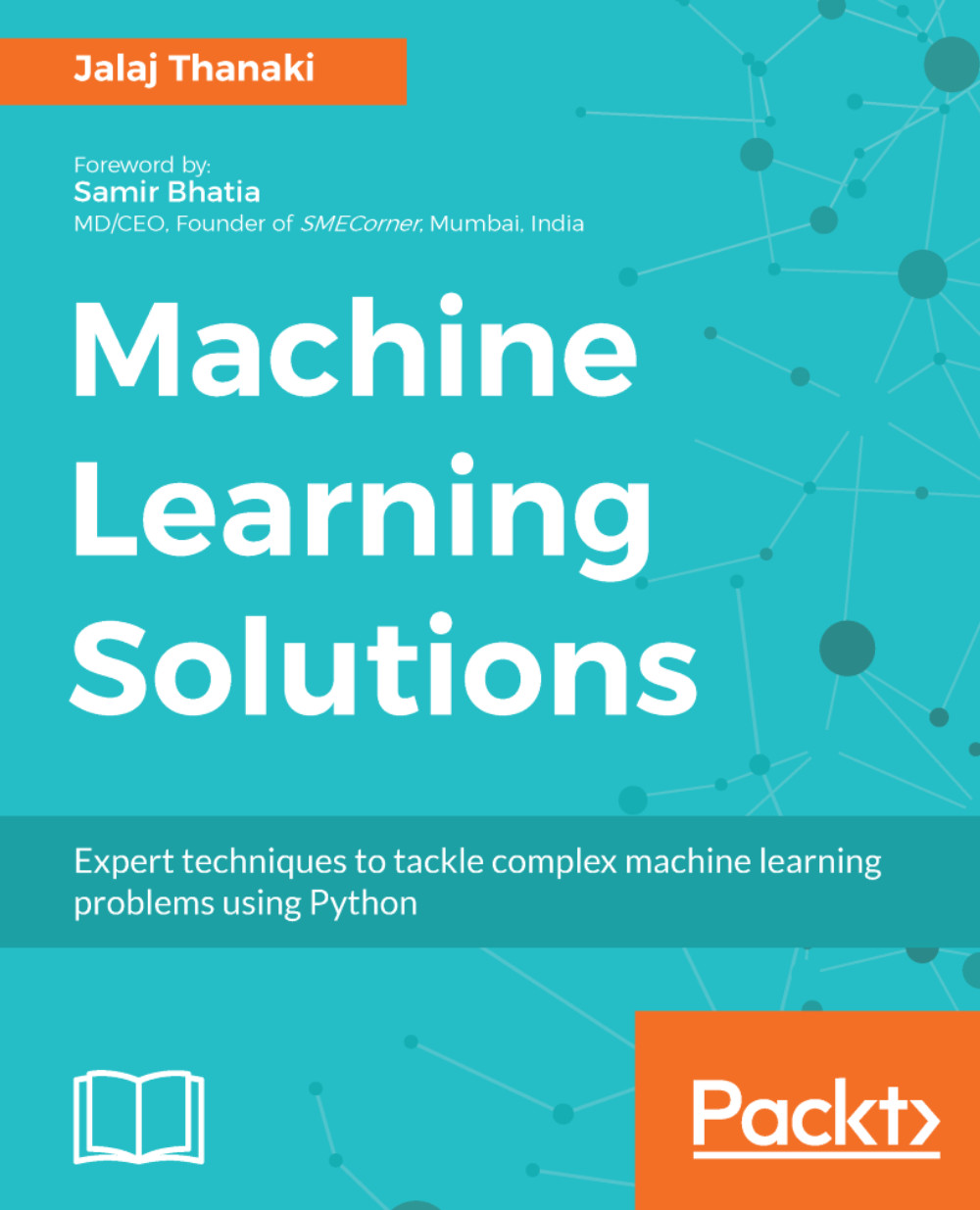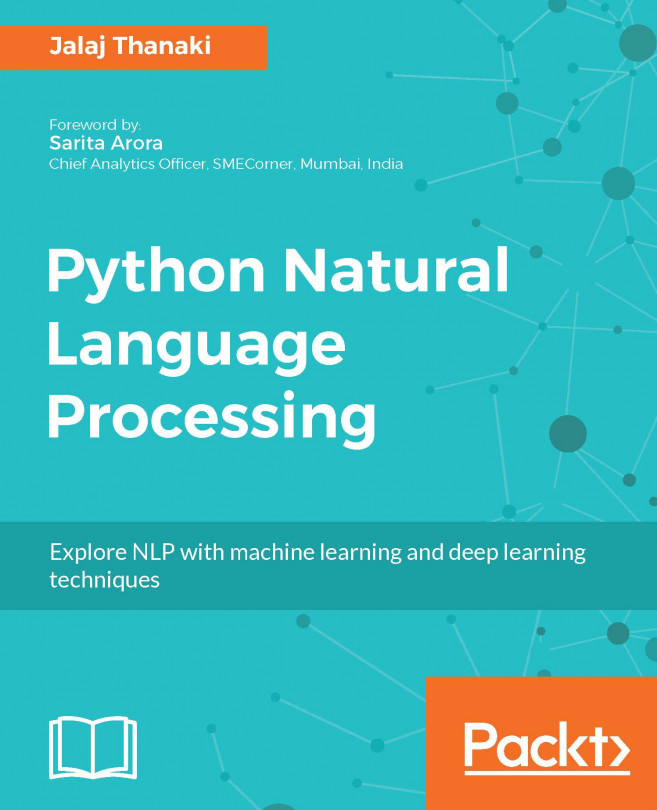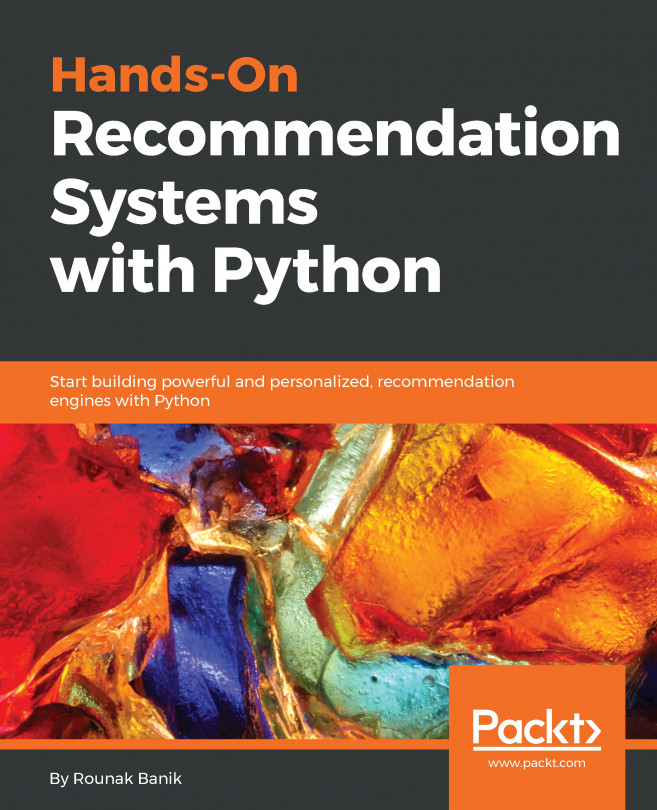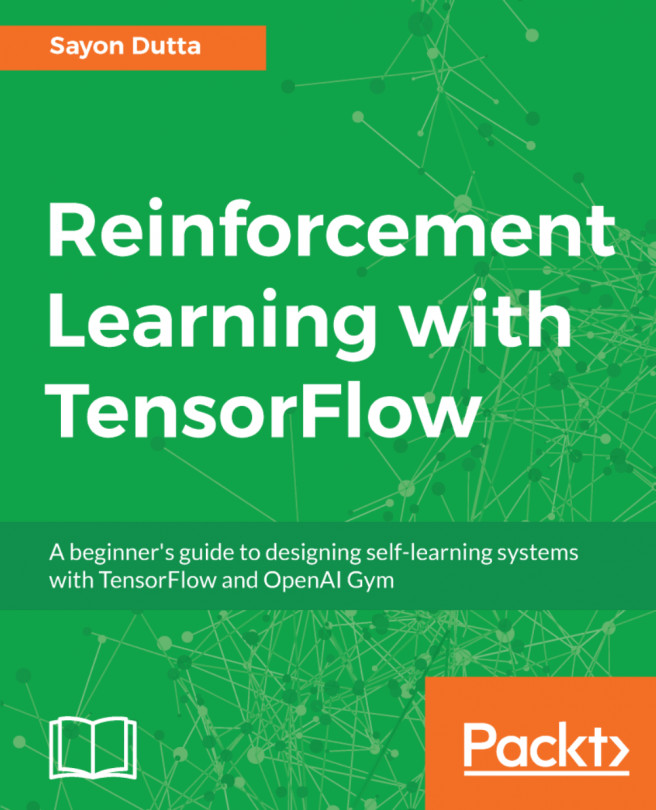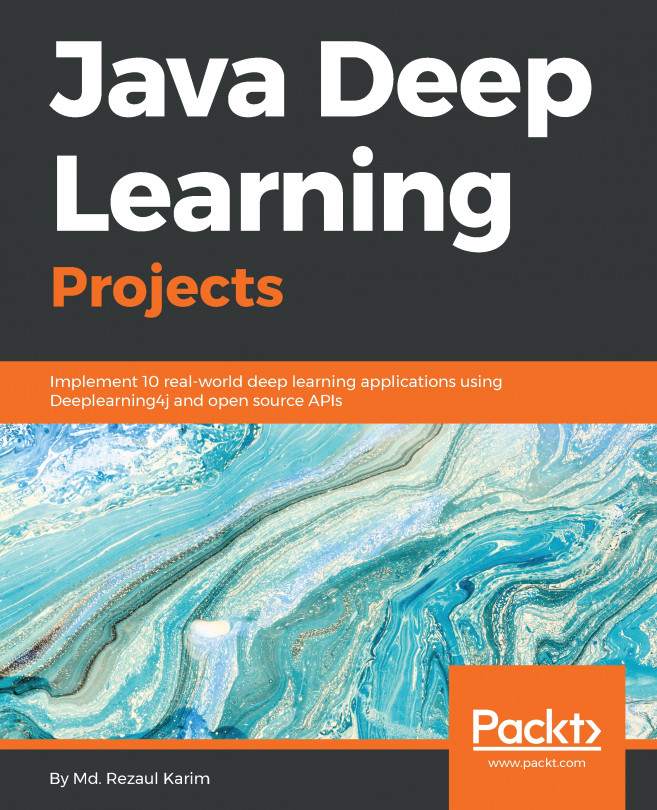Setting up the coding environment
In this section, we will cover how to set up a coding environment that can help us implement our applications. We need to install the gym library. These are the steps that you can follow. I'm using Ubuntu 16.04 LTS as my operating system:
Step 1: Clone the gym repository from GitHub by executing this command:
$ sudo git clonehttps://github.com/openai/gym.gitStep 2: Jump to the gym directory by executing this command:
$ cd gymStep 3: Execute this command to install the minimum number of required libraries for
gym:$ sudo pip install -eStep 4: Install the gaming environment for Atari games by executing this command:
$ sudo pip install gym[atari]Step 5: This step is optional. If you want to install all the gaming environments, then you can execute the following commands:
$ sudo apt-get install -y python-numpy python-dev cmake zlib1g-dev libjpeg-dev xvfb libav-tools xorg-dev python-opengl libboost-all-dev libsdl2-dev swig$ sudo pip install gym[all]...