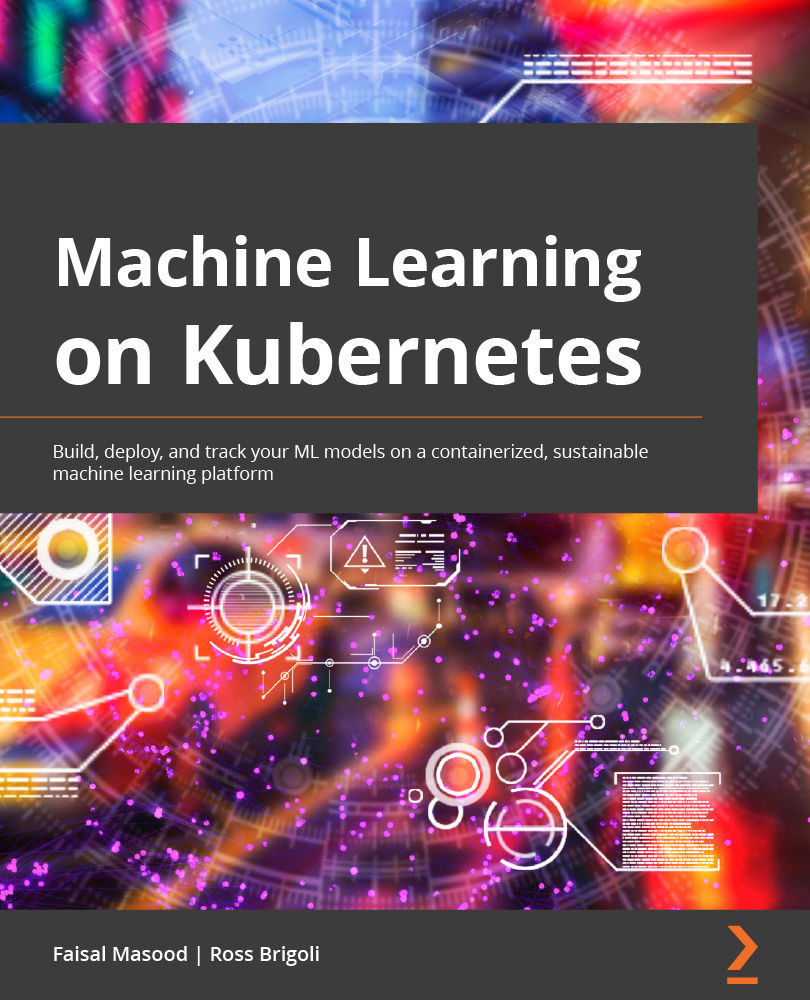Tracking model experiments and versioning using MLflow
In this section, you will use MLflow to track your experiment and version your model. This small section is a review of the capabilities highlighted to you in Chapter 6, Machine Learning Engineering, where we discussed MLflow in detail.
Tracking model experiments
In this section, you will see the data recorded by MLflow for your experiment. Note that you have just registered the MLflow and called the autolog function, and MLflow automatically records all your data. This is a powerful capability in your platform through which you can compare multiple runs and share your findings with your team members.
The following steps shows you how experiment tracking is performed in MLflow:
- Log in to the MLflow UI of the platform.
- On the left-hand side, you will see the Experiments section and it contains your experiment named FlightsDelay-mluser. Click on it and you will see the following screen. The right-hand side shows...