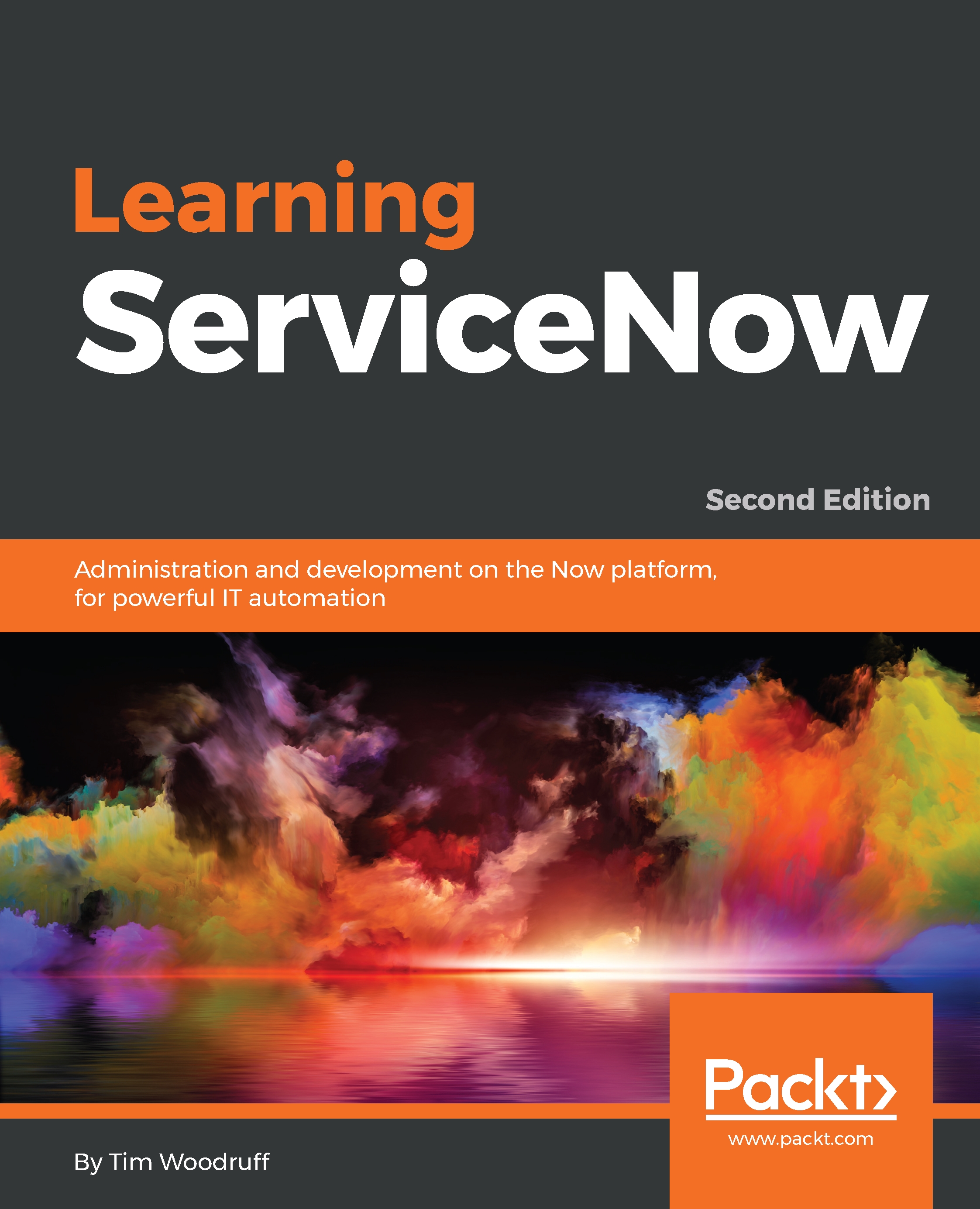Scripting in UI policies
UI policy conditions are evaluated both on-load (if the On load tick-box is selected on the Advanced view) and whenever an update is made to any field on a form in ServiceNow. When an update is made, the condition on the UI policy is re-evaluated. If the condition returns true, then the UI policy actions run. If the conditions return false (and Reverse if false is enabled) then the opposite of the UI policy actions run. For example, if the UI policy turns a field mandatory under a certain condition, then when that condition is not met, it will typically explicitly set the field to non-mandatory.
Understanding that these events all happen within the browser (AKA the client) tells us that UI policies are therefore obviously evaluated client-side, which means that the client-side ServiceNow API is available. In the Advanced view of the UI policy form, there is a Script section. In this section, if the Run scripts tick-box is selected, two script input fields will be...