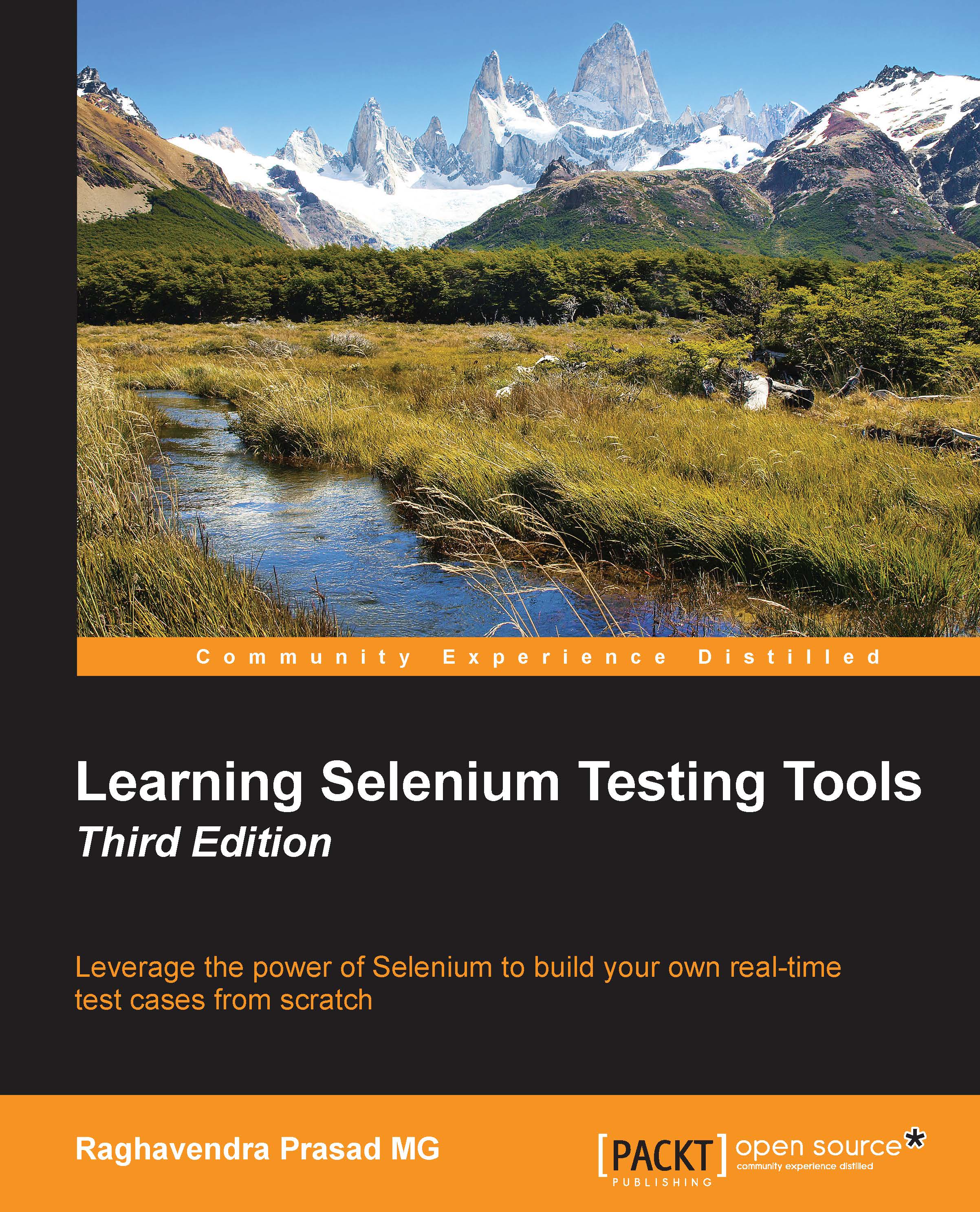Chapter 6. Working with WebDriver
In Chapter 4, Finding Elements, we saw how we can look for elements. Now let's start working with Selenium WebDriver in different browsers. Remember that Selenium WebDriver is a browser automation framework for all of the major browsers and can access a browser like an end user would.
In this chapter, we will:
- Run a test with Firefox and work with Firefox profiles
- Run a test with Google Chrome or Chromium
- Update the capabilities of the browser
- Run a test with Opera and work with Opera profiles
- Run a test with Internet Explorer
- Work with
InternetExplorerDriver
So, let's get on with it.
You will need to download the following items. Make sure that you download the relevant executable for your environment:
- IE Driver Executable: This can be downloaded from http://code.google.com/p/selenium/downloads/list
- Chrome Driver Executable: This can be downloaded from http://code.google.com/p/chromium/downloads/list
- Opera Driver Executable: This can be downloaded...