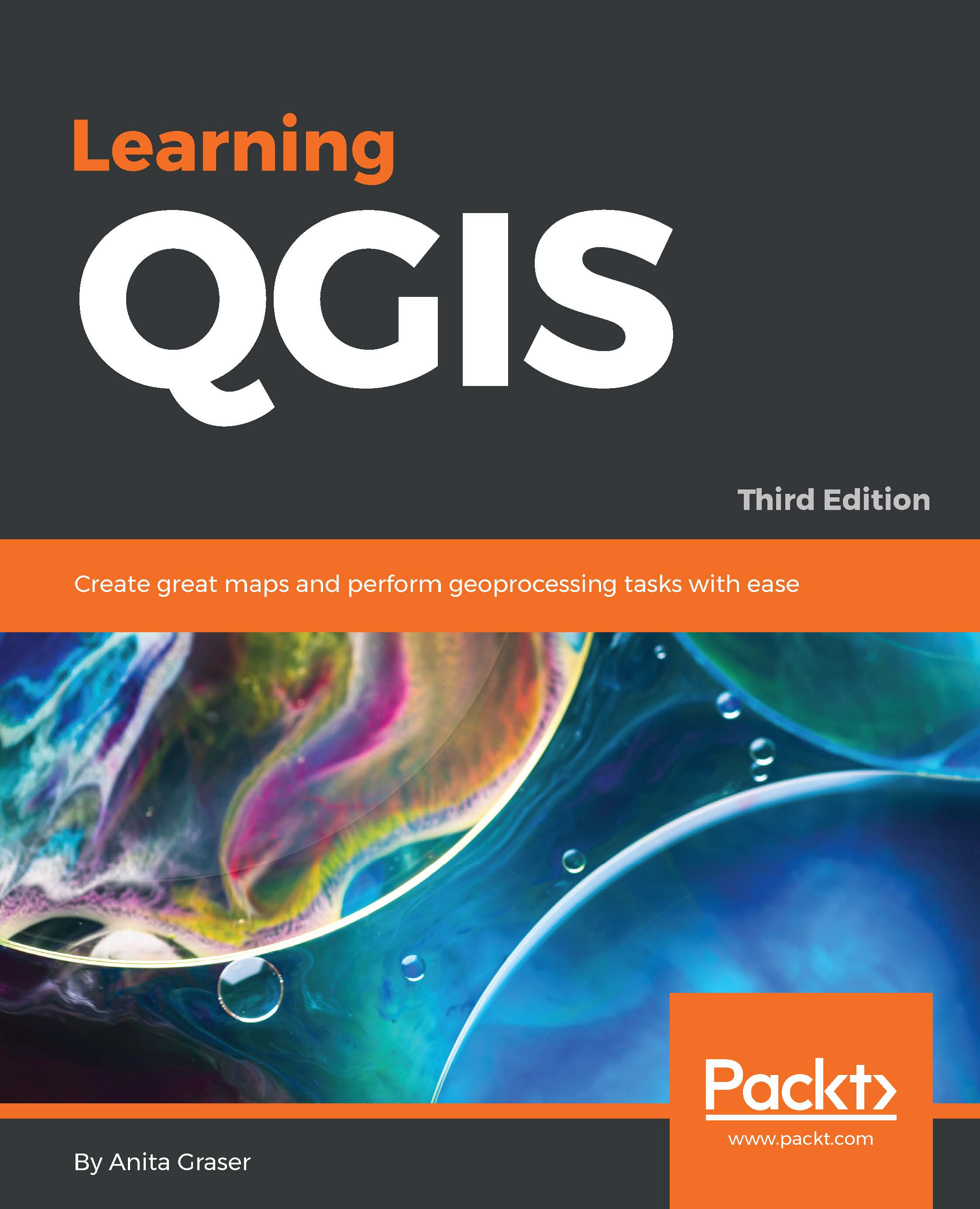Creating custom geoprocessing scripts using Python
In Chapter 4, Spatial Analysis, we used the tools of Processing Toolbox to analyze our data, but we are not limited to these tools. We can expand processing with our own scripts. The advantages of processing scripts over normal Python scripts, such as the ones we saw in the previous section, are as follows:
Processing automatically generates a graphical user interface for the script to configure the script parameters
Processing scripts can be used in Graphical modeler to create geoprocessing models
As the following screenshot shows, the Scripts section is initially empty, except for some Tools to add and create new scripts:

Writing your first Processing script
We will create our first simple script; which fetches some layer information. To get started, double-click on the Create new script entry in Scripts | Tools. This opens an empty Script editor dialog. The following screenshot shows the Script editor with a short script that prints the input...