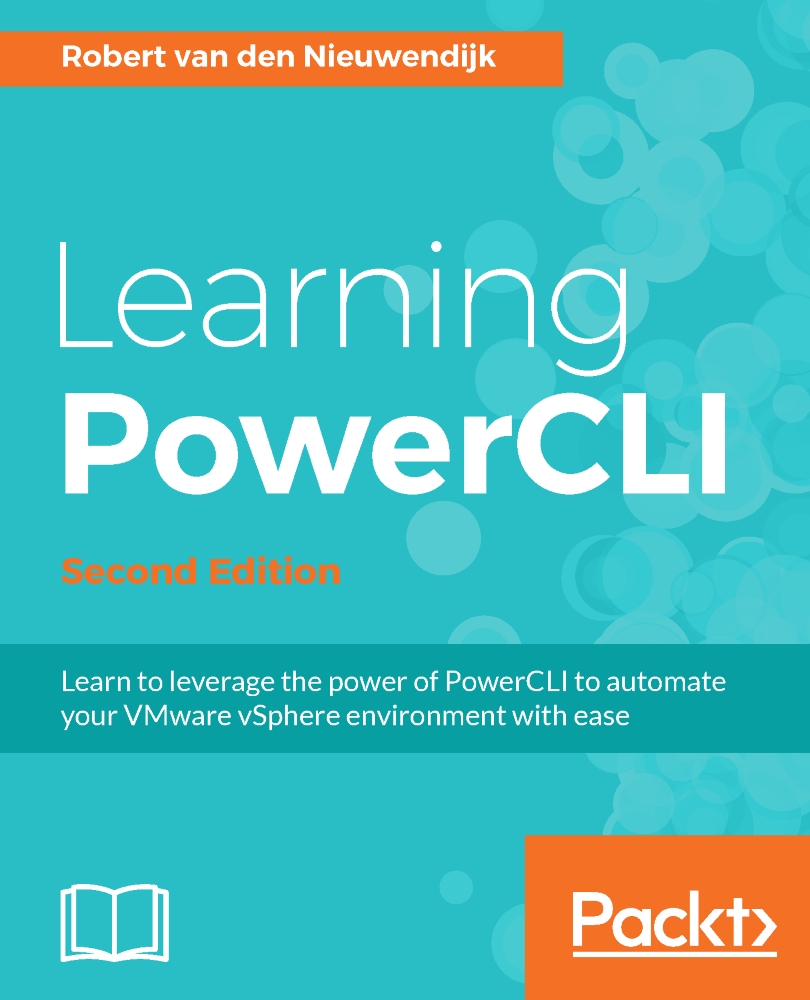Summary
In this chapter, we looked at downloading and installing PowerCLI, participating in the VMware CEIP, and modifying the PowerShell execution policy to be able to start PowerCLI. You learned to create a PowerShell profile containing commands that run every time you start PowerShell or PowerCLI. We showed you how to connect to and disconnect from a server and introduced the credential store to save you from having to specify credentials when you connect to a server. You also learned how to get a list of your virtual machines or hosts and how to stop deprecated warnings. You learned to filter objects by using the PowerShell comparison operators and found out about aliases for cmdlets. Finally, we concluded the chapter with grid views.
In the next chapter, we will introduce some basic PowerCLI concepts.