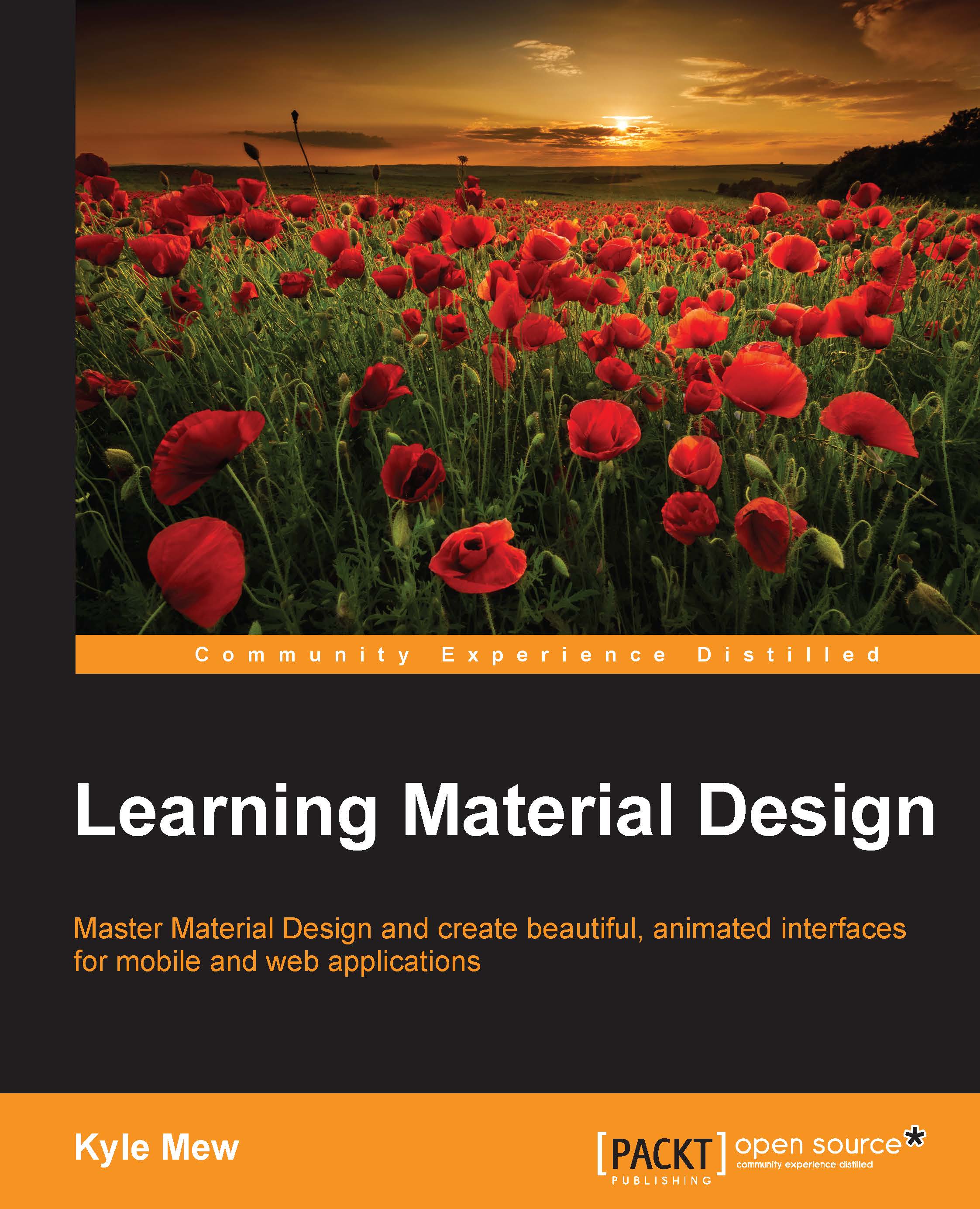Summary
We have seen in this chapter how to put together a sliding navigation drawer using DrawerLayout from the v4 support library and the NavigationView from the design library. In doing this, we have learned about the permitted aspect ratios that are allowed on full-length view groups. We have seen how qualifying directory names can help us develop resources that can cater to all kinds of device configurations, how all this can be brought to life using Java, and how fragments provide a simple and efficient way to provide as many screens and layouts as our app might require.
In the next chapter, we will be taking a little bit of an artistic detour and exploring the iconography and typography of Material Design, and how we can apply these concepts to our own applications.