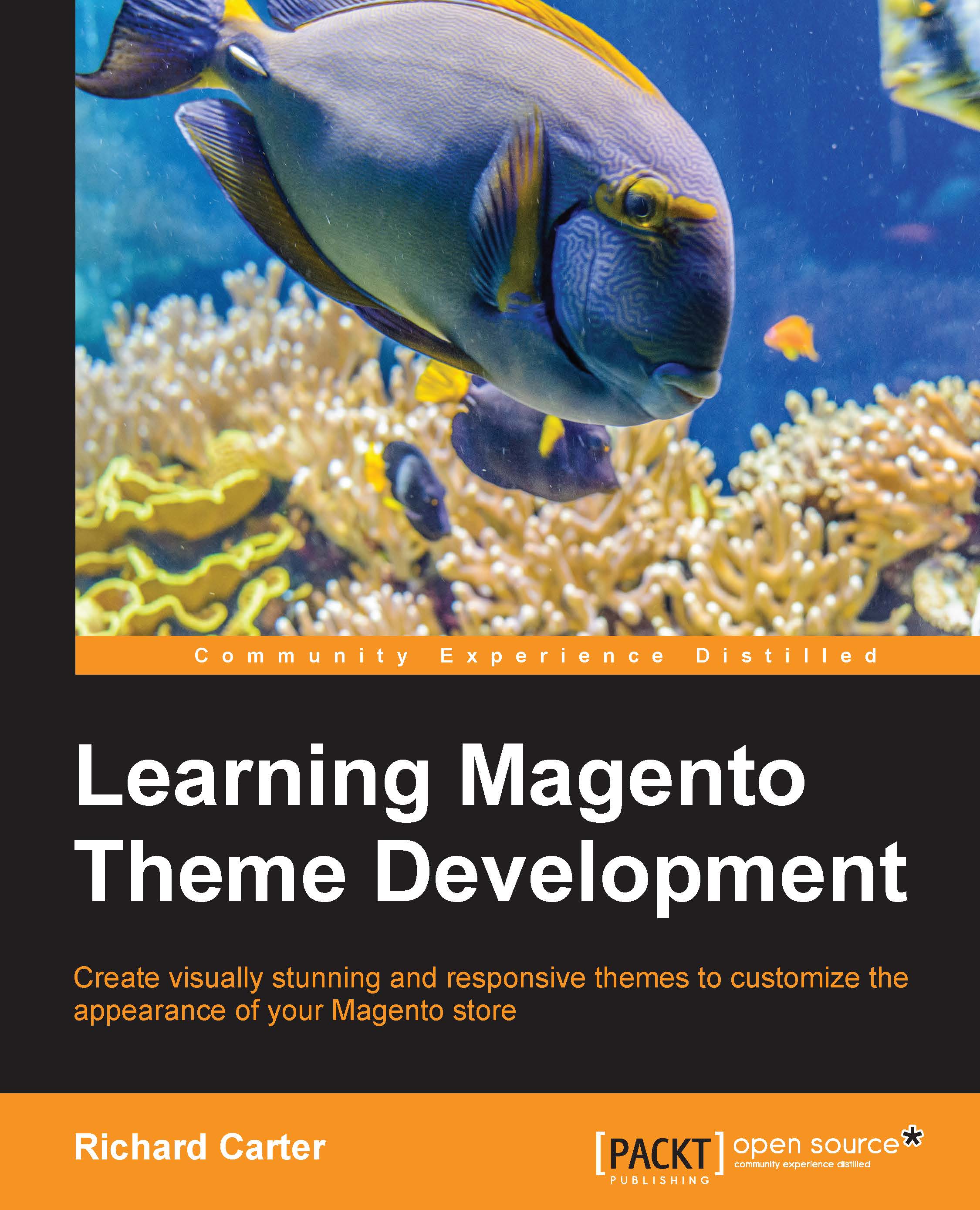Integrating a Twitter feed into your Magento store
If you're active on Twitter, it can be worthwhile to let your customers know. While you can't (yet, anyway!) accept payment for your goods through Twitter, it can be a great way to develop a long term relationship with your store's customers and increase repeat orders.
One way you can tell customers you're active on Twitter is to place a Twitter feed that contains some of your recent tweets on your store's home page. While you need to be careful not to get in the way of your store's true content, such as your most recent products and offers, you could add the Twitter feed in the footer of your website.
Creating your Twitter widget
To embed your tweets, you will need to create a Twitter widget. Log in to your Twitter account, navigate to https://twitter.com/settings/widgets, and follow the instructions given there to create a widget that contains your most recent tweets. This will create a block of code for you that looks similar to the following...