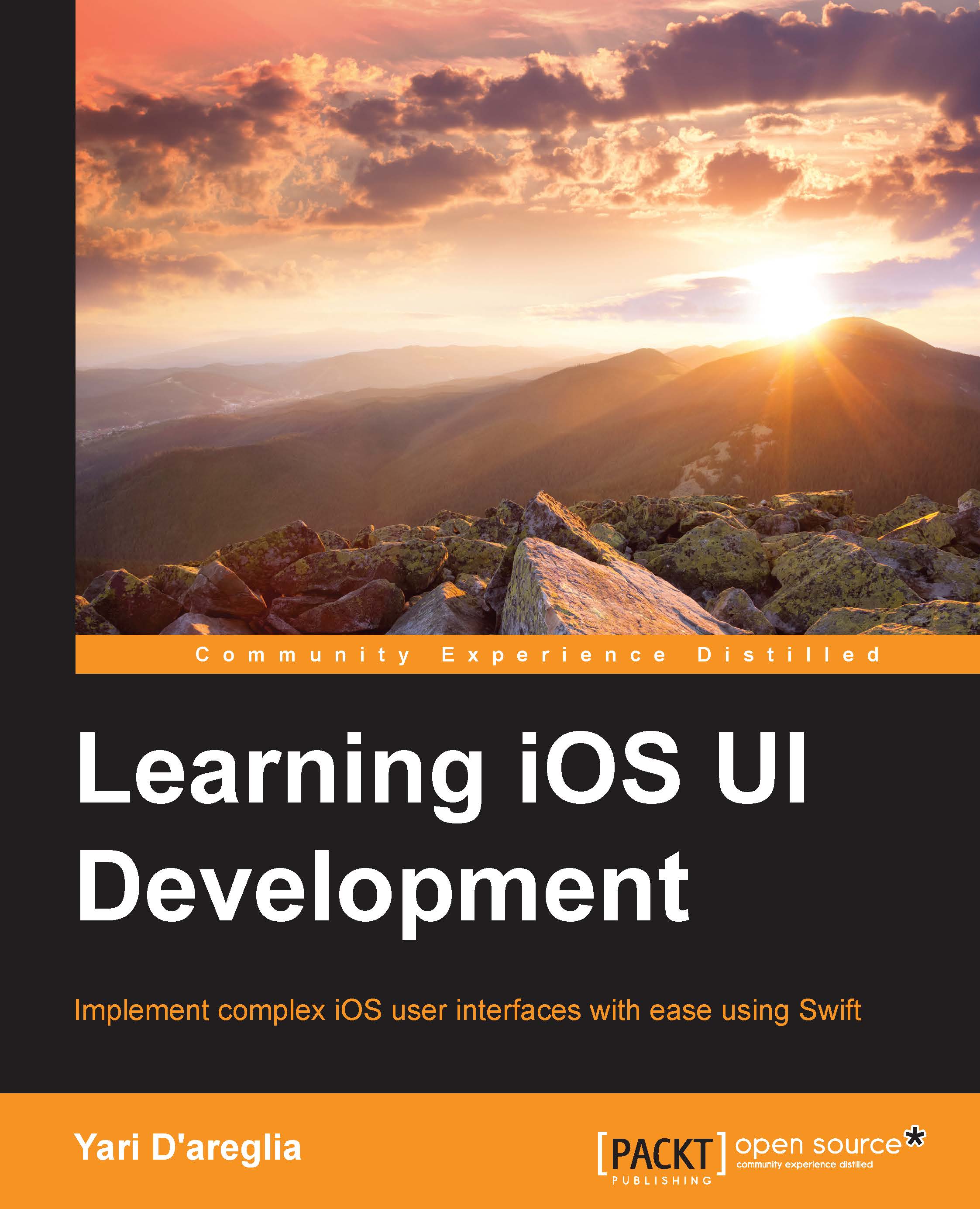Managing user interfaces with Storyboards
A Storyboard can be considered a container of XIB files that can be connected through navigation logics. You can also use more than one Storyboard to organize view controllers in different groups. For example, you can have a Storyboard that manages all the view controllers for the settings of an application and another to handle the application's core.
Each Storyboard has an entry point controller called initial view controller that defines where the navigation starts. It is used by the application's launch process described in Chapter 1, UI Fundamentals, to define which controller of the main Storyboard to show when the application starts. The initial view controller is visually highlighted with a gray arrow pointing to the left of the view controller. To set the preferred initial view controller, you can manually move the arrow from another controller or check the voice "is initial view controller" in the Attributes inspector...