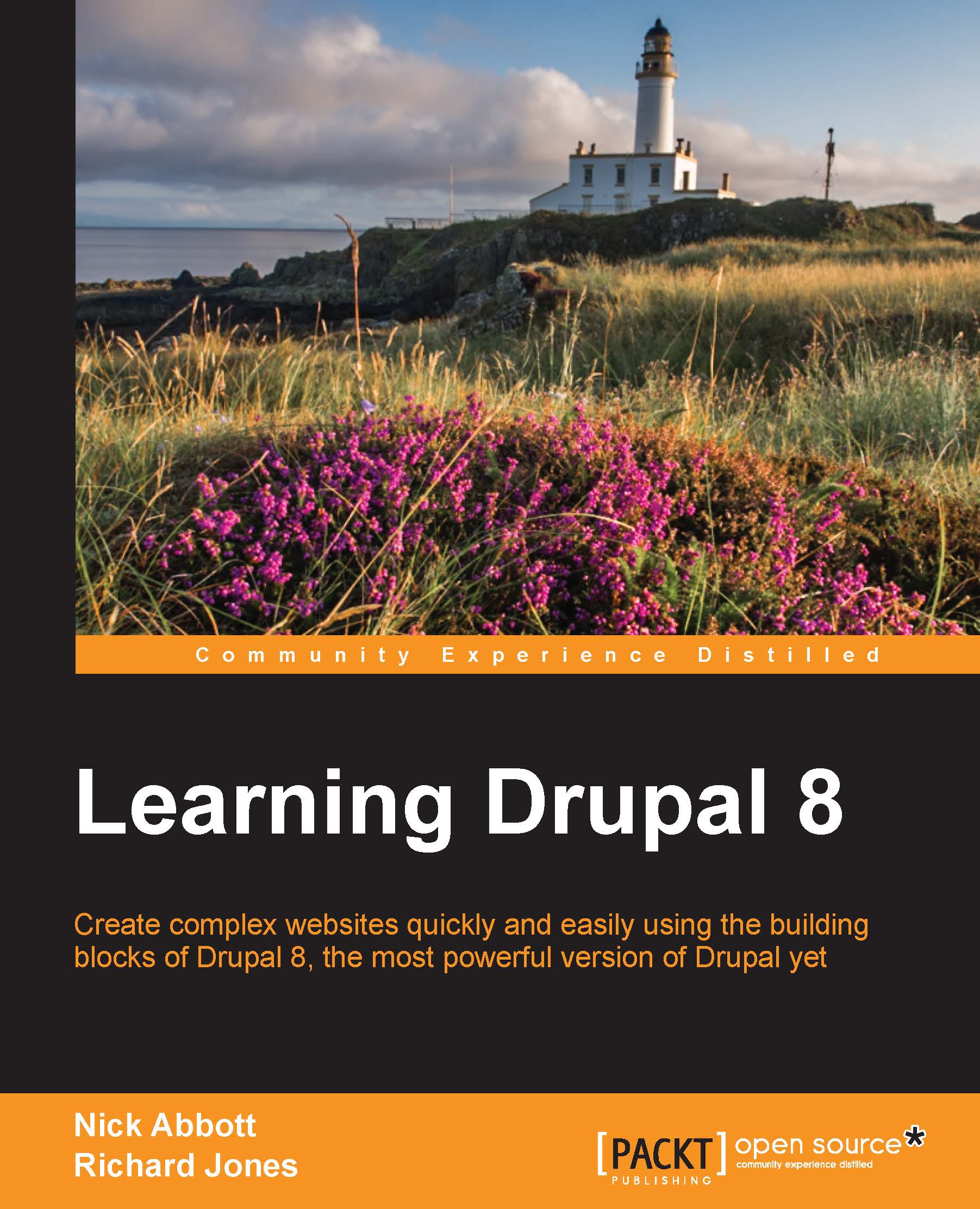Quick content creation
An appreciation of this section will be much more effective if you have at least a small amount of content created so to that end let's create a couple of items of content with some lorem ipsum filler text and tag them with some makeshift keywords.
Tip
There are a variety of free Lorem Ipsum filler text browser plugins around which can help you to speed up the process of inserting filler text. For even more fun, we recommend the Corporate ipsum Chrome plugin, which provides paragraphs of corporate marketing nonsense.
Don't concern yourself with the fine detail here, just follow the steps as follows:
Click on the Shortcuts button in the Toolbar and choose Add content.

Next, click on Article to create a new article and enter a Title for the article, some filler text for the Body, and add a couple of tags: 'tag1' and 'tag2'.

Finally, click on Save and publish at the bottom of the screen to publish the article.

You'll be taken to the default view of article with a comment form...