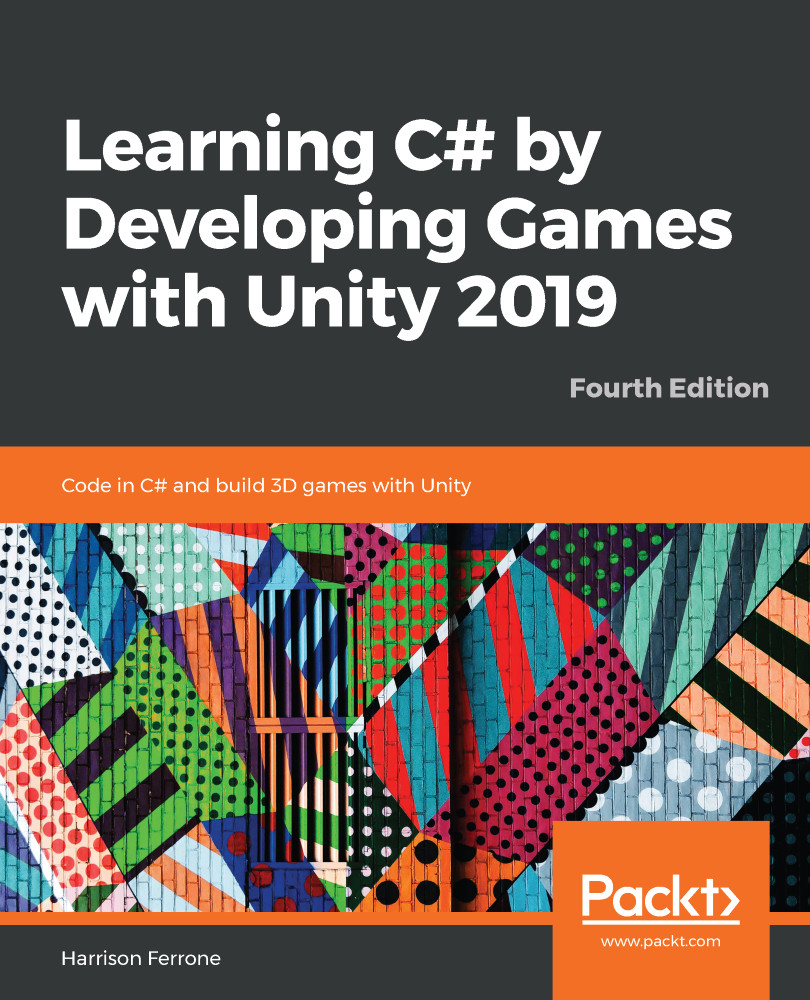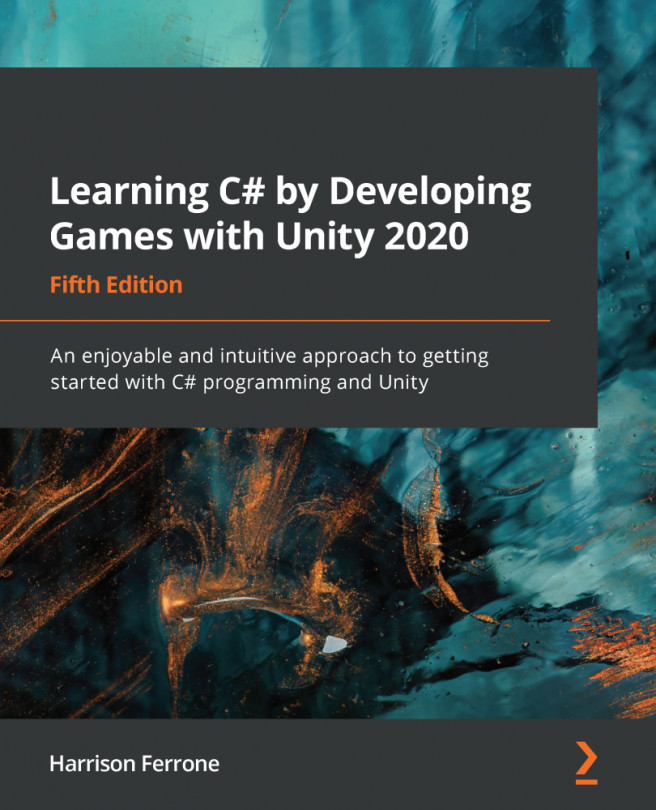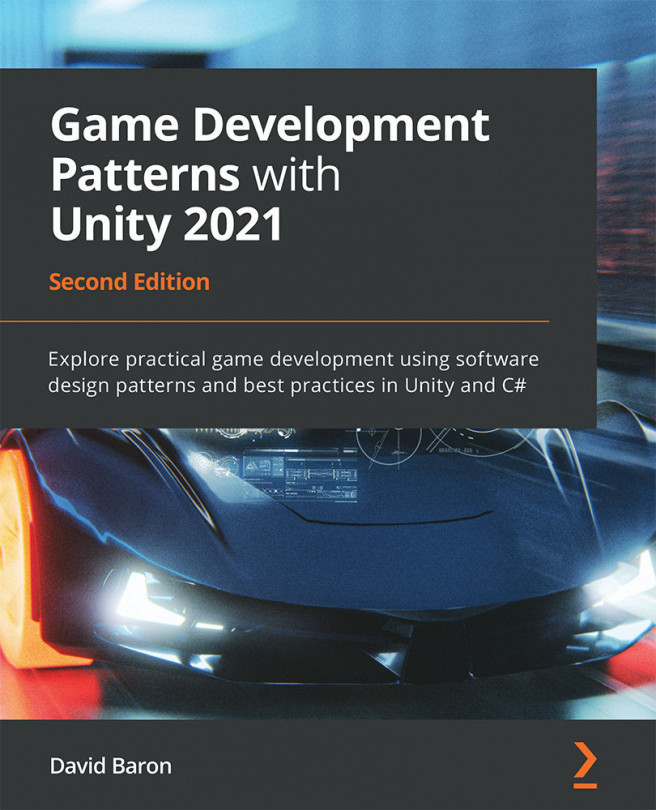Head over to https://store.unity.com/ and you'll see a few options. Don't get overwhelmed—you can get Unity completely free by selecting the personal option on the right. The other paid options offer more advanced functionality and services, but you can check these out on your own down the road:

After selecting the personal plan, you'll end up on the download screen; accept the terms and conditions and hit Download Installer for Mac OS X:

If you're using a Windows machine, select the Choose Windows link located underneath the installer button, accept the terms and conditions, and you're good to go!
You can also download and manage different versions of Unity through the Unity Hub application, which can be also be downloaded from this screen.
When the download is complete, open up the package (by double-clicking it) and follow the...