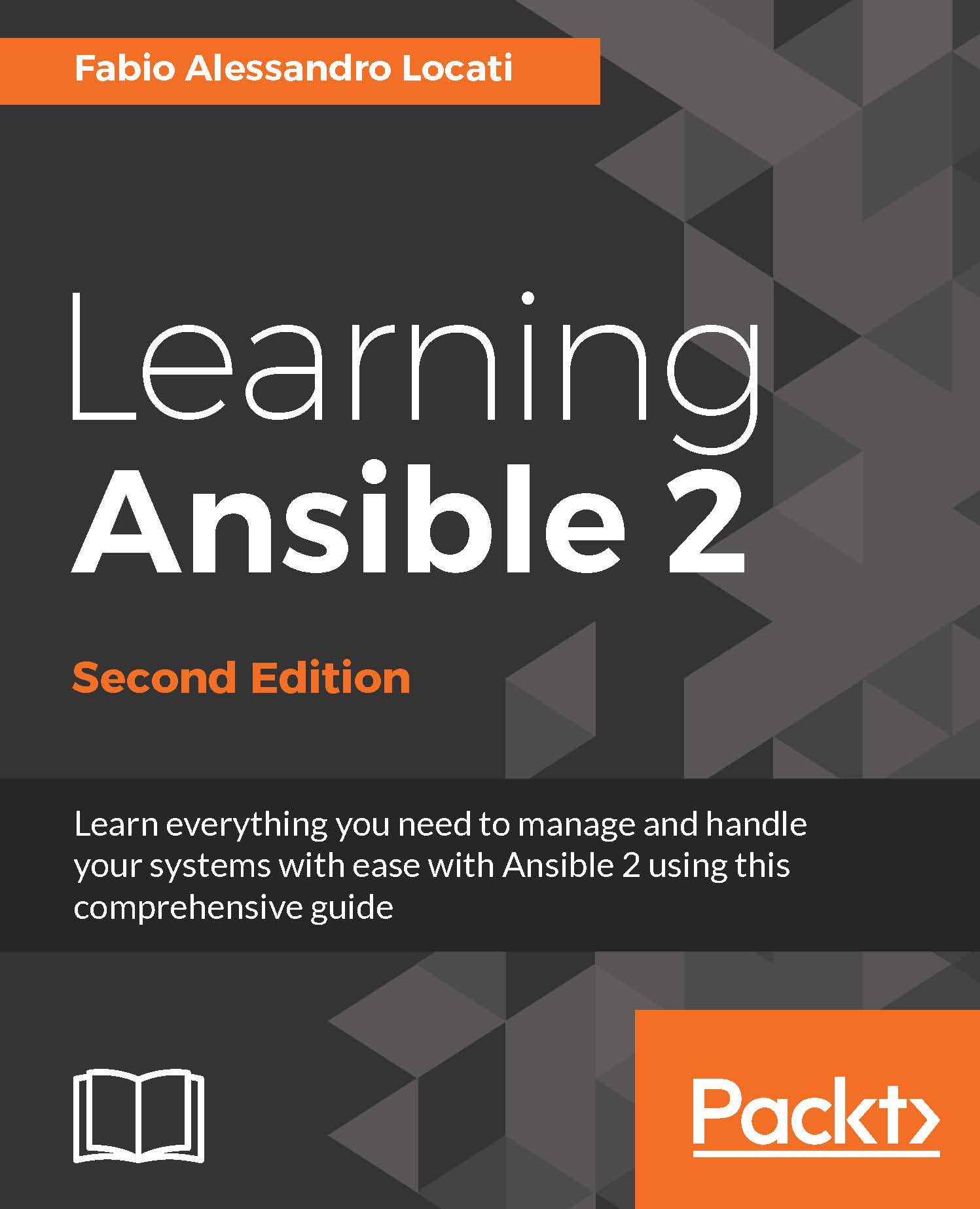Testing with tags
Tags are a great way to test a bunch of tasks without running an entire playbook. We can use tags to run actual tests on the nodes to verify the state that the user intended to be in, the playbook. We can treat this as another way to run integration tests for Ansible on the actual box. The tag method to test can be run on the actual machines where you run Ansible, and also, it can be used primarily during deployments to test the state of your end systems. In this section, we'll first look at how to use tags in general, their features that can possibly help us, not just with testing but even otherwise, and finally for testing purposes.
To add tags in your playbook, use the tags parameter followed by one or more tag names separated by commas. Let's create a simple playbook in playbooks/tags_example.yaml to see how the tags work with the following content:
- hosts: localhost tasks: - name: Ensure the file /tmp/ok exists file: ...