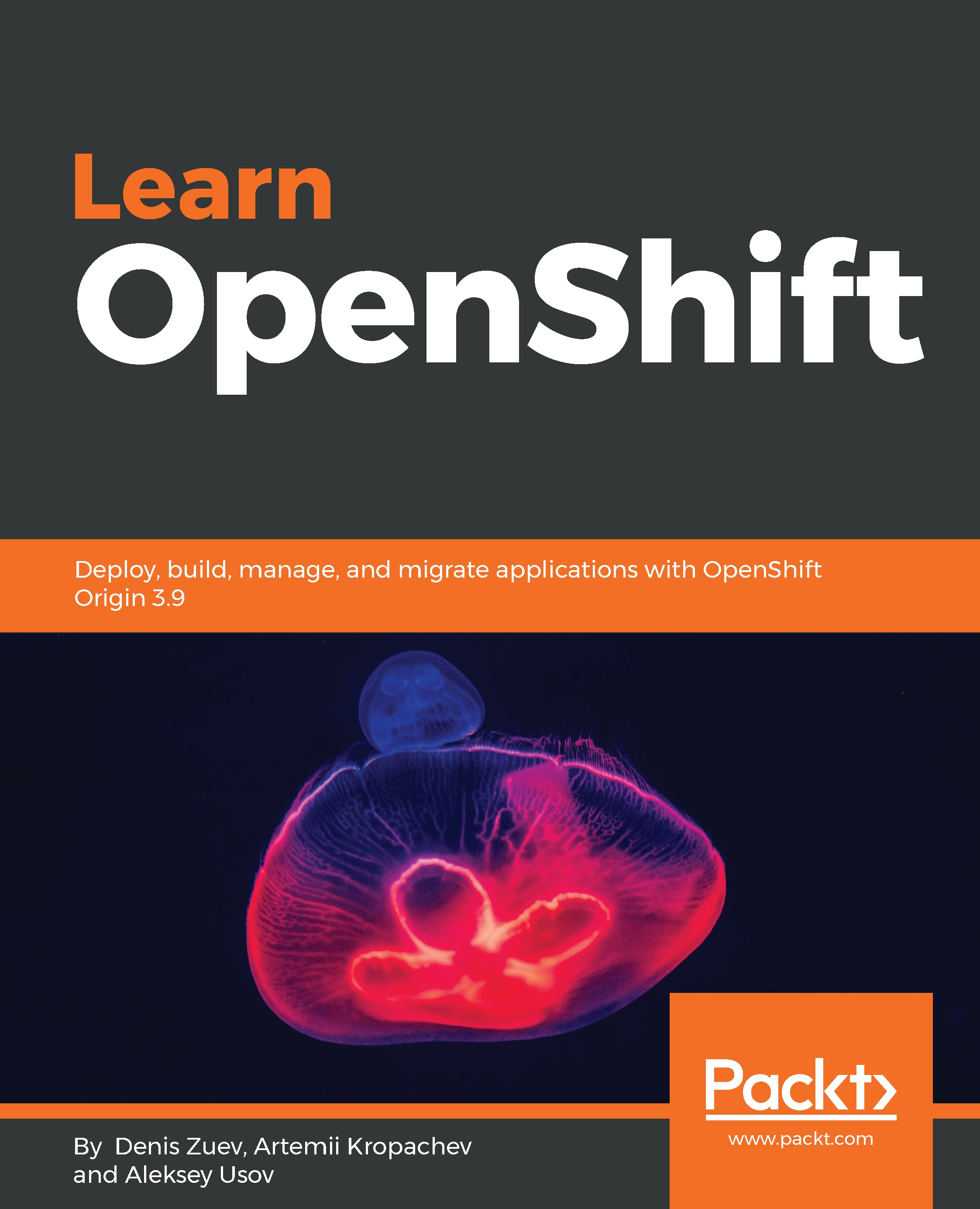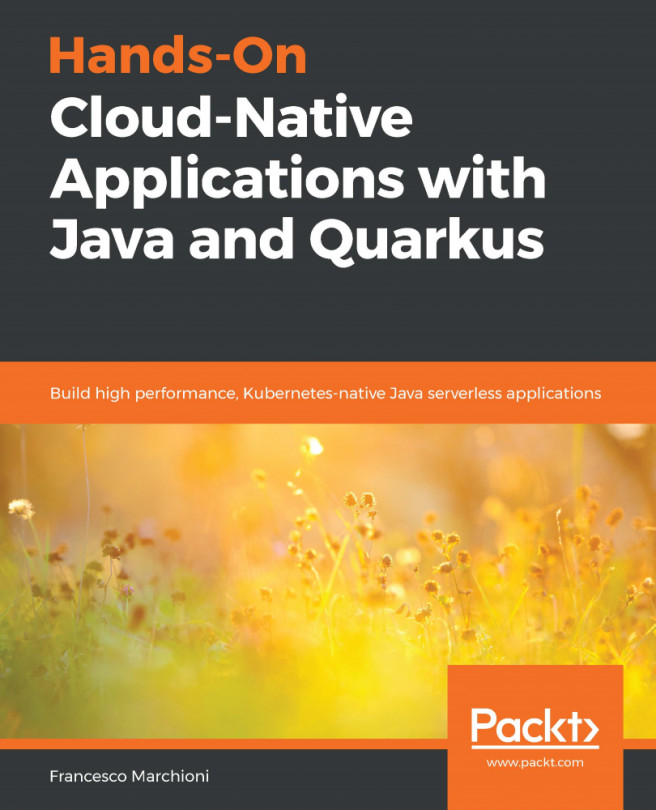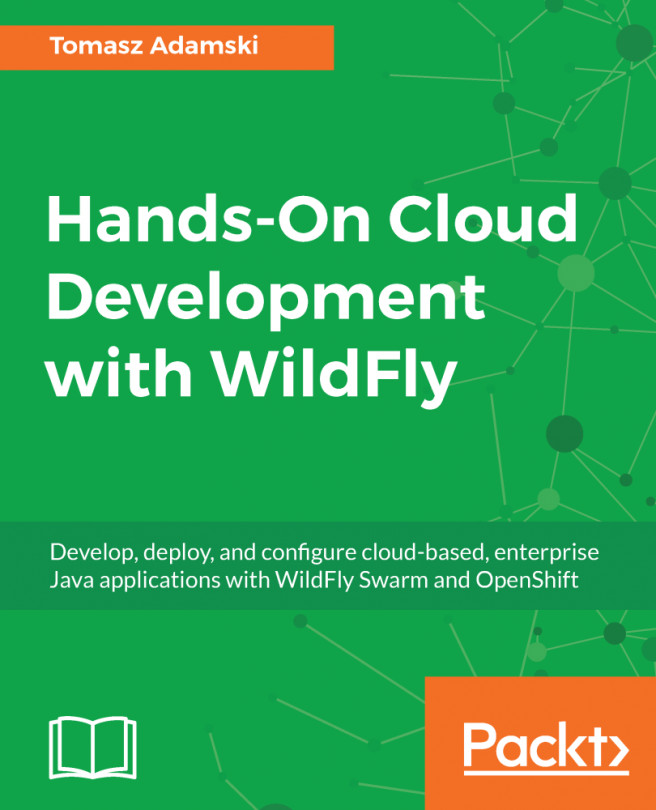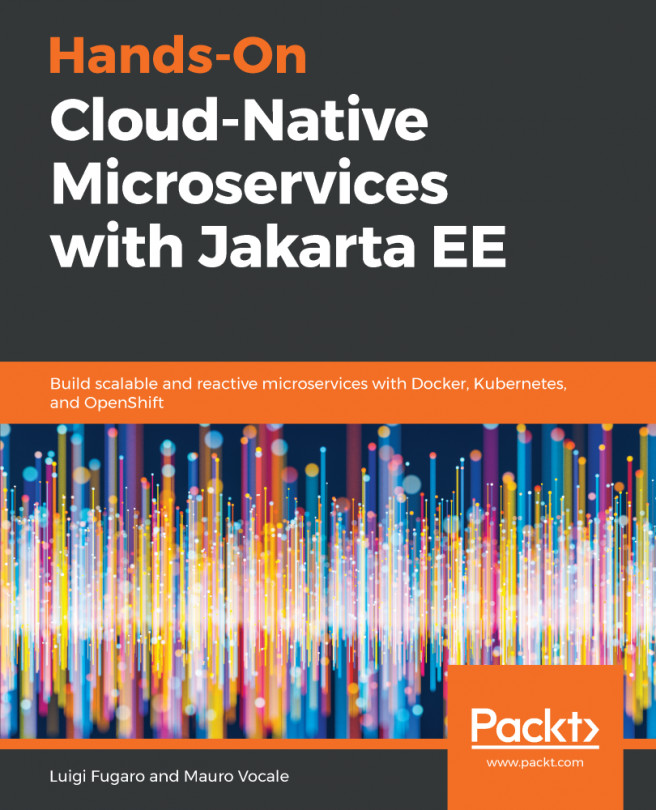Before we begin, make sure that your OpenShift is up and running. We are going to use MiniShift for this chapter:
$ minishift start --openshift-version=v3.9.0 --vm-driver=virtualbox
-- Starting profile 'minishift'
...
<output omitted>
...
Once its VM is up, log in as a system admin:
$ oc login -u system:admin
...
<output omitted>
...
Using project "myproject".
As we covered earlier, Openshift CLI has a lot of similarities with Kubernetes CLI. oc is short for OpenShift client, which works similarly to Kubernetes's kubectl. You will find a lot of similarities between these two commands as we go.
Before we deep dive into creating our first OpenShift applications and use basic OpenShift resources such as pods, services, and routes, we need to work a little bit with OpenShift's management and other essential features...