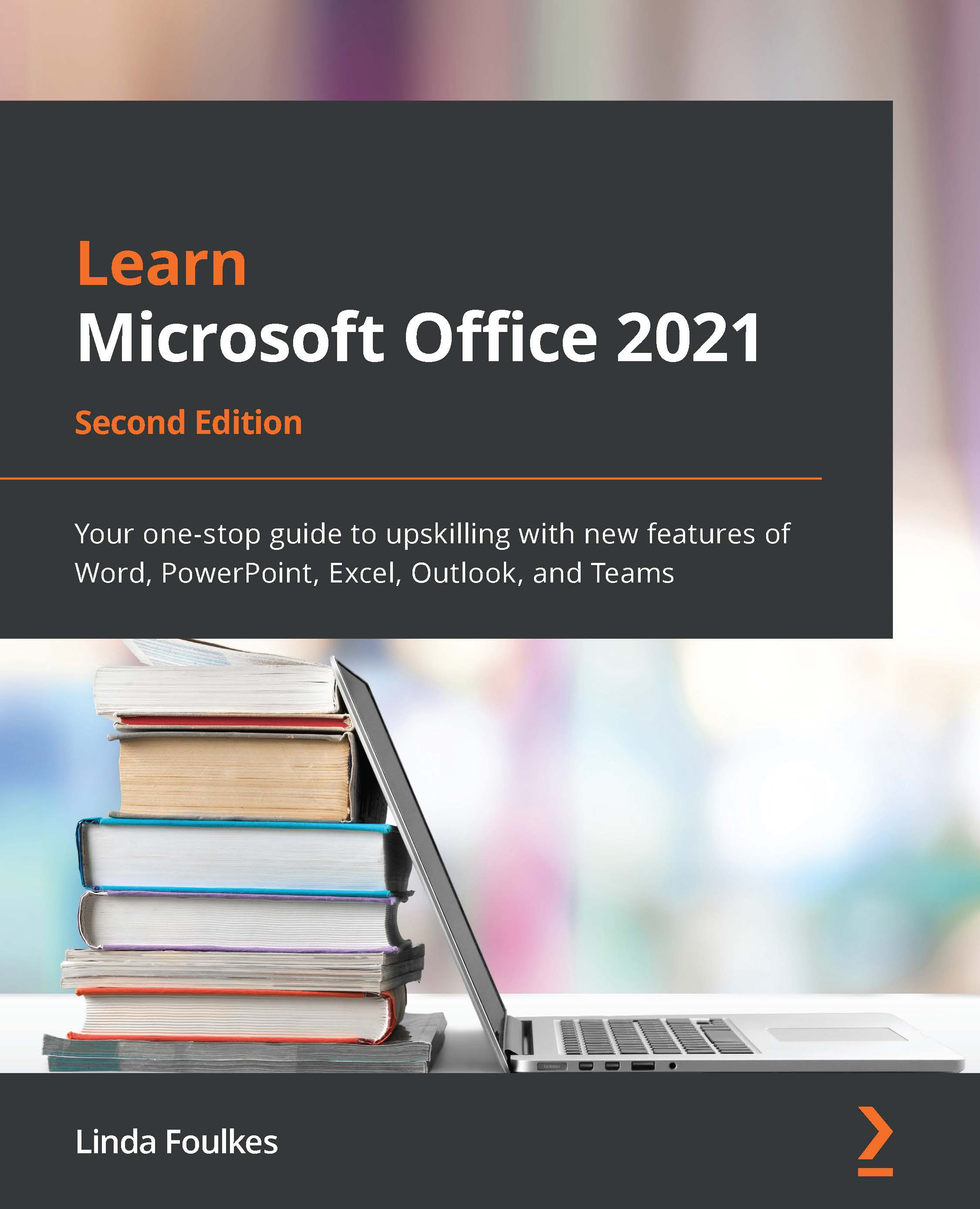Working with presentation sections
In this topic, you will learn to understand why we would use sections in PowerPoint. We will create, rename, and remove sections in a presentation.
Formatting sections
If you are scrolling through a huge presentation or applying finishing touches, it can be extremely frustrating to locate slides to format or edit. The Sections feature allows you to organize your presentation into categories so that finding slides for a particular category is effortless.
In addition, if working on a presentation with multiple contributors, you can assign sections to different people. Reordering slides or viewing a presentation in the Slide Sorter view with sections applied is a breeze:
- To add a section, you can be in the Normal or Slide Sorter view. For this example, we will be using the
SSG-Sections.pptxpresentation. - The feature is accessible by right-clicking in between slides and choosing Add Section. The option is also accessible from Home...