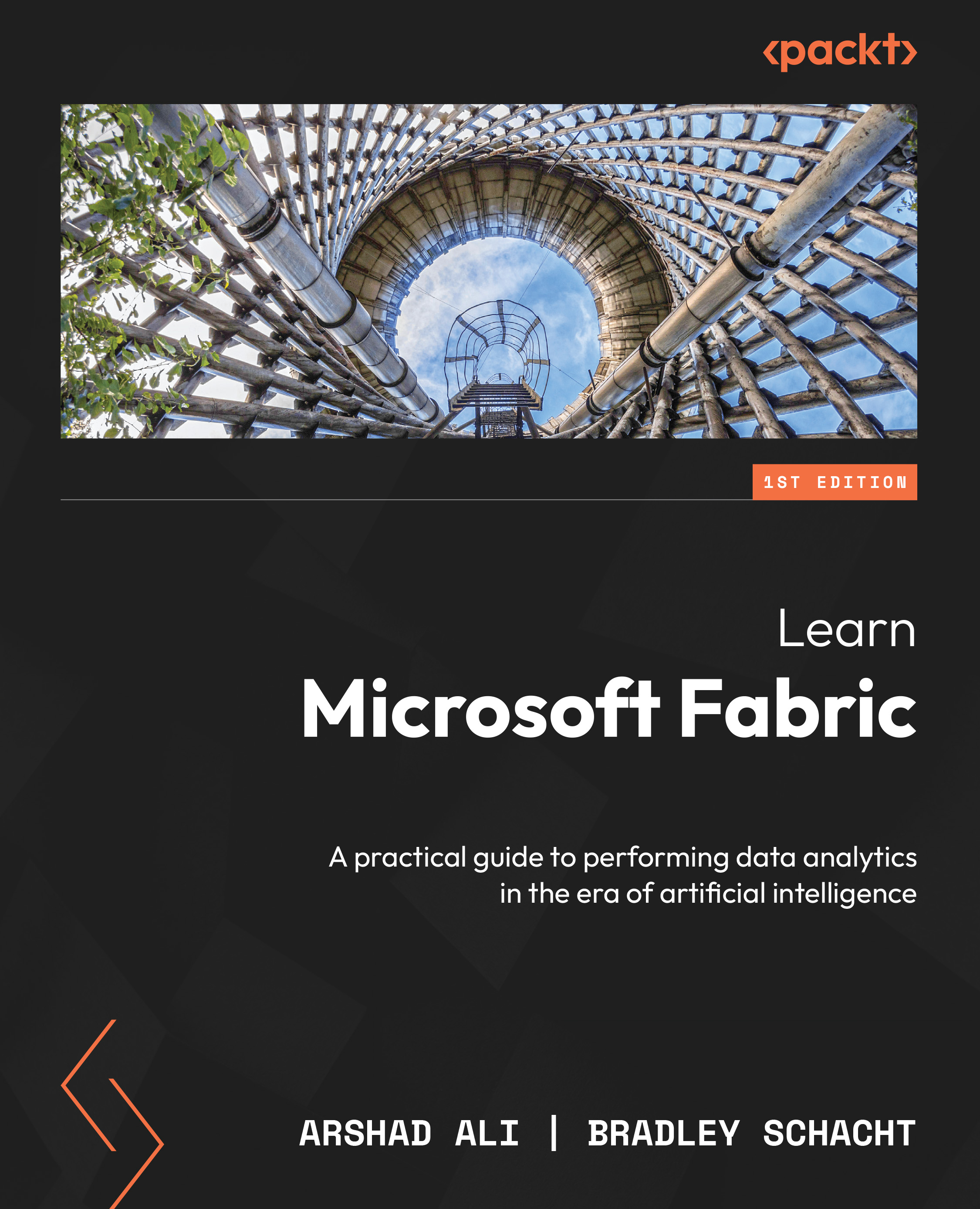Transformation
Now that you have already ingested the raw data from the source to the Files section of the wwi_bronze lakehouse, you can take this data and transform and prepare it to create Delta Lake tables in the wwi_silver lakehouse as a next step.
Importing notebooks
The first step is to import notebooks using the following steps:
- Download the notebooks found in the ch3 folder of this chapter’s GitHub repo (https://github.com/PacktPublishing/Learn-Microsoft-Fabric/tree/main/ch3) to your local machine. If required, unzip or uncompress them.
- From the workload switcher located at the bottom left of the screen, select Data engineering. Select Import notebook from the New section at the top of the landing page of the Data Engineering experience.

Figure 3.12 – The option to import notebooks
- Select Upload from the Import status pane that opens on the right-hand side of the screen. Select all three notebooks that were...