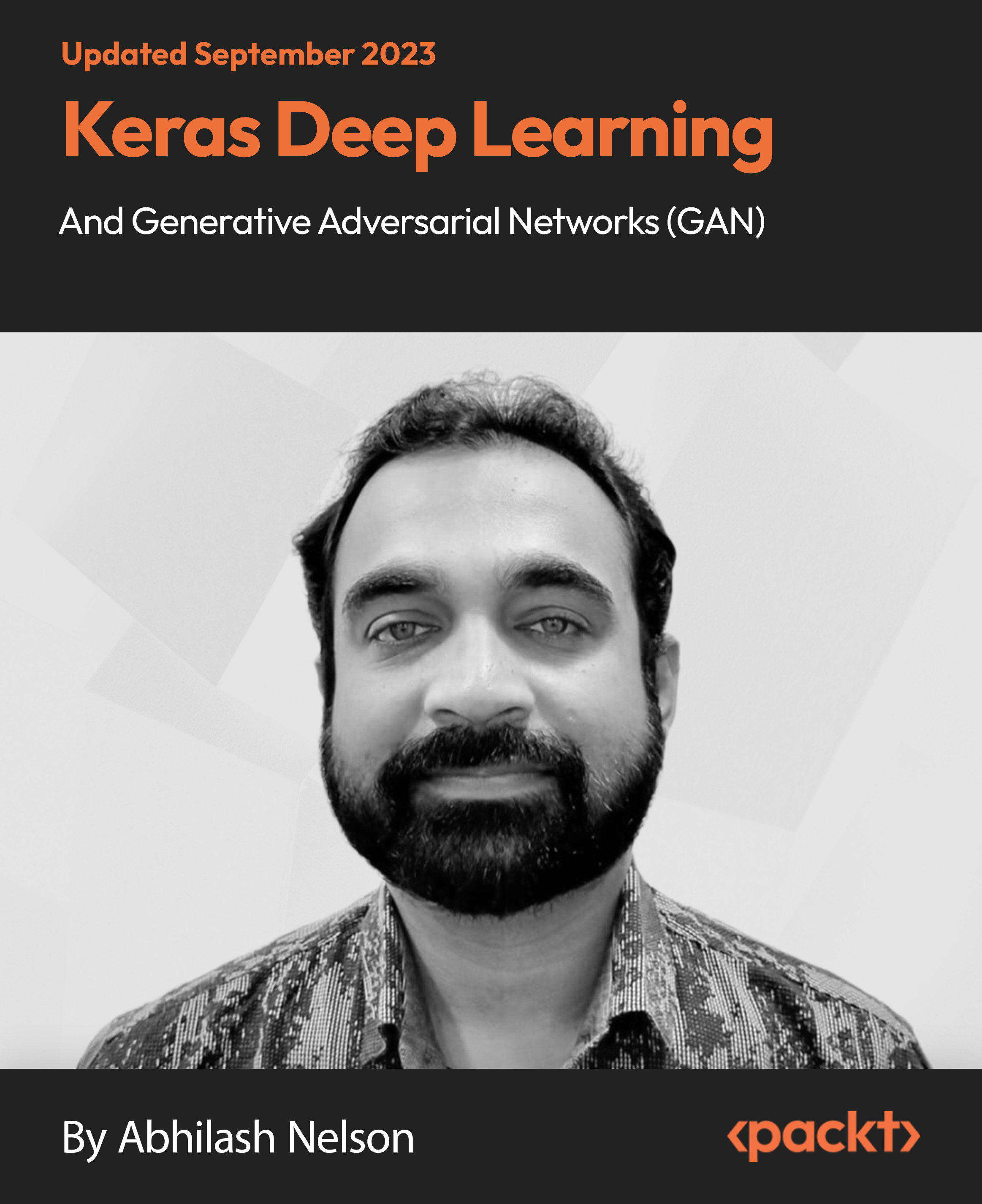-
Understand Generative Adversarial Networks (GAN) using Python with Keras
-
Learn deep learning from scratch to expert level
-
Python and deep learning using real-world examples
The course begins with the fundamentals of Python, encompassing concepts such as assignment, flow control, lists, tuples, dictionaries, and functions. We then move on to the Python NumPy library, which supports large arrays and matrices.
Before embarking on the journey of deep learning, a comprehensive theoretical session awaits, expounding upon the essential structure of an artificial neuron and its amalgamation to form an artificial neural network. The exploration then delves into the realm of CNNs, text-based models, binary and multi-class classification, and the intricate world of image processing. The transformation continues with an in-depth exploration of the GAN paradigm, spanning from fundamental principles to advanced strategies. Attendees will have the opportunity to construct models, harness transfer learning techniques, and venture into the realm of conditional GANs.
Once we complete the fully connected GAN, we will then proceed with a more advanced Deep Convoluted GAN, or DCGAN. We will discuss what a DCGAN is and see the difference between a DCGAN and a fully connected GAN. Then we will try to implement the DCGAN. We will define the Generator function and define the Discriminator function.
By the end of the course, you will wield the skills to create, fine-tune, and deploy cutting-edge AI solutions, setting you apart in this evolving landscape.
This course is designed for newcomers aiming to excel in deep learning and Generative Adversarial Networks (GANs) starting from the basics. Progress from novice to advanced through immersive learning. Suitable for roles like machine learning engineer, deep learning specialist, AI researcher, data scientist, and GAN developer.
-
Learn about Artificial Intelligence (AI) and machine learning
-
Understand deep learning and neural networks
-
Learn about lists, tuples, dictionaries, and functions in Python
-
Learn Pandas, NumPy, and Matplotlib basics
-
Explore the basic structure of artificial neurons and neural network
-
Understand Stride, Padding, and Flattening concepts of CNNs
 United States
United States
 Great Britain
Great Britain
 India
India
 Germany
Germany
 France
France
 Canada
Canada
 Russia
Russia
 Spain
Spain
 Brazil
Brazil
 Australia
Australia
 Singapore
Singapore
 Hungary
Hungary
 Ukraine
Ukraine
 Luxembourg
Luxembourg
 Estonia
Estonia
 Lithuania
Lithuania
 South Korea
South Korea
 Turkey
Turkey
 Switzerland
Switzerland
 Colombia
Colombia
 Taiwan
Taiwan
 Chile
Chile
 Norway
Norway
 Ecuador
Ecuador
 Indonesia
Indonesia
 New Zealand
New Zealand
 Cyprus
Cyprus
 Denmark
Denmark
 Finland
Finland
 Poland
Poland
 Malta
Malta
 Czechia
Czechia
 Austria
Austria
 Sweden
Sweden
 Italy
Italy
 Egypt
Egypt
 Belgium
Belgium
 Portugal
Portugal
 Slovenia
Slovenia
 Ireland
Ireland
 Romania
Romania
 Greece
Greece
 Argentina
Argentina
 Netherlands
Netherlands
 Bulgaria
Bulgaria
 Latvia
Latvia
 South Africa
South Africa
 Malaysia
Malaysia
 Japan
Japan
 Slovakia
Slovakia
 Philippines
Philippines
 Mexico
Mexico
 Thailand
Thailand