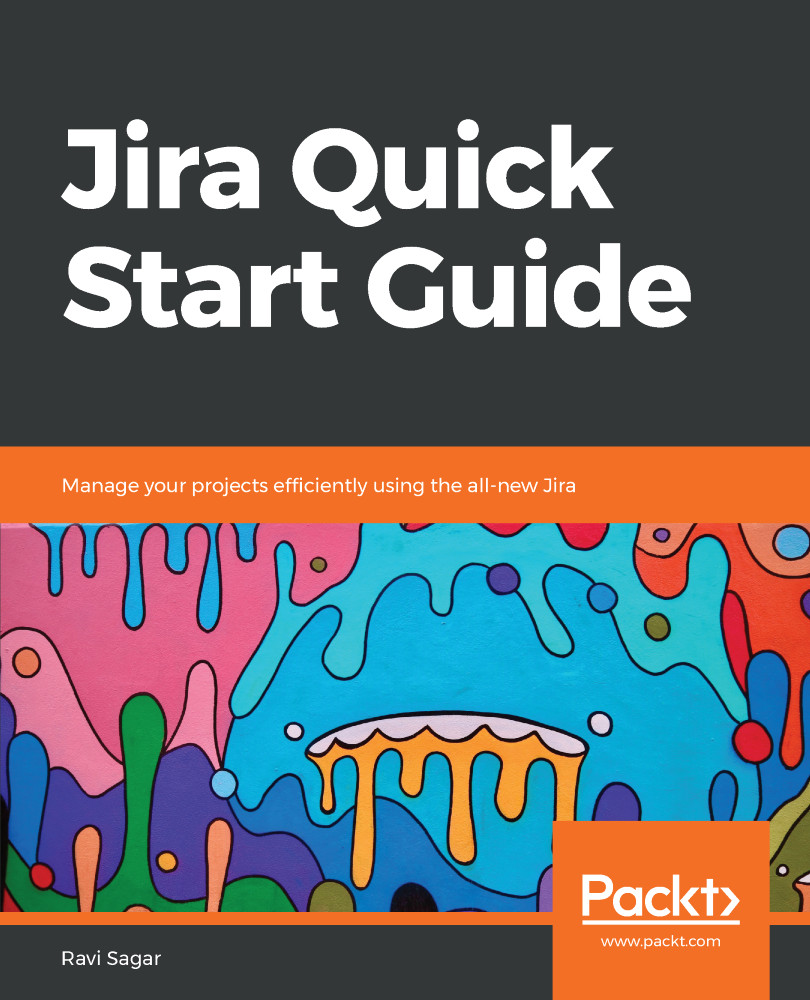In this book, we have looked at all three types of application in Jira. We began with Jira Core, which can be used by any business team in the company to track their day-to-day activities.
Let's first look at the in-built reports within a Jira Core-type project. To find these reports, go to the Reports section in your project sidebar and you will notice that here, the reports are grouped into three categories: Issue analysis, Forecast & management, and Other, as shown in the following screenshot:

Figure 1
Most of these reports are easy to configure and self-explanatory, but let's look at a number of key reports.