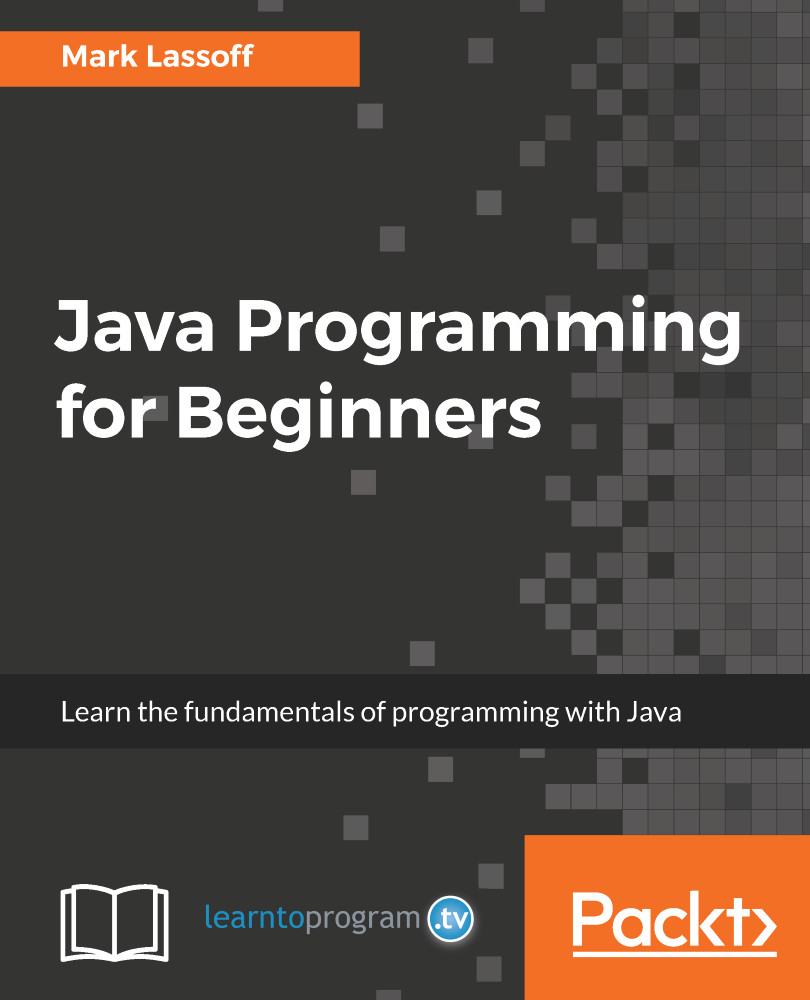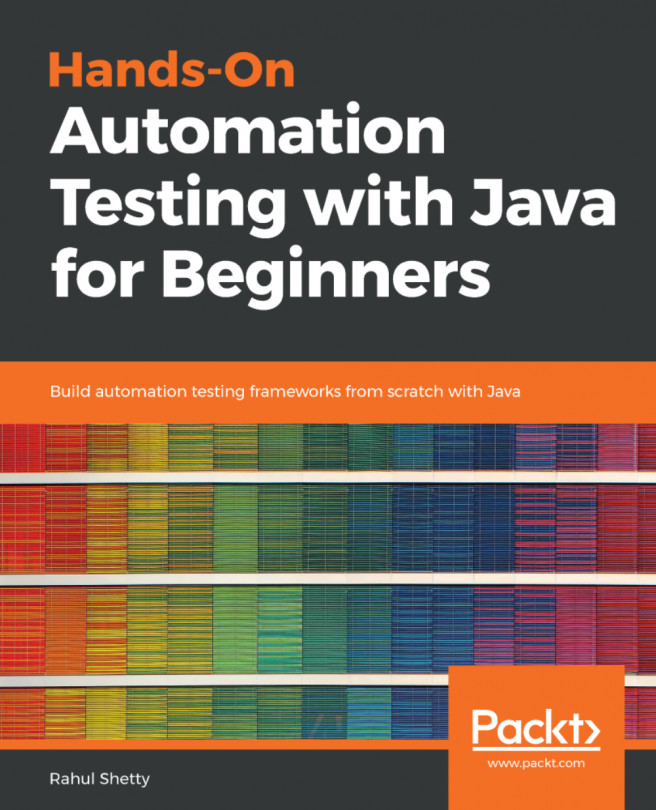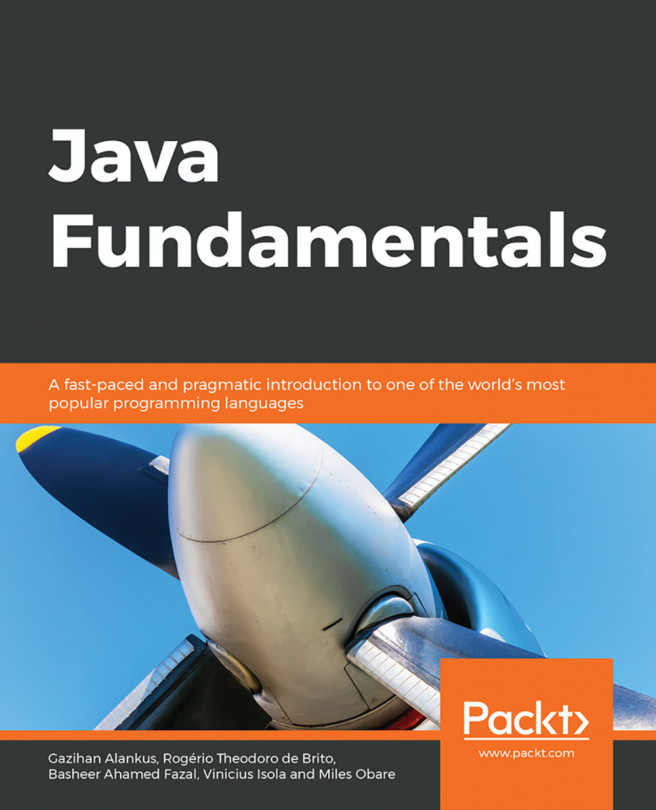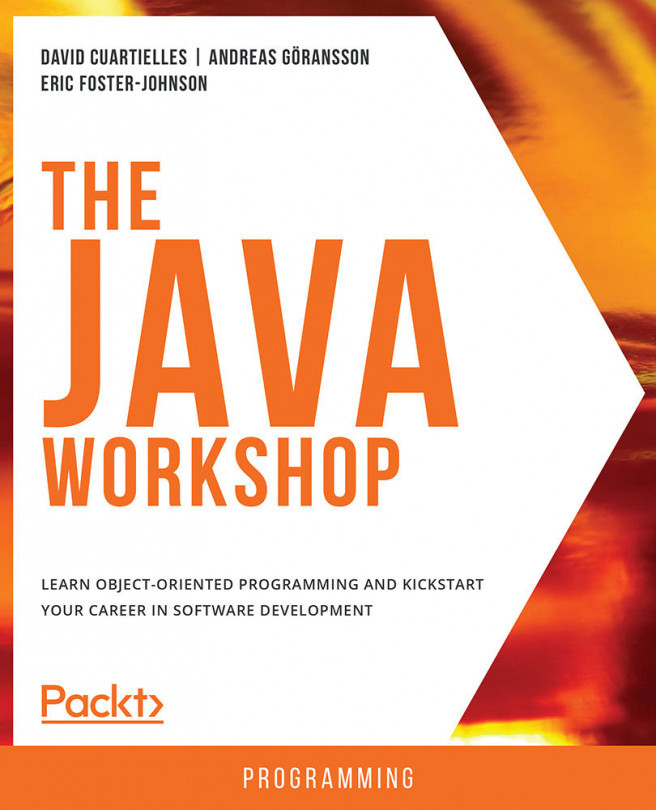Sometimes, we write programs that are all about raw functionality. However, we often write programs that are generally used by us or other users who expect the process of their interaction with us to be streamlined. In this chapter, we will see the basic functions of the Graphical User Interface (GUI) in NetBeans. A couple of things that define truly amazing software programs are their GUI and user experience. You will learn how to create an application window with the JFrame class by setting its size, adding labels to it, and closing the application on the whole. Then comes the topic of the GUI editor, that is, palette; here, we'll see a working instance of palette and the components available in it. Finally, you'll learn how to trigger events by adding a button and adding functionality to it.
We'll cover the following topics in this chapter...