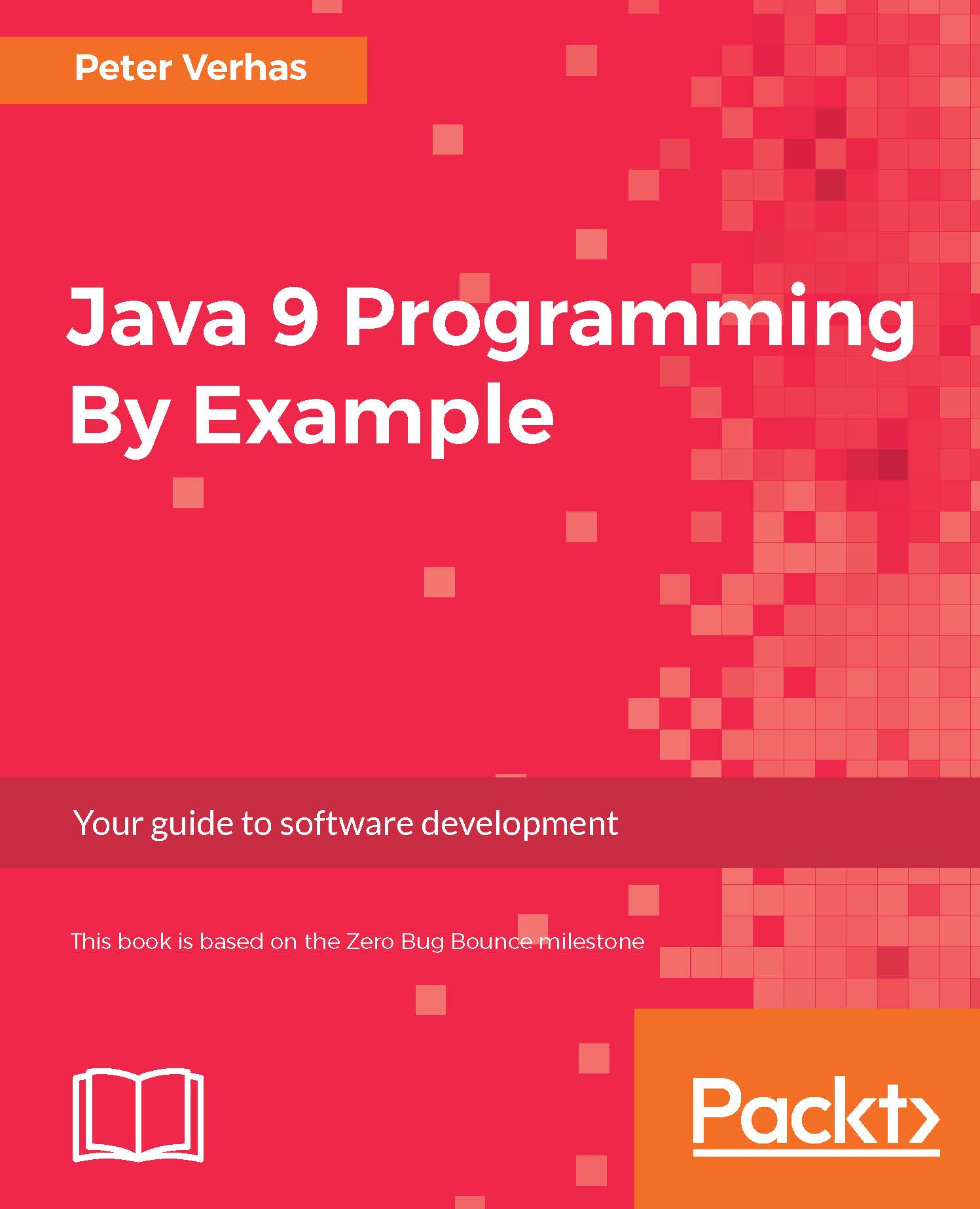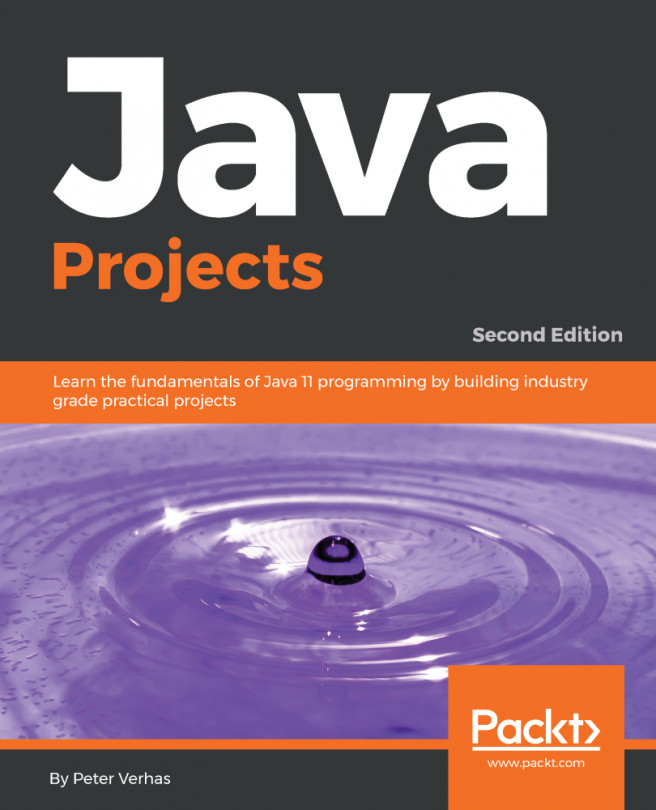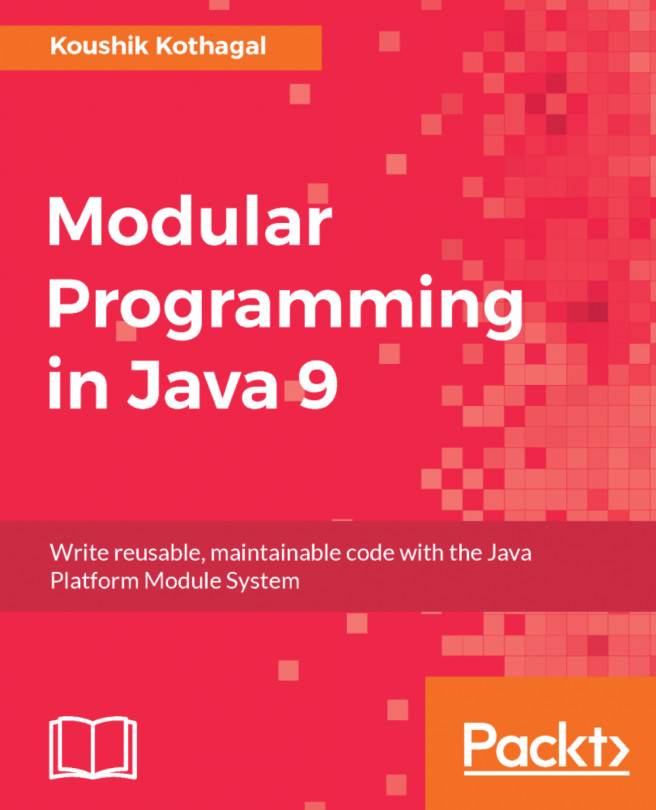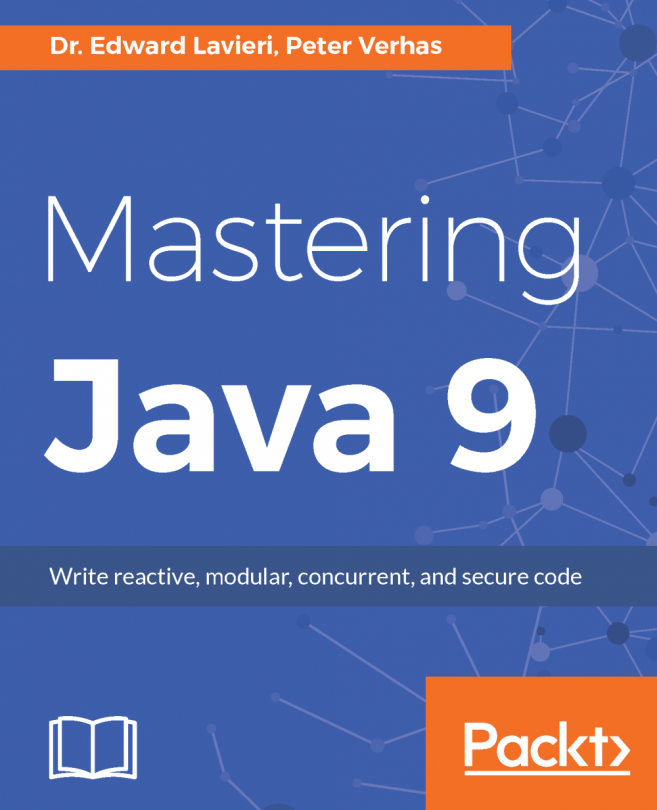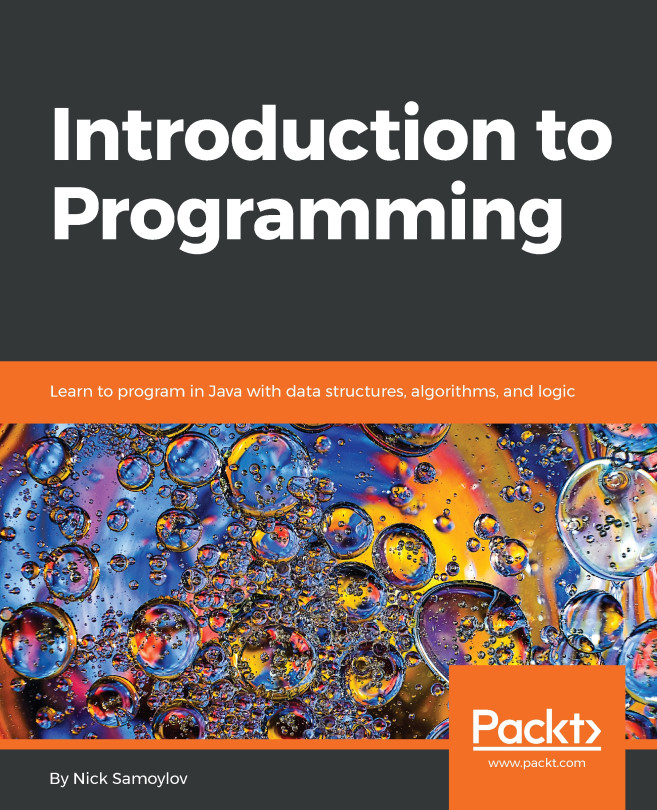Running the Jetty web servlet
Since we have included the Jetty plugin into our Gradle build, the targets of the plugin are available. To start Jetty is as easy as typing the following:
gradle jettyRunThis will compile the code, build the WAR file, and start the Jetty servlet container. To help us remember, it also prints the following on the command line:
Running at http://localhost:8080//helloWe can open this URL and see the opening screen of the game with the colors that the program created as a first guess:

Now it is time to have some fun and play with our game, giving answers to the program. Do not make it easy for the code! Refer to the following screenshot:

At the same time, if you look at the console where you have typed gradle jettyRun, you will see that the code is printing out log messages, as shown in the following screenshot:

These printouts come through the logger that we have in our code. In the previous chapters, we used the System.out.println method calls to send informational...