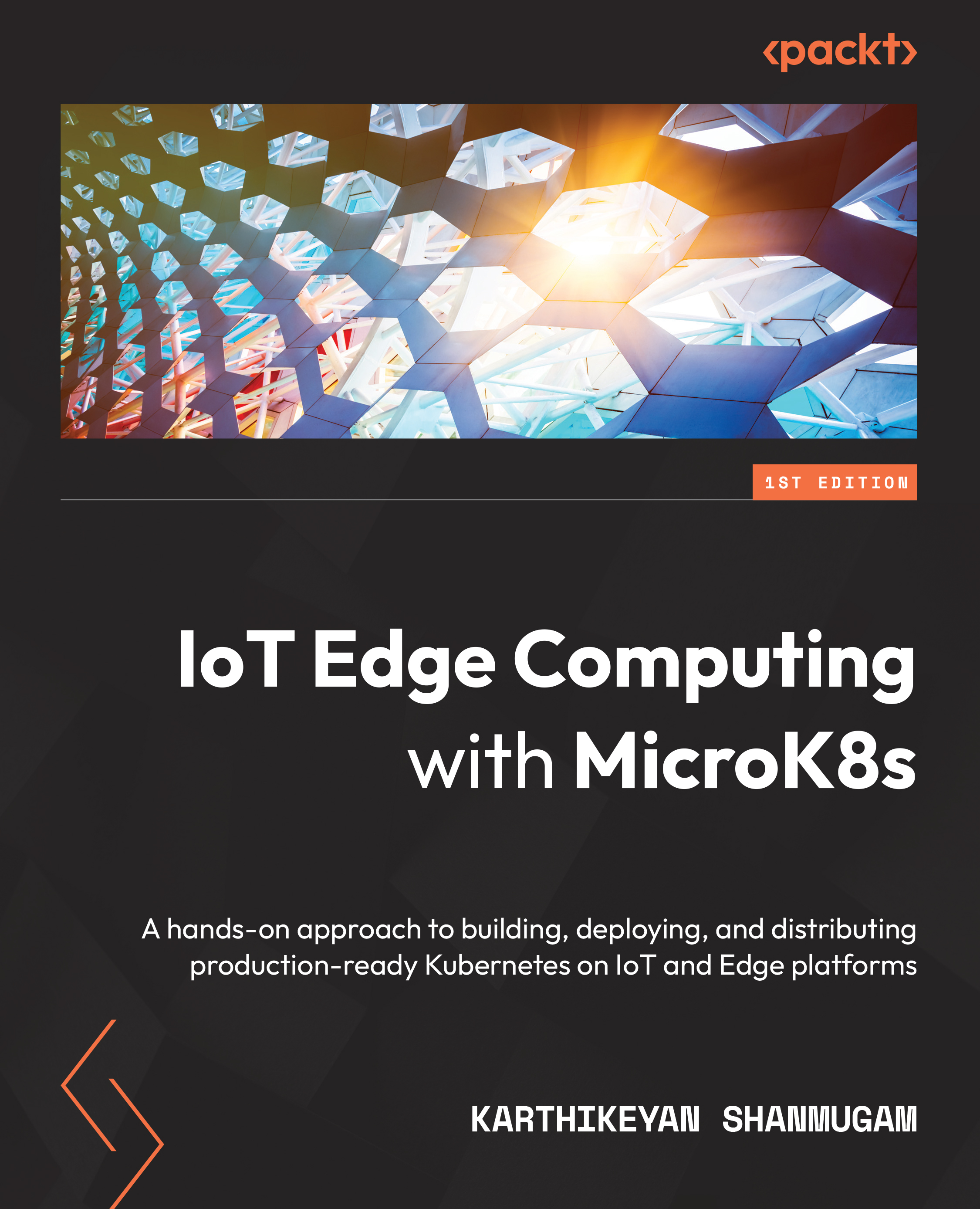Troubleshooting application and cluster issues
It's critical to know that things can go wrong; there might be issues with the Kubernetes components themselves, or a problem with the MicroK8s component. In this section, we will cover some of the common issues and tools to assist you in determining what went wrong.
The application level
This section assists users in debugging Kubernetes-deployed applications that aren't functioning as intended.
Examining a Pod is the first step in troubleshooting it. With the following command, you can check the current state of the Pod and a historical list of the events:
kubectl describe pods ${POD_NAME}
In the following command execution output, you can see that the kubectl describe pod command fetches the details of the container(s) and the Pod's configuration information (labels, resource needs, and so on), as well as the container(s) and Pod's status information (state, readiness, restart count, events, and...