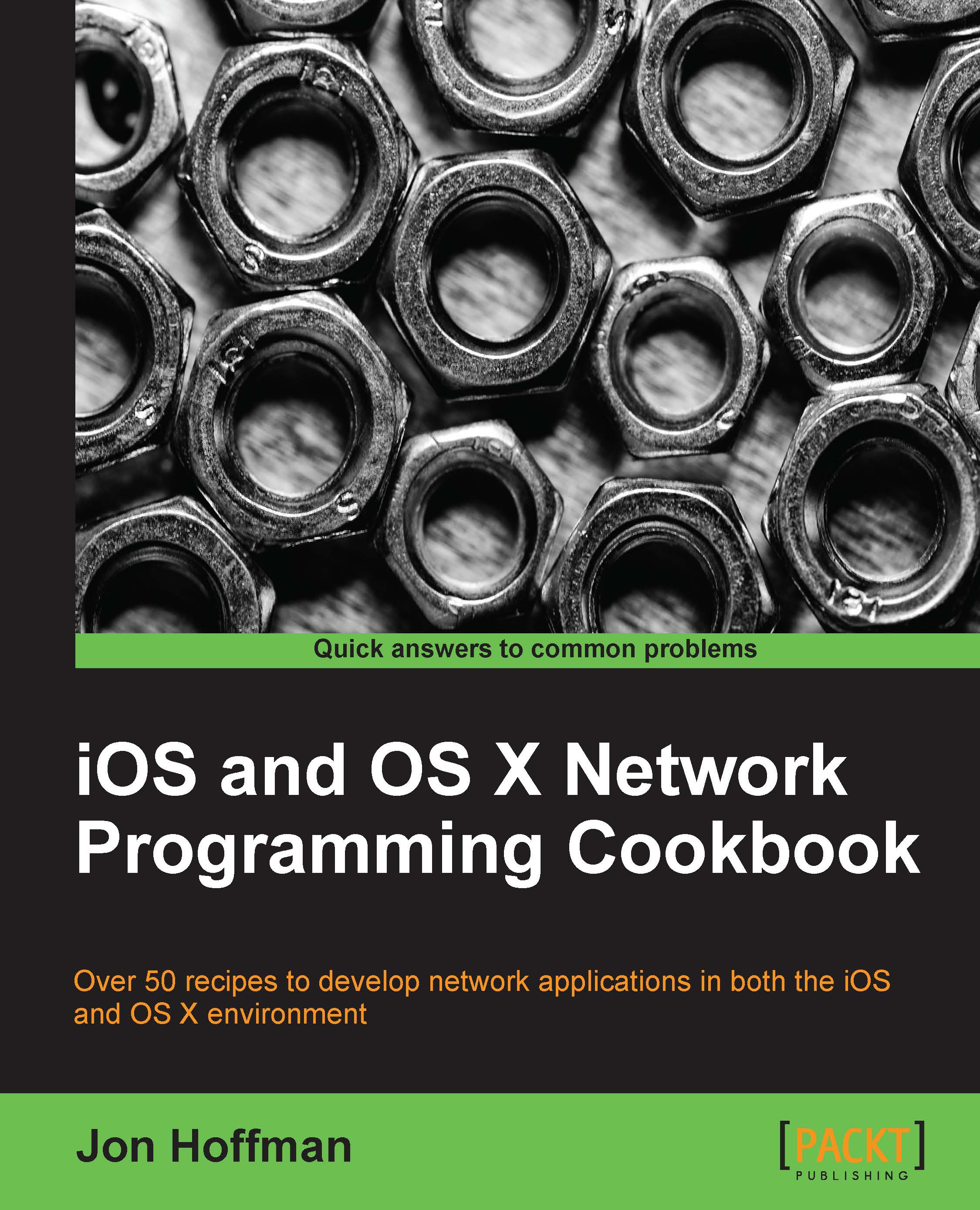Introduction
The Berkeley Socket API (where API stands for Application Programming Interface) is a set of standard functions used for inter-process network communications. Other socket APIs also exist; however, the Berkeley socket is generally regarded as the standard.
The Berkeley Socket API was originally introduced in 1983 when 4.2 BSD was released. The API has evolved with very few modifications into a part of the Portable Operating System Interface for Unix (POSIX) specification. All modern operating systems have some implementation of the Berkeley Socket Interface for connecting devices to the Internet. Even Winsock, which is MS Window's socket implementation, closely follows the Berkeley standards.
BSD sockets generally rely on client/server architecture when they establish their connections. Client/server architecture is a networking approach where a device is assigned one of the two following roles:
Server: A server is a device that selectively shares resources with other devices on the network
Client: A client is a device that connects to a server to make use of the shared resources
Great examples of the client/server architecture are web pages. When you open a web page in your favorite browser, for example https://www.packtpub.com, your browser (and therefore your computer) becomes the client and Packt Publishing's web servers become the servers.
One very important concept to keep in mind is that any device can be a server, a client, or both. For example, you may be visiting the Packt Publishing website, which makes you a client, and at the same time you have file sharing enabled, which also makes your device a server.
The Socket API generally uses one of the following two core protocols:
Transmission Control Protocol (TCP): TCP provides a reliable, ordered, and error-checked delivery of a stream of data between two devices on the same network. TCP is generally used when you need to ensure that all packets are correctly received and are in the correct order (for example, web pages).
User Datagram Protocol (UDP): UDP does not provide any of the error-checking or reliability features of TCP, but offers much less overhead. UDP is generally used when providing information to the client quickly is more important than missing packets (for example, a streaming video).
Darwin, which is an open source POSIX compliant operating system, forms the core set of components upon which Mac OS X and iOS are based. This means that both OS X and iOS contain the BSD Socket Library.
Tip
The last paragraph is very important to understand when you begin thinking about creating network applications for the iOS platform, because almost any code example that uses the BSD Socket Library will work on the iOS platform. The biggest difference between using the BSD Socket API on any standard Unix platform and the iOS platform is that the iOS platform does not support forking of processes. You will need to use multiple threads rather than multiple processes.
The BSD Socket API can be used to build both client and server applications; in this chapter, we will be building both types of applications. In the downloadable code, you will find server/client applications for both the iOS and OS X platforms. Before we begin with our recipes, there are a few networking concepts that you should understand:
IP address: Any device on an Internet Protocol (IP) network, whether it is a client or server, has a unique identifier known as an IP address. The IP address serves two basic purposes: host identification and location identification.
There are currently two IP address formats:
IPv4: This is currently the standard for the Internet and most internal intranets. This is an example of an IPv4 address:
83.166.169.231.IPv6: This is the latest revision of the Internet Protocol (IP). It was developed to eventually replace IPv4 and to address the long-anticipated problem of running out of IPv4 addresses. This is an example of an IPv6 address:
2001:0db8:0000:0000:0000:ff00:0042:8329. An IPv6 can be shortened by replacing all the consecutive zero fields with two colons. The previous address could be rewritten as2001:0db8::ff00:0042:8329.
Ports: A port is an application or process-specific software construct serving as a communications endpoint on a device connected to an IP network, where the IP address identifies the device to connect to, and the port number identifies the application to connect to.
The best way to think of network addressing is to think about how you mail a letter. For a letter to reach its destination, you must put the complete address on the envelope. For example, if you were going to send a letter to friend who lived at the following address:
Your Friend
123 Main St
Apt. 223
San Francisco CA, 94123
If I were to translate that into network addressing, the IP address would be equal to the street address, city, state, and zip code (123 Main St, San Francisco CA, 94123), and the apartment number would be equal to the port number (
223). So the IP address gets you to the exact location, and the port number will tell you which door to knock on.A device has 65,536 available ports with the first 1024 being reserved for common protocols such as HTTP, HTTPS, SSH, and SMTP.
Fully Qualified Domain Name (FQDN): As humans, we are not very good at remembering numbers; for example, if your friend tells you that he found a really excellent website for books and the address was
83.166.169.231, you probably would not remember that two minutes from now. However, if he tells you that the address was www.packtpub.com, you would probably remember it. FQDN is the name that can be used to refer to a device on an IP network.So now you may be asking yourself, how does the name get translated to the IP address? The Domain Name Server (DNS) would do that.
Domain Name System Servers: A Domain Name System Server translates a fully qualified domain name to an IP address. When you use an FQDN of www.packtpub.com, your computer must get the IP address of the device from the DNS configured in your system. To find out what the primary DNS is for your machine, open a terminal window and type the following command:
cat /etc/resolv.conf
Byte order: As humans, when we look at a number, we put the most significant number first and the least significant number last; for example, in number 123, 1 represents 100, so it is the most significant number, while 3 is the least significant number. For computers, the byte order refers to the order in which data (not only integers) is stored into memory. Some computers store the most significant bytes first (at the lowest byte address), while others store the most significant bytes last.
If a device stores the most significant bytes first, it is known as big-endian, while a device that stores the most significant bytes last is known as little-endian.
The order of how data is stored in memory is of great importance when developing network applications, where you may have two devices that use different byte-ordering communication. You will need to account for this by using the Network-to-Host and Host-to-Network functions to convert between the byte order of your device and the byte order of the network.
Tip
The byte order of the device is commonly referred to as the host byte order, and the byte order of the network is commonly referred to as the network byte order.
The discussion on byte order does lead us directly to the first recipe of this chapter, Finding the byte order of your device.