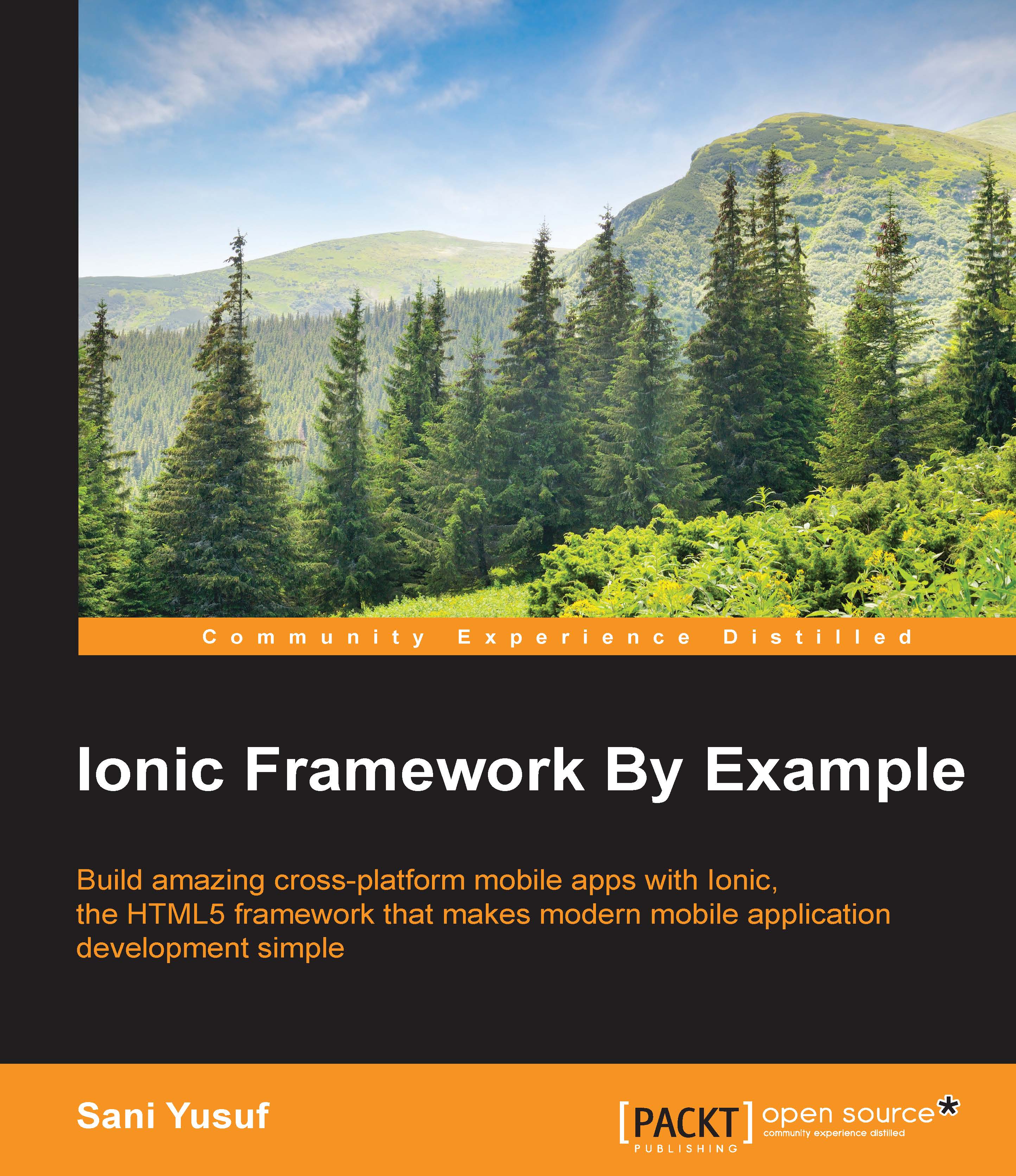Running our todo app
In the last chapter, we created our first Ionic application using the Ionic blank template. We worked on the application further, and made a to-do list app. We wrote some Angular code and had some initial exposure to some Ionic code. However, we did not get to see our application in action. There are many ways by which we can run an Ionic app, and the first technique we will be learning is the ionic serve technique.
The ionic serve technique
The ionic serve technique is the simplest way to see your app in action. It requires no extra setup after the Ionic CLI, and only requires you to have a web browser. We are now going to test our todo application, which we created in the preceding chapter using the ionic serve technique. To test your application with this technique, simply open a new command-line window and follow the following steps.
Tip
Browser choice
It is advisable that you use Google Chrome as your default browser. Google Chrome has some very powerful development...