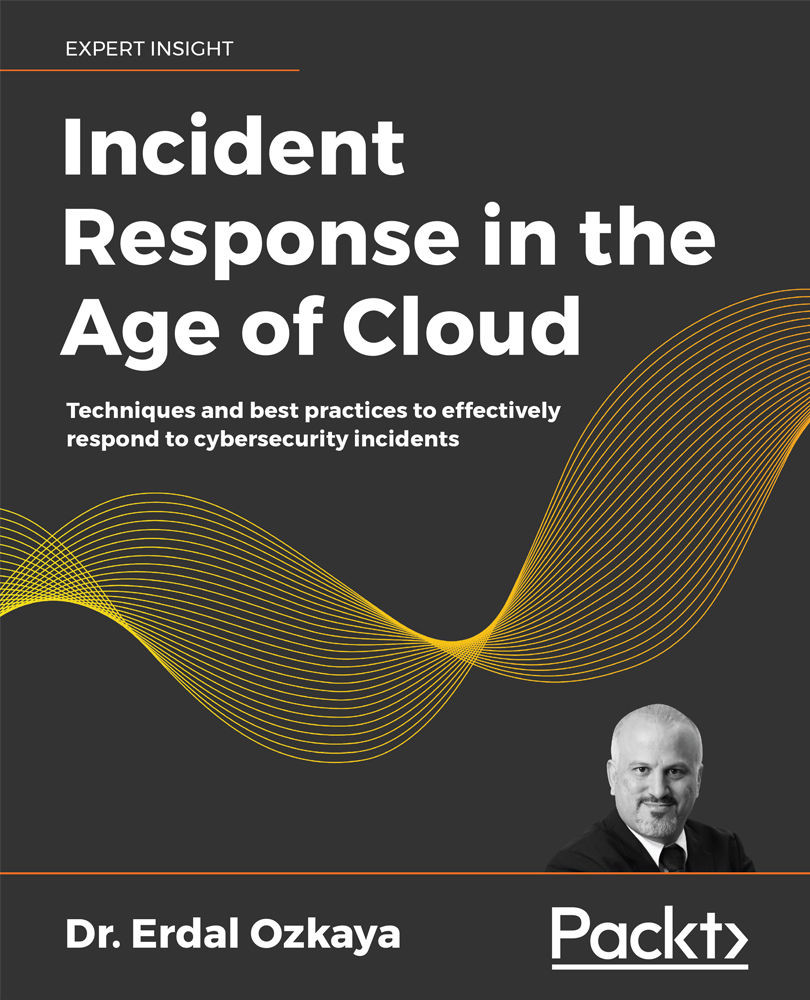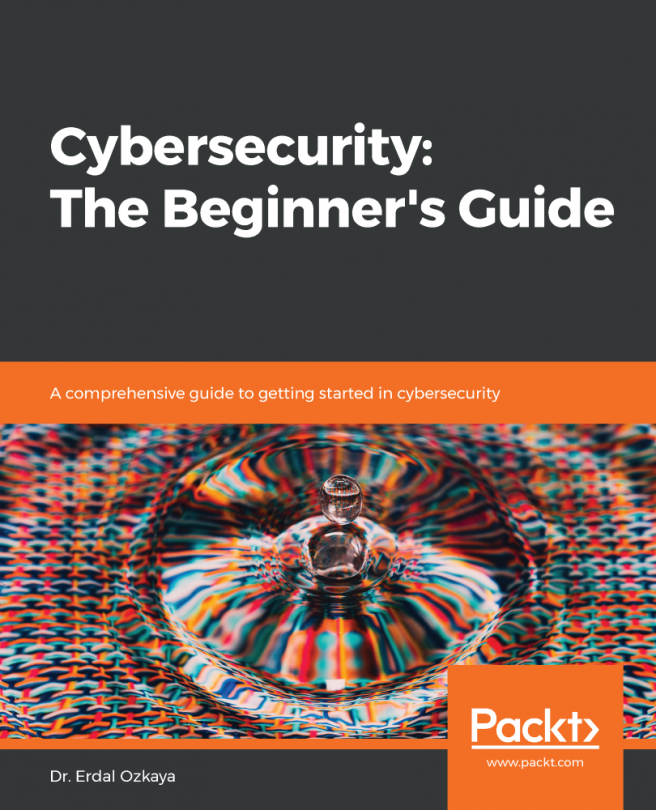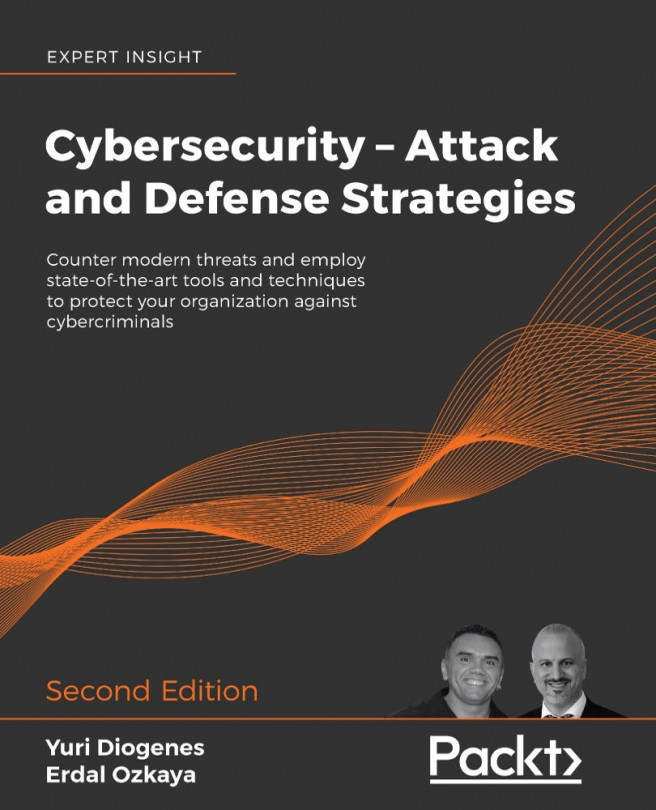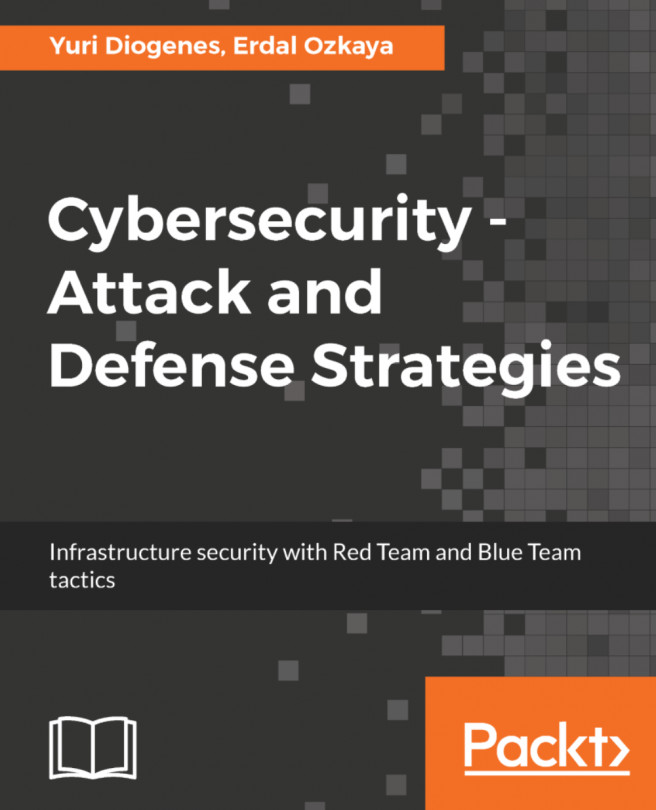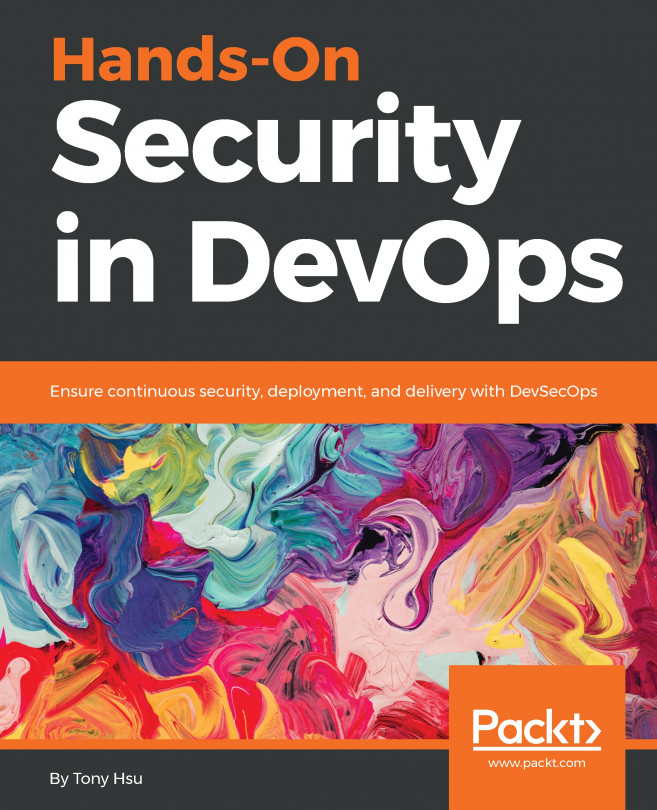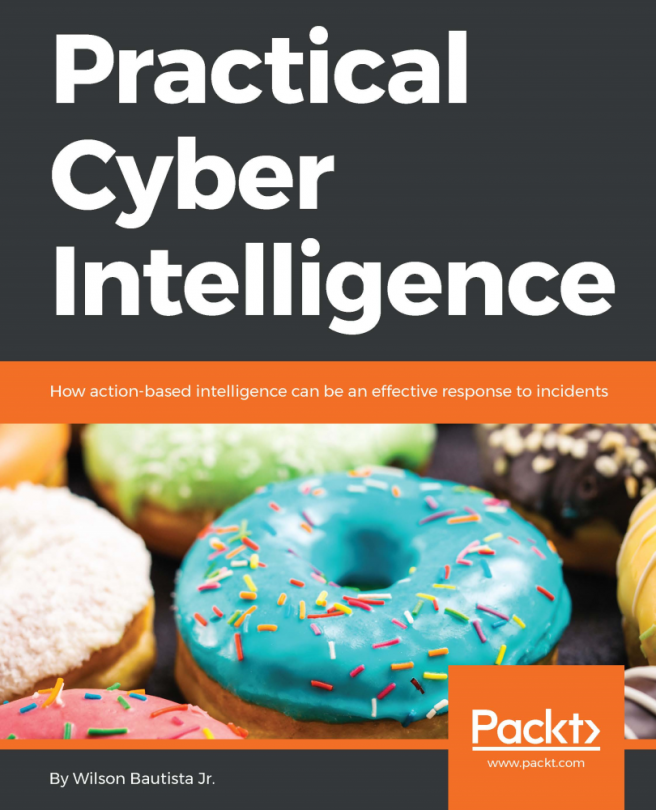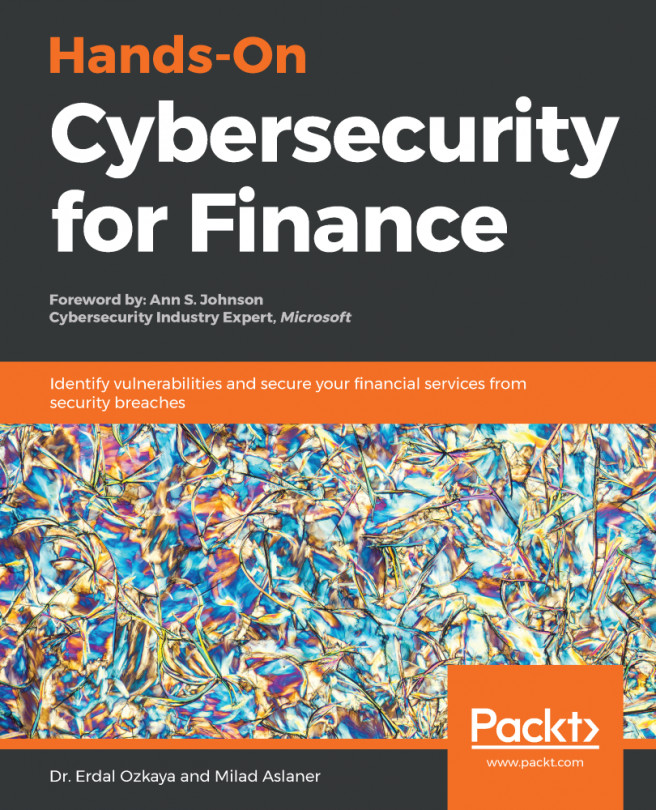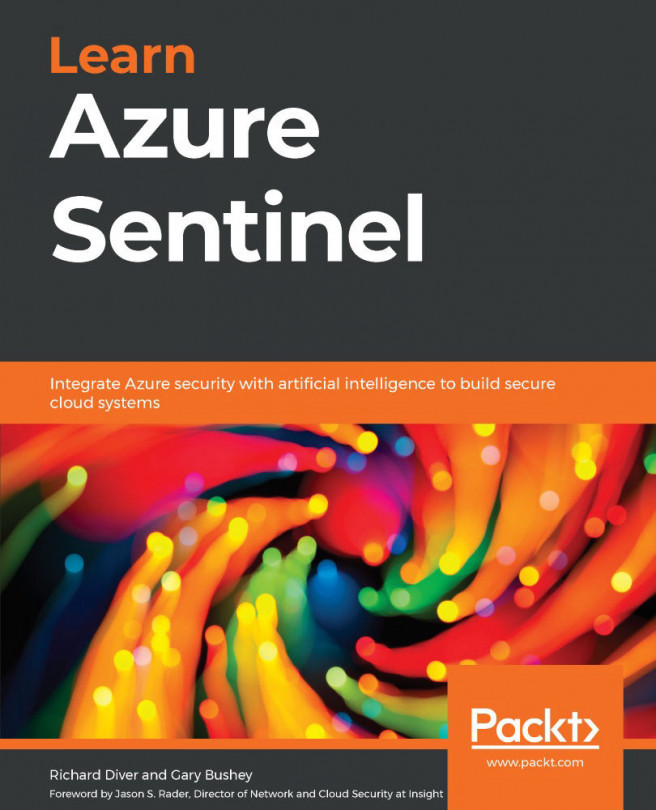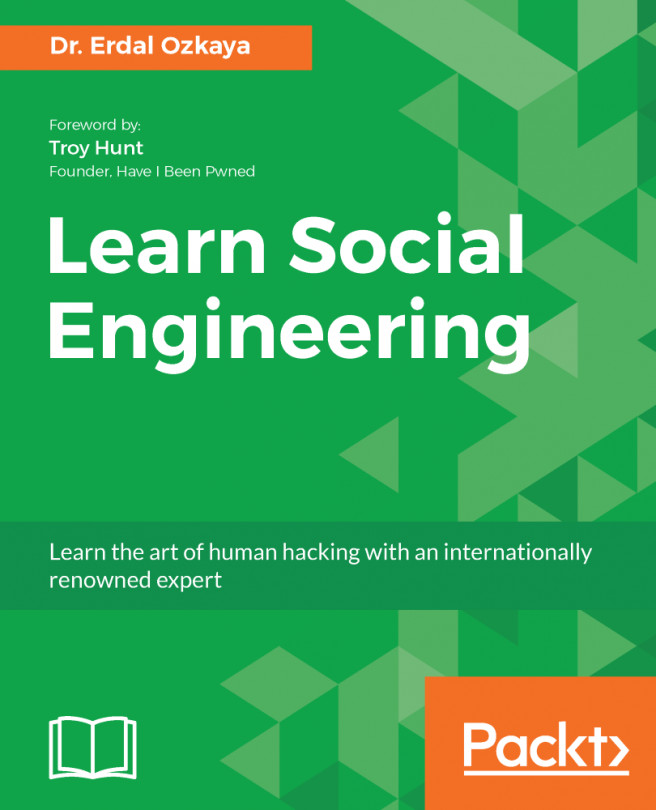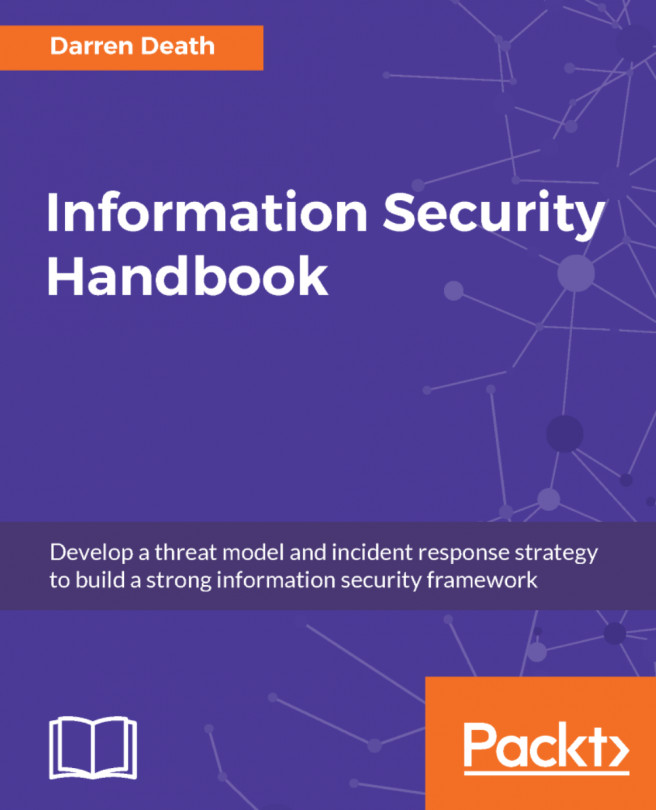To get the most out of this book
The book provides a perfect blend of theoretical explanations and practical training. Key parts of the IR process are described alongside practical incident resolution exercises and advice to augment conceptual learning.
Download the color images
We also provide a PDF file that has color images of the screenshots/diagrams used in this book. You can download it here: https://static.packt-cdn.com/downloads/9781800569218_ColorImages.pdf.
Conventions used
CodeInText: Indicates code words in text, database table names, folder names, filenames, file extensions, pathnames, dummy URLs, user input, and Twitter handles. For example: "On a Windows system, this information is located in the registry key at HKEY_LOCAL_MACHINE\SYSTEM\CurrentControlSet\Control\ TimeZoneInformation."
A block of code is set as follows:
Org:<Target Name>
Port:3389
Any command-line input or output is written as follows:
Get-ItemProperty "hklm:system\currentcontrolset\control\ timezoneinformation"
Bold: Indicates a new term, an important word, or words that you see on the screen, for example, in menus or dialog boxes. For example: "Incident investigation is a part of the Incident Response (IR) process where Security Operations Center (SOC) teams scan, control, check, and investigate after a breach occurs within an organization."
Warnings or important notes appear like this.
Tips and tricks appear like this.