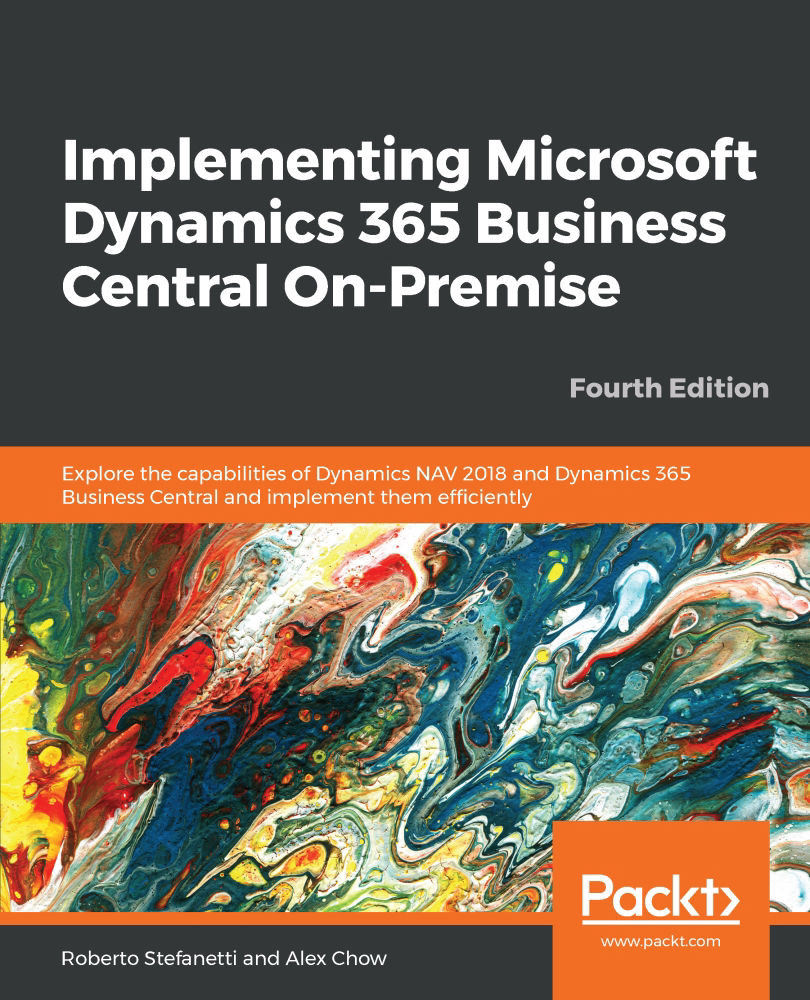In this chapter, you saw that debugging is kind of an art that is used to examine program stats, find bugs, and enable them to be fixed. In addition, you saw that debugging can also be used to understand how an application works.
You also learned how to use the Microsoft Dynamics NAV debugger: how to start it, select a session to debug, place breakpoints, and do line-by-line execution. We also explained the Call Stack FactBox and the Watches FactBox.
We have also seen how to debug in Microsoft Dynamics 365 Business Central using Visual Studio Code and Microsoft AL Language Extension.
In the next chapter, we will talk about the query object, an object type included in Microsoft Dynamics NAV and in Microsoft Dynamics 365 Business Central, which will quickly summarize data for charts and reporting.