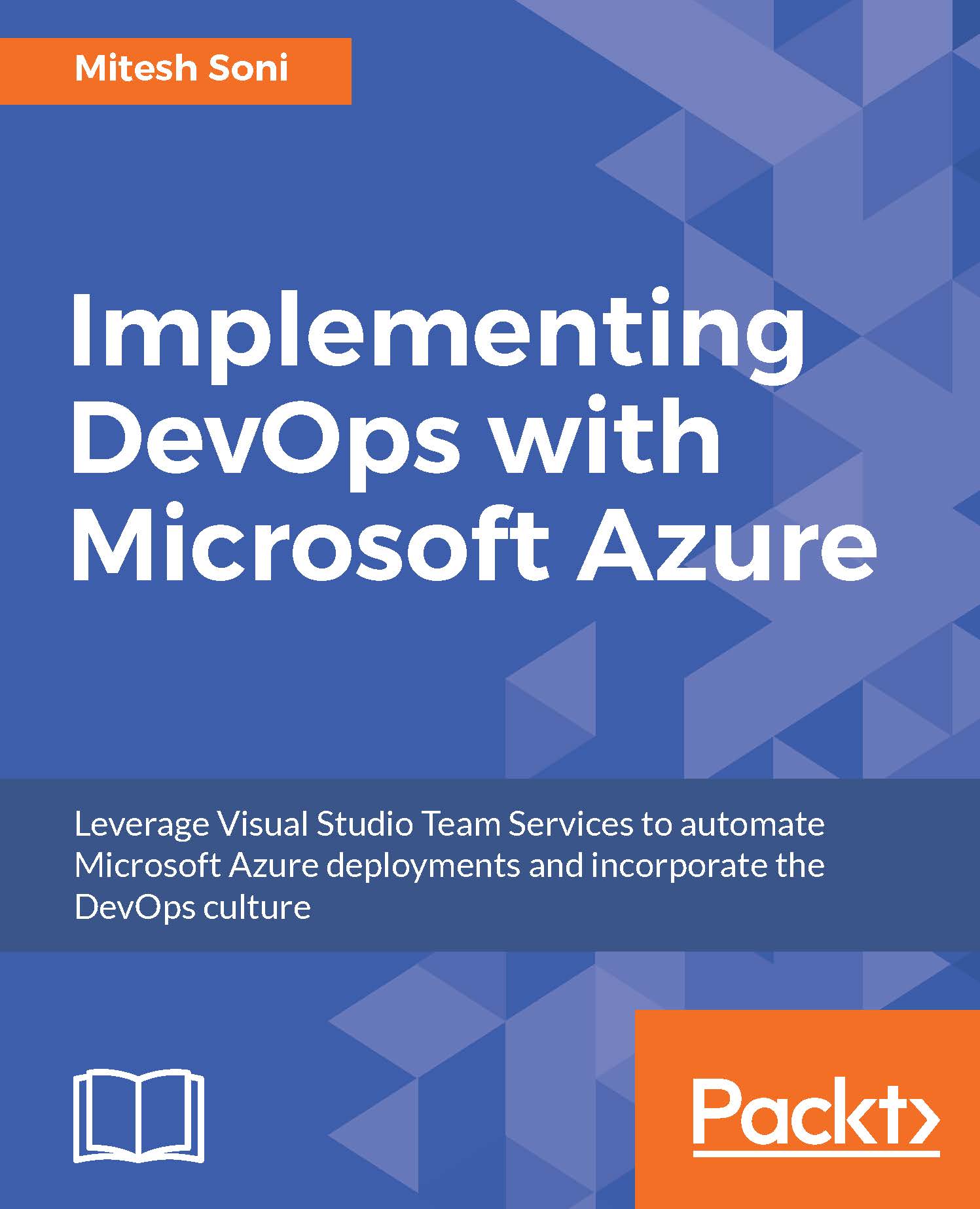Build and release automation
Our main idea is to automate end-to-end activities that play a role in application life cycle management. To be precise, we want to have a scenario where the following activities are automatically executed with some workflow or approvals once developers commit some code for feature development or bug fixes:
- Continuous integration:
- Compilation of source files
- Execution of unit tests
- Static code analysis
- CD:
- Workflow-based application deployment into different environments, where one or more approvals are needed to deploy in a specific environment
- Continuous testing:
- Load testing with VSTS or Apache JMeter
We have already configured Azure subscription. Once it is completed successfully, we can select App Service Name. Click on the down arrow, and Azure Web Apps available in the configured Azure subscription will be available in the list.
Note
It is important to note that the list in App Service Name can have Azure Web Apps hosted in ASE or non-ASE. In simple terms, it doesn...