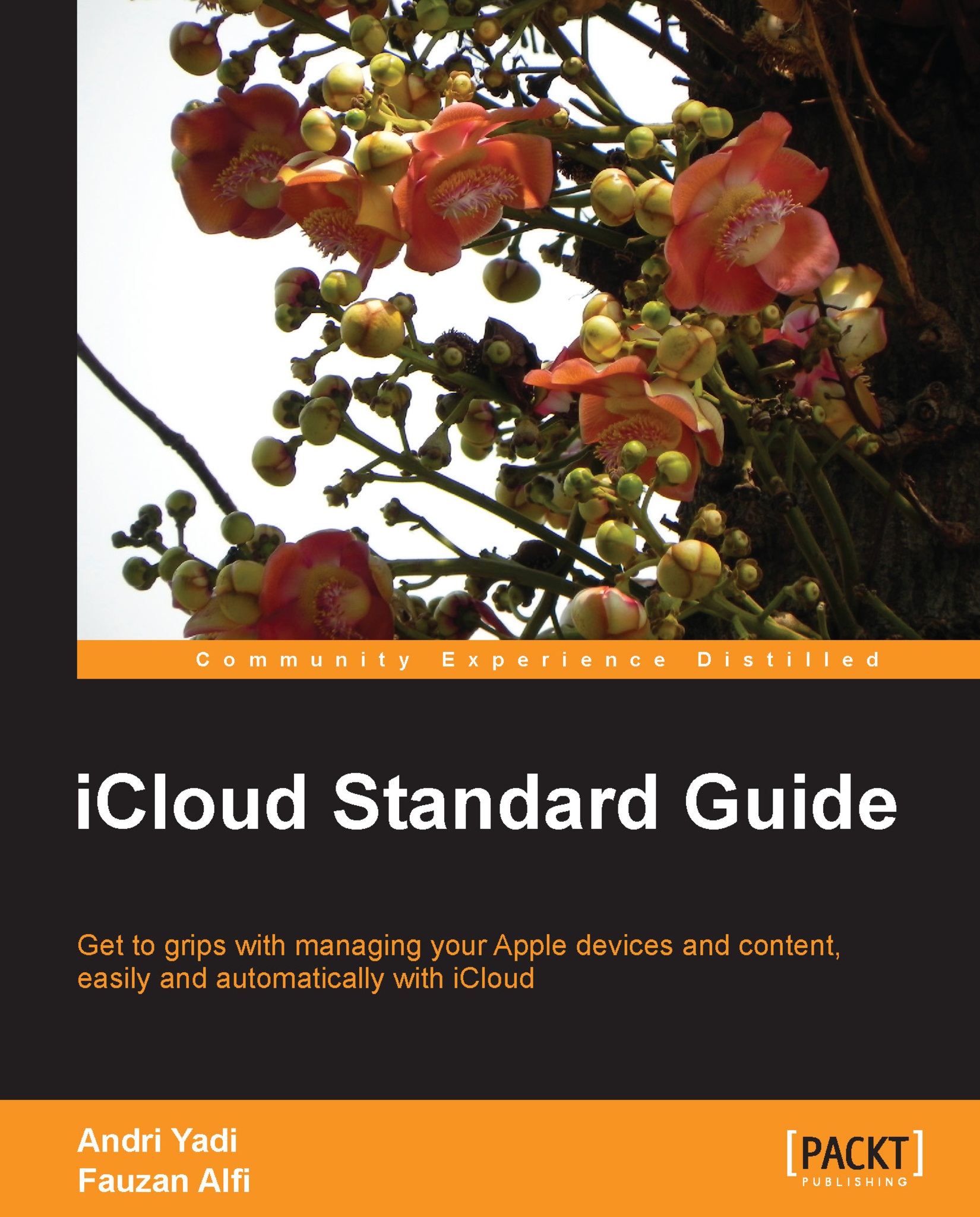How does iCloud differ from other cloud services?
In terms of cloud computing, iCloud is not commonly understood as cloud computing. Most of the users who use iCloud don't even know that they are using some form of cloud computing and that is okay. Instead, iCloud is the typical offering from Apple; one that's turnkey and user-friendly so that consumers never see most of its underlying complexities. All they know is that their data magically syncs among devices, and they don't care whether it's via cloud computing or carrier pigeons.
Nevertheless, we need to differentiate iCloud from other common cloud computing services.
iCloud versus Windows Azure
While there are some rumors that some parts of iCloud services run on top of Windows Azure, regardless of whether it is true or not, iCloud is different from Windows Azure or its rival Amazon Web Services. Amazon and Azure focus on Infrastructure as a Service (IaaS) and Platform as a Service (PaaS) that allow application developers and IT professionals to develop and deploy applications or services to some servers on the Internet, instead of doing it with their own servers. It is essentially about moving the processing and data from local (private/on-premise) computers to Internet-based servers and resources. In contrast, iCloud is about users, which allows user's content to be synchronized all the time between devices, PC (OS X and Windows-based), and iOS devices. For example, iCloud won't allow web developers to host their websites / web applications.
iCloud versus Dropbox
As explained before, iCloud is basically a cloud synchronization service. What about Dropbox or other similar services? Isn't Dropbox about keeping files synchronized between devices as well?
The defining feature of iCloud, when compared to Dropbox, is that the content/files are in a virtual silo per app. iCloud has been designed specifically to be application-centric and deeply integrated into each application that uses it. When you edit a document using Pages on your Mac, it will be synced to Pages on your iPhone or iPad. This Pages document is only available in the Pages app on each device. Your Keynote presentations are only available in the Keynote app on each device and not accessible by the Pages app on iOS devices. So are the photos shared using the Photo Stream feature; they are only available in the Photo Stream app in iOS devices and iPhoto on Mac.
Dropbox is different; it is basically a folder on your hard drive that syncs to a virtual folder, then in turn syncs to another folder on another device you have and set. Basically, it is a large folder in the cloud that apps can tie in to, and you can have it on most of your devices and computers. It is the most flexible and least inventive, while iCloud is the most inventive and least flexible.