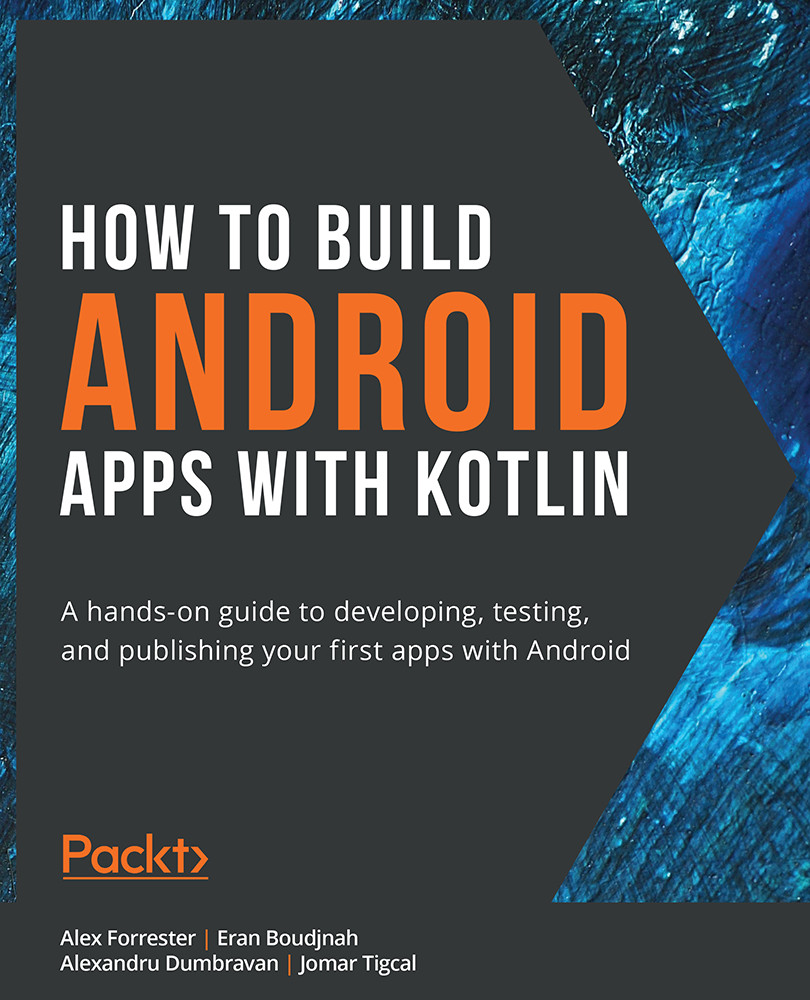Using Gradle to Build, Configure, and Manage App Dependencies
In the course of creating this project, you have principally used the Android platform SDK. The necessary Android libraries were downloaded when you installed Android Studio. These are not the only libraries, however, that are used to create your app. In order to configure and build your Android project or app, a build tool called Gradle is used. Gradle is a multi-purpose build tool that Android Studio uses to build your app. By default, in Android Studio, it uses Groovy, a dynamically typed JVM language, to configure the build process and allows easy dependency management so you can add libraries to your project and specify the versions. Android Studio can also be configured to use Kotlin to configure builds, but, as the default language is Groovy, you will be using this. The files that this build and configuration information is stored in are named build.gradle. When you first create your app, there are two build.gradle...