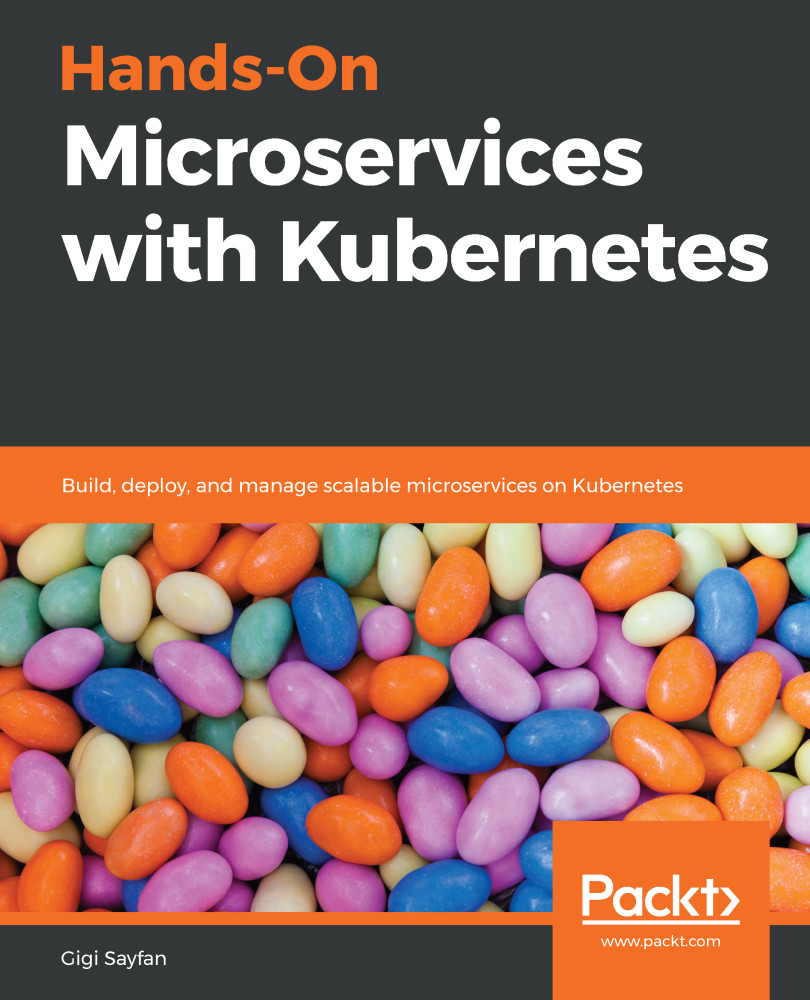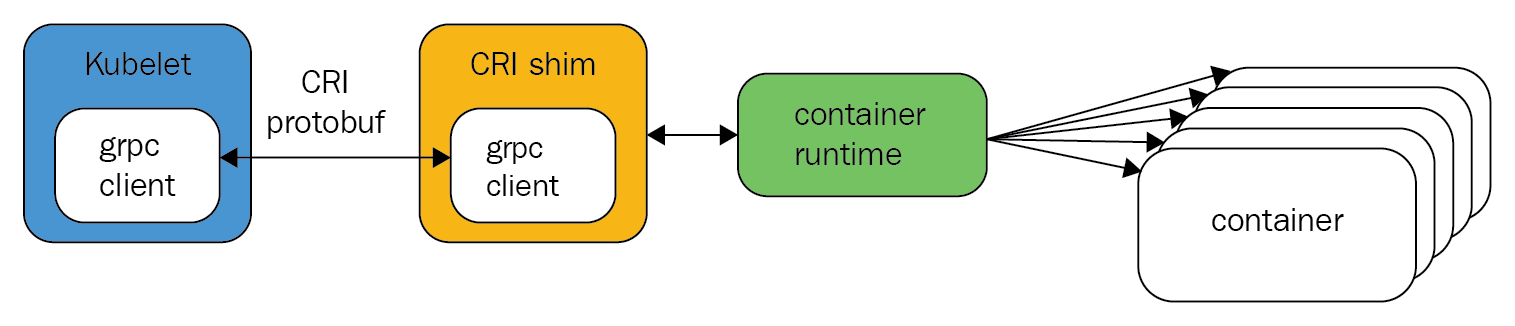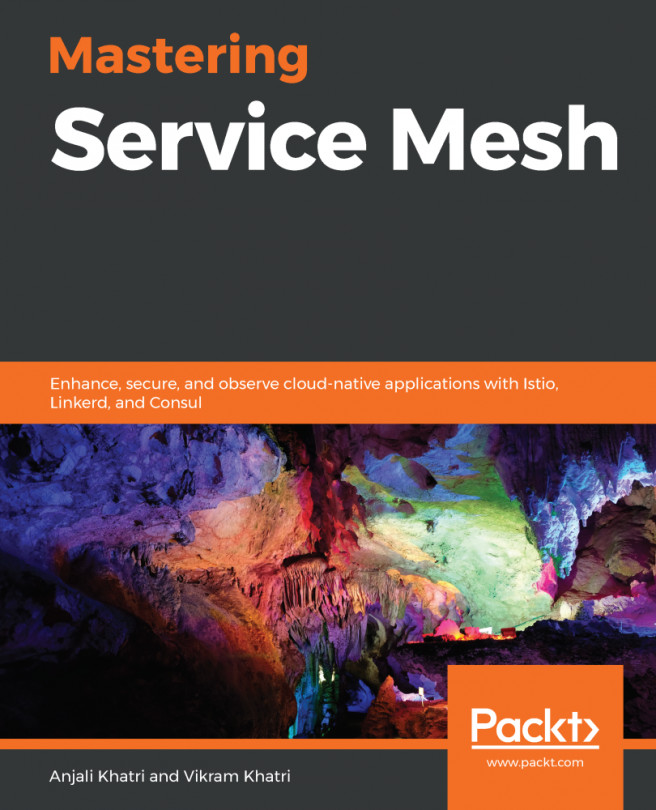Kubernetes is a marvel of software engineering. The architecture and design of Kubernetes are a big part in its success. Each cluster has a control plane and data plane. The control plane consists of several components, such as an API server, a metadata store for keeping the state of a cluster, and multiple controllers that are responsible for managing the nodes in the data plane and providing access to users. The control plane in production will be distributed across multiple machines for high availability and robustness. The data plane consists of multiple nodes, or workers. The control plane will deploy and run your pods (groups of containers) on these nodes, and then watch for changes and respond.
Here is a diagram that illustrates the overall architecture:
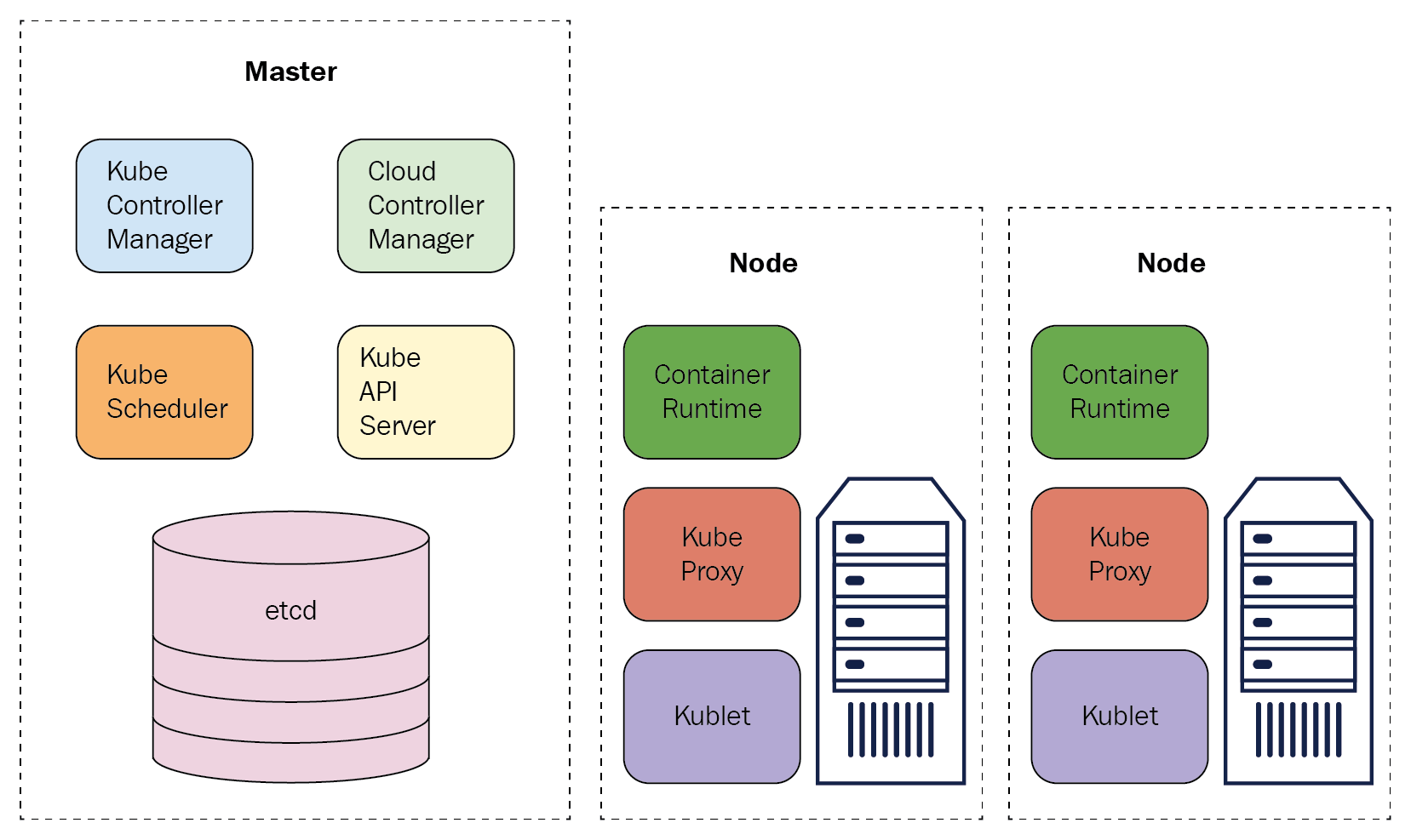
Let's review in detail the control plane and the data plane, as well as kubectl, which is the command-line tool you use to interact with the Kubernetes cluster.