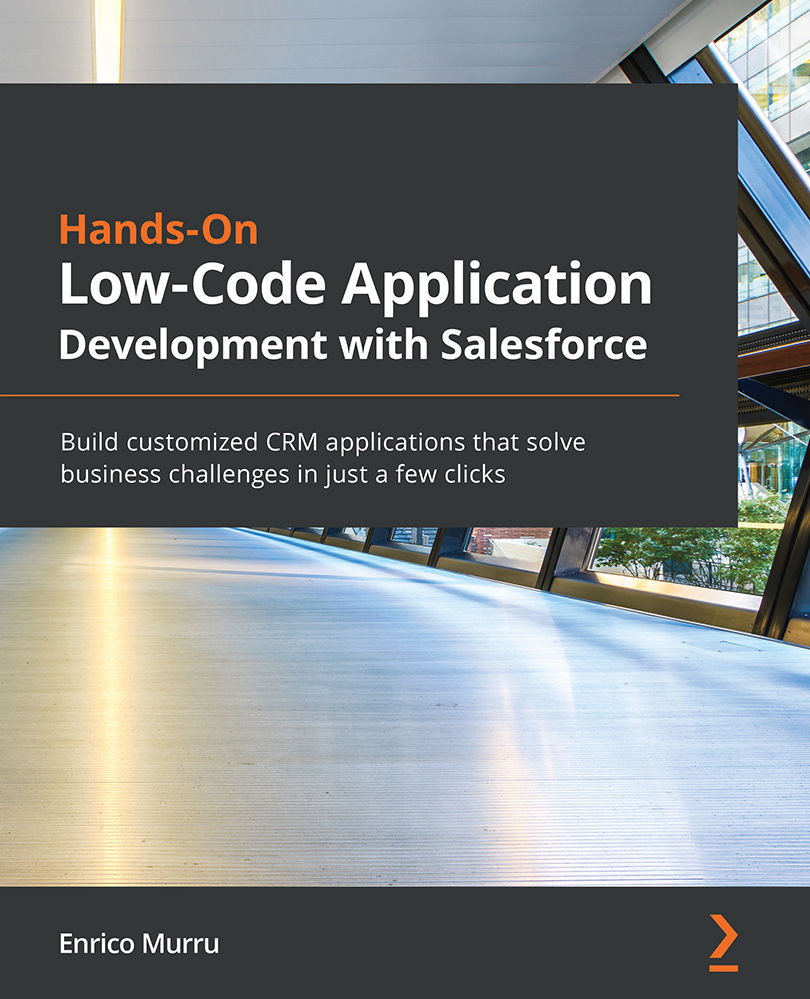Summary
With Lightning App Builder, any Salesforce page can be customized to create a better and more productive view of your data across apps and objects.
We've seen how the tool is shaped and the way it can be used to customize the layout of any Salesforce application's page, by creating home, app, and record Lightning pages.
Each page can then be created from a specific template, which defines the available places (or regions) where components can be placed; once the correct template is selected, the administrator can add standard or custom components to the page and configure their properties to make the page work as needed by the business, user interface, and user experience requirements.
With page filters, it is possible to define the visibility of components within the page, based on permissions, user fields, form factors and, when available, current record fields.
Finally, we saw how to activate a page so that it is available for our users.
In the...