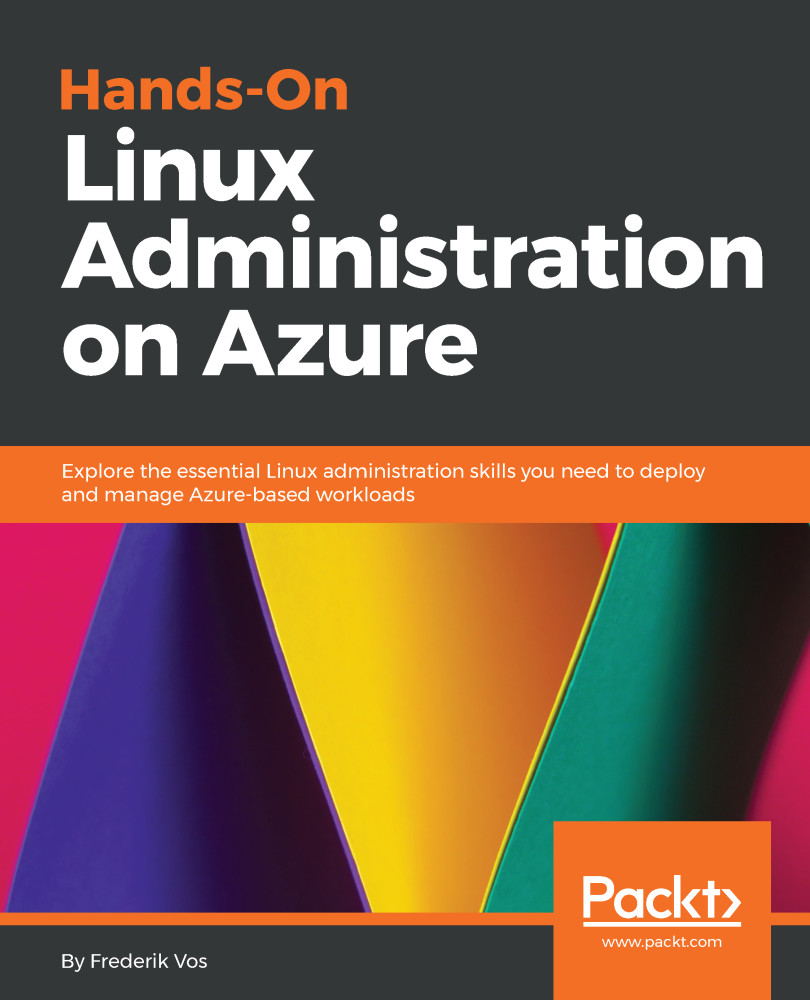Troubleshooting workloads in Azure is not always that different from troubleshooting in other environments. In this section, there are some tips and tricks that hopefully will help you in your daily job.
Accessing your system
No remote access
You played with firewall rules or access control lists and now you are not able to log in remotely.
The first thing you can try is to run a command in the virtual machine. Go in the Azure portal to your virtual machine and select Run command:

Or use the command-line, for instance:
az vm run-command invoke --name <vm name> \
--command-id RunShellScript \
--scripts hostnamectl \
--resource-group <resource group>
As you can see, it's not necessary for a script; every...