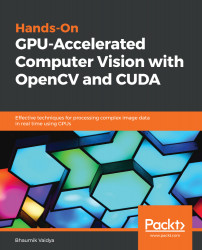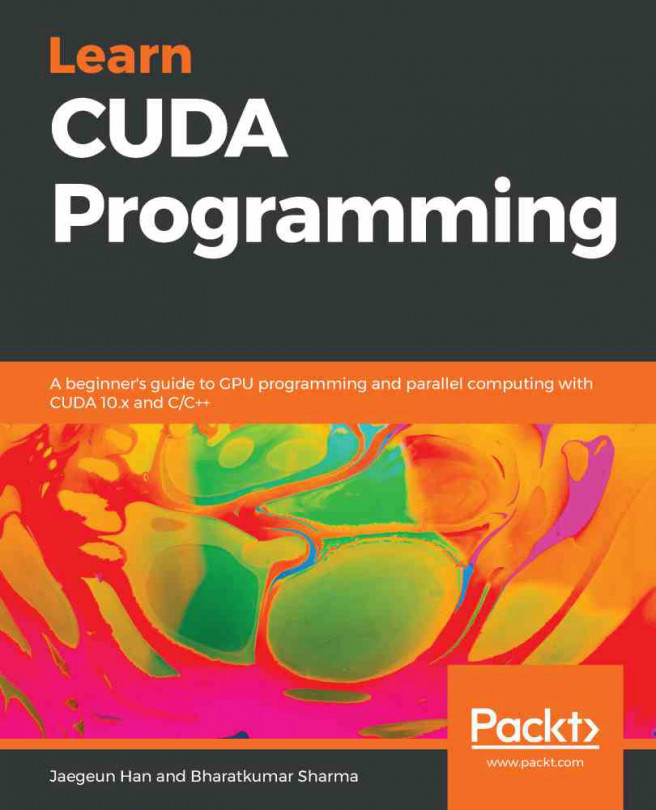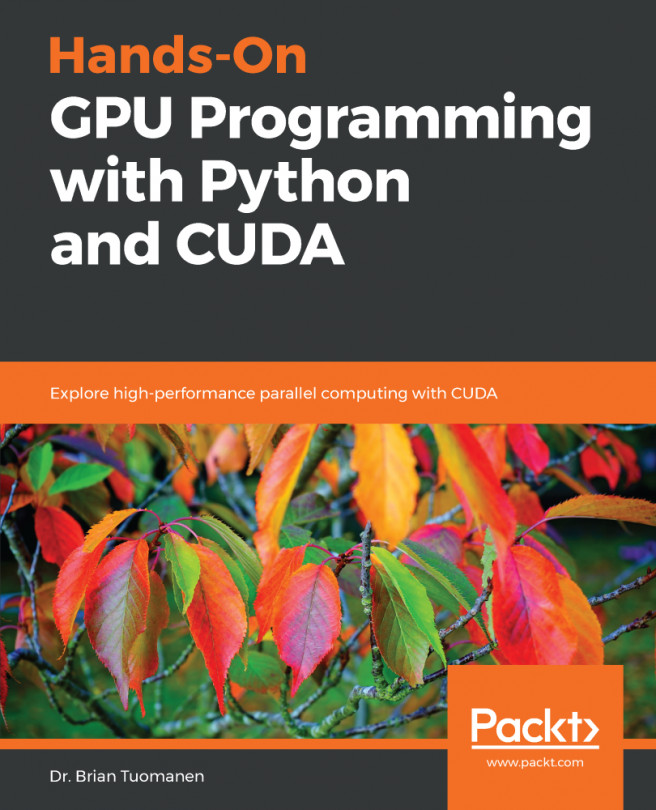Now that OpenCV is installed on the system, we can start using it to work with images. In this section, we will learn how images are represented inside OpenCV, develop programs to read an image, display an image, and save an image to disk. We will also see the method for creating synthetic images in OpenCV. We will also use OpenCV to draw different shapes on an image. Along with this, important syntax and features of OpenCV will be explained.
Working with images in OpenCV
Image representation inside OpenCV
As described earlier, images are nothing but two-dimensional arrays, so they should be stored as an array inside a computer for processing. OpenCV provides a Mat class, which is nothing but an image container used to store...