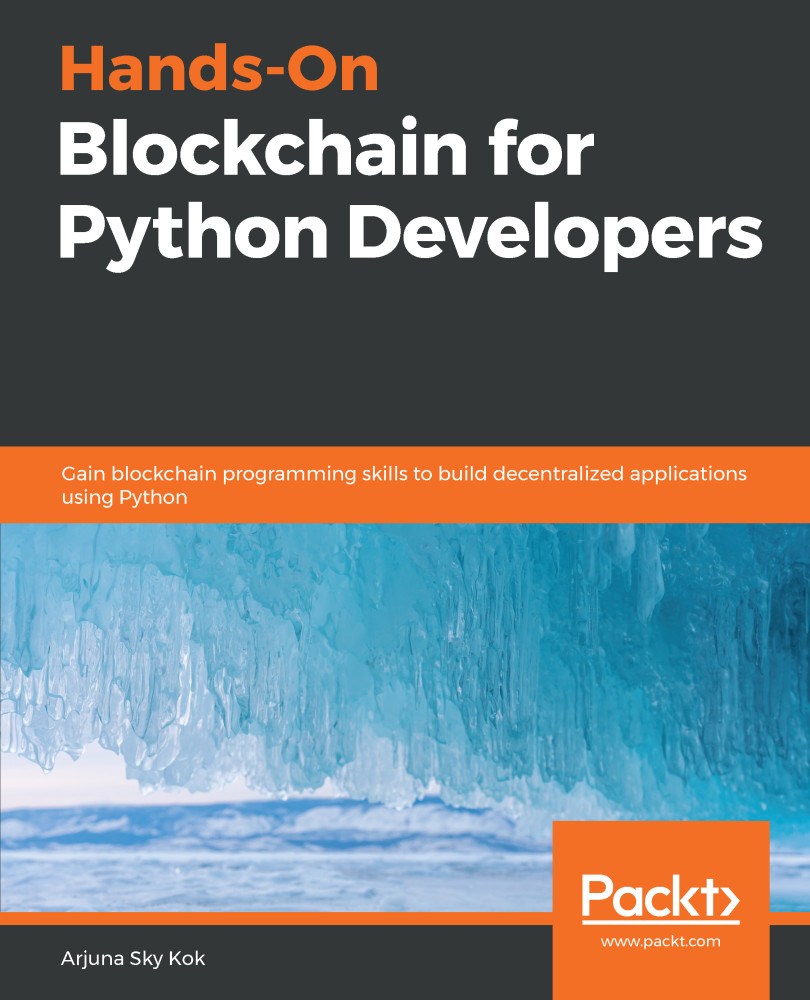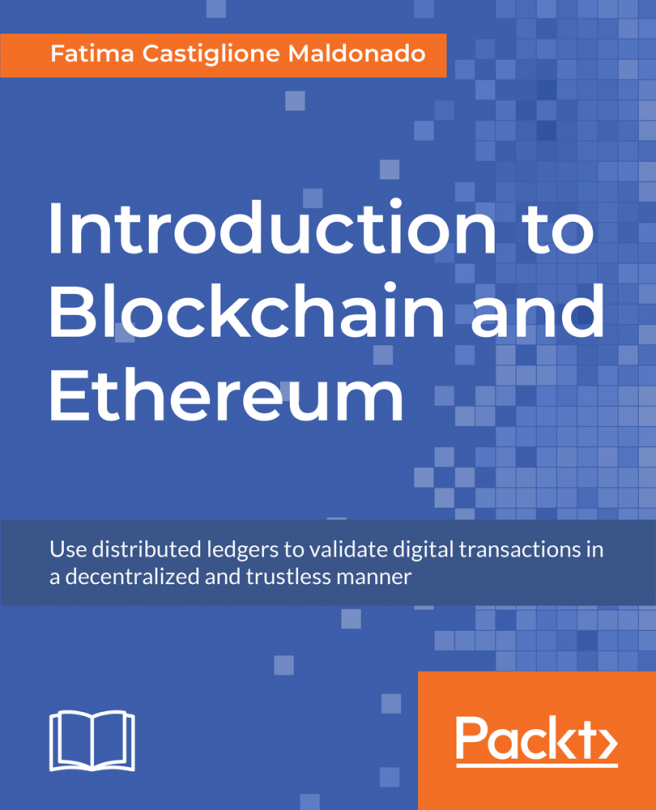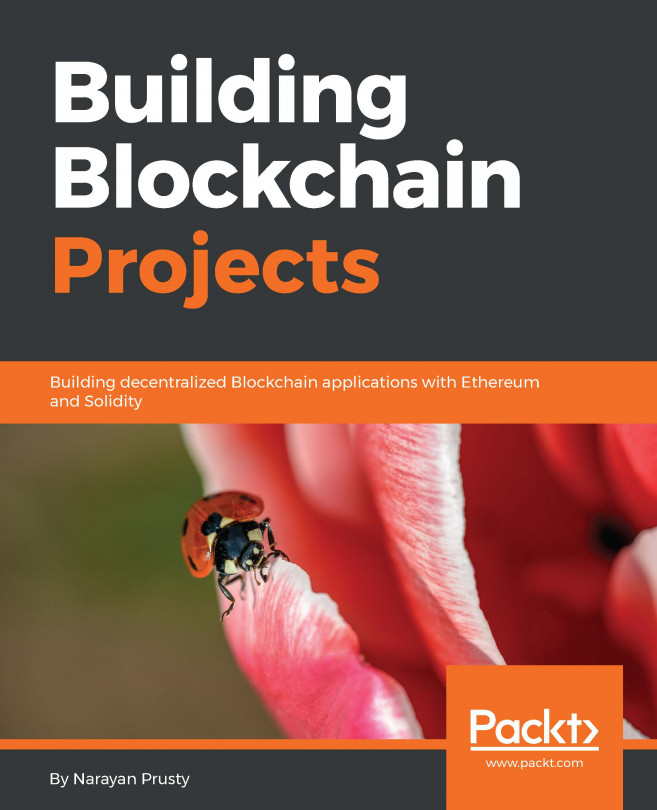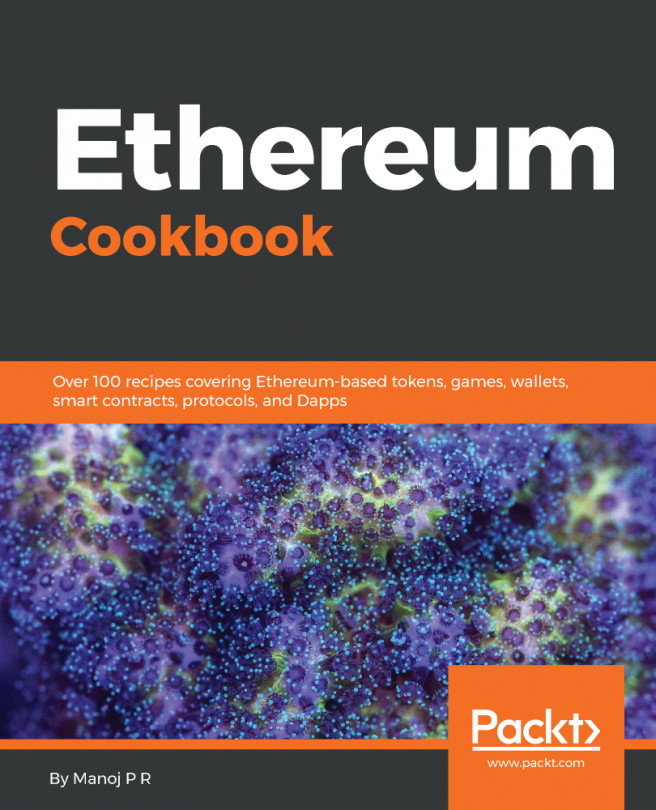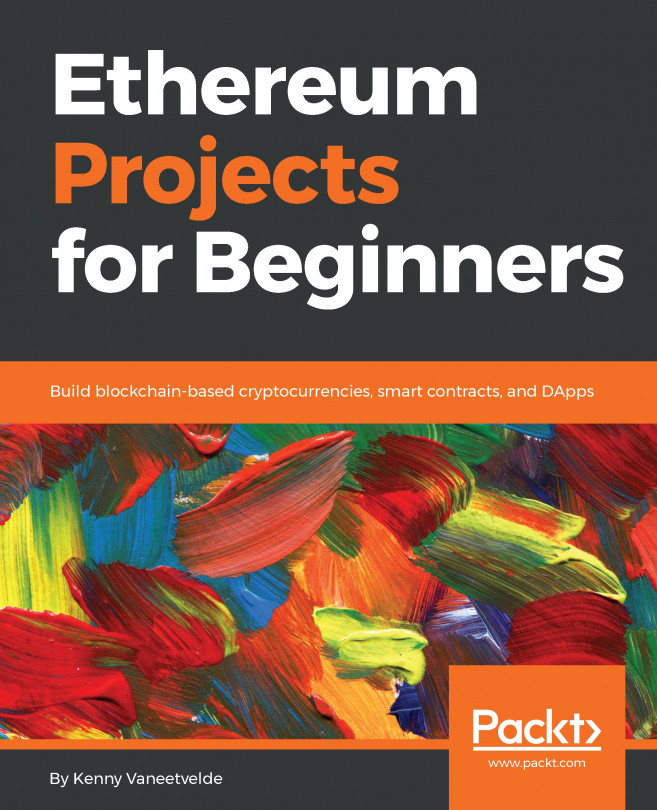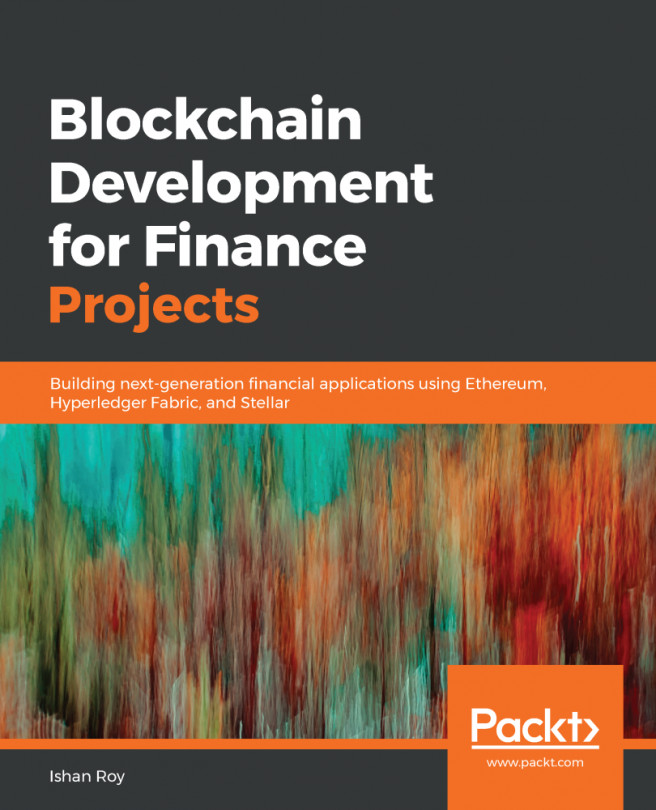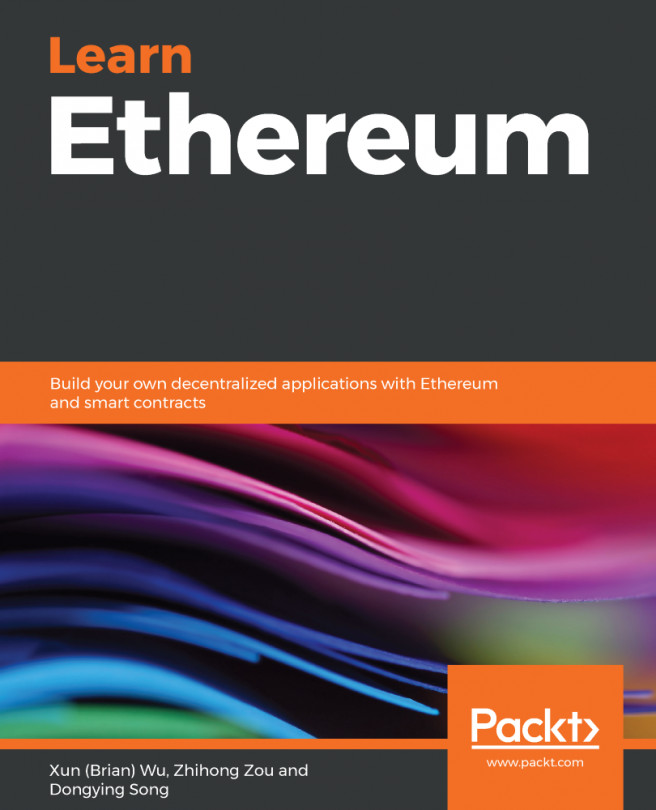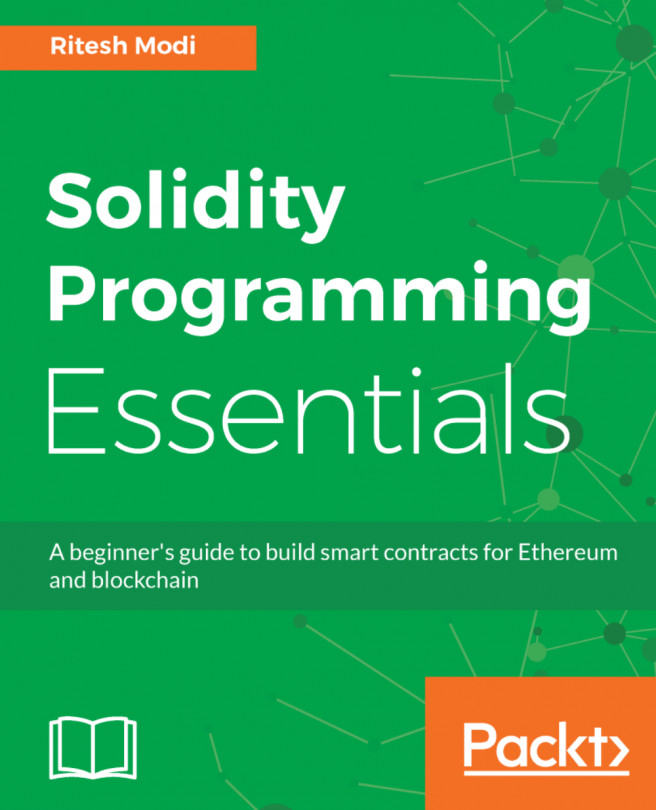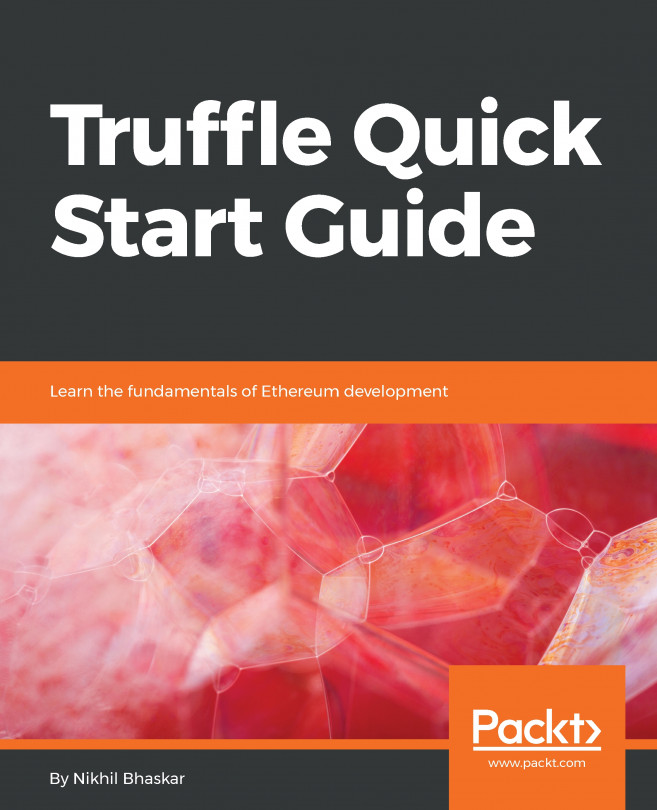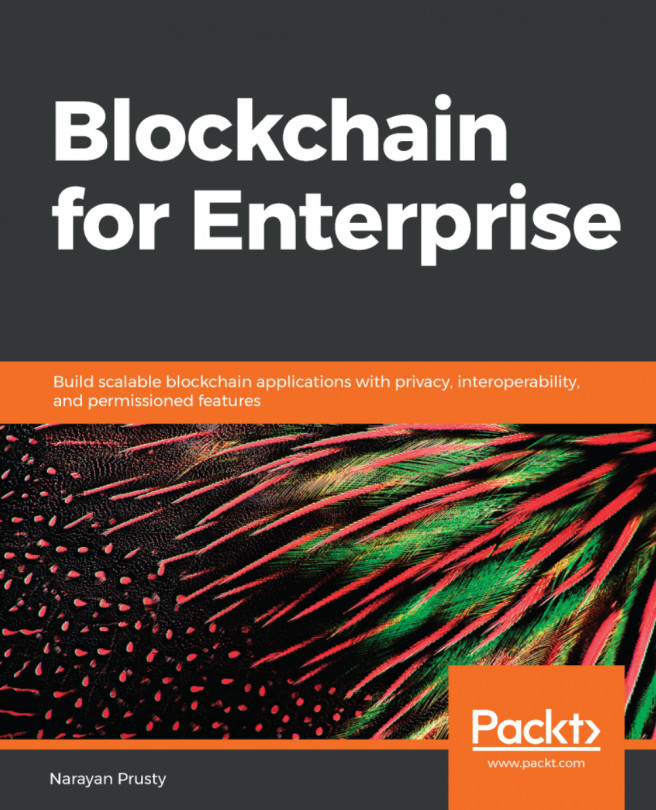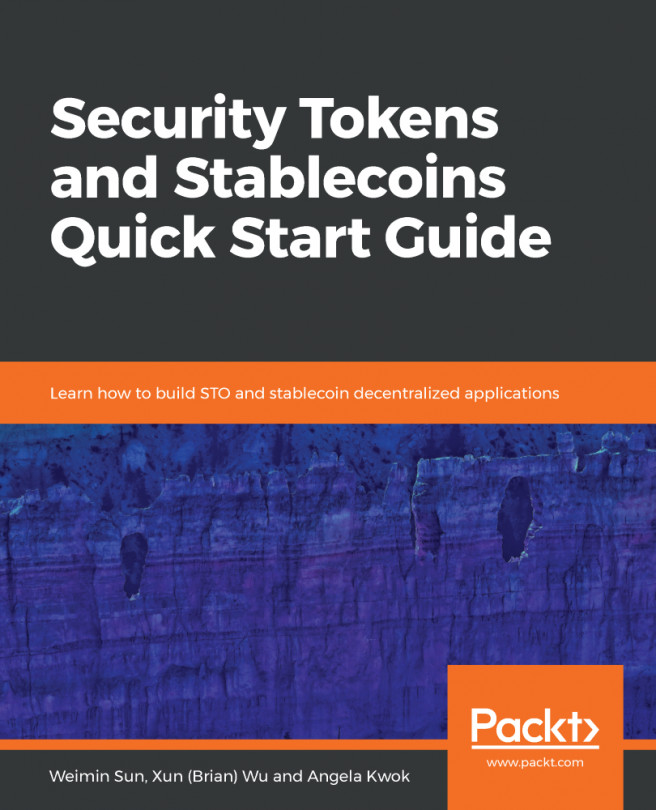At the time of writing, there are only two IPFS implementations: go-ipfs (written in the Go language) and js-ipfs (written in JavaScript). There is no IPFS implementation written in Python as of yet. The Go implementation is the more popular one, so we will use that.
Go to, https://dist.ipfs.io/#go-ipfs, and download the software for your platform. For Ubuntu Linux, the file is named go-ipfs_v0.4.18_linux-amd64.tar.gz.
Extract this using the following command line:
$ tar xvfz go-ipfs_v0.4.18_linux-amd64.tar.gz
Then, install the binary using the following command:
$ cd go-ipfs
$ sudo ./install.sh
This step is optional. Here, we export the IPFS_PATH environment variable to our shell:
$ export IPFS_PATH=/path/to/ipfsrepo
This is where the ipfs stores the files. You can store this statement in ~/.bashrc. By default (without this environment...