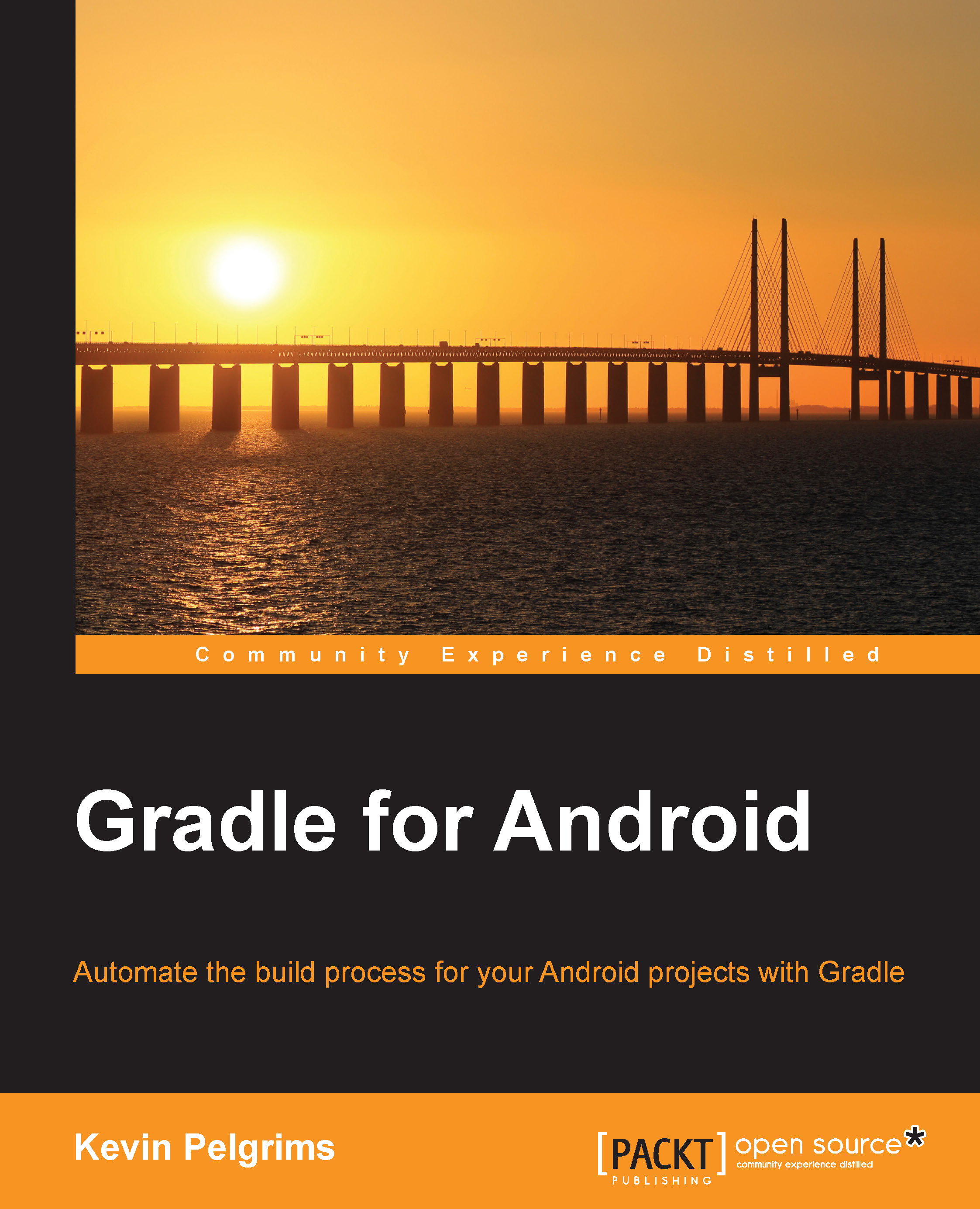Repositories
When we discuss dependencies, we usually mean external dependencies, such as libraries that are provided by other developers. Manually managing dependencies can be a big hassle. You have to locate the library, download the JAR file, copy it into your project, and reference it. Often these JAR files have no version in their name, so you need to remember to add it yourself, in order to know when to update. You also need to make sure the libraries are stored in a source control system, so that the team members can work with the code base without manually downloading the dependencies themselves.
Using repositories can solve these issues. A repository can be seen as a collection of files. Gradle does not define any repositories for your project by default, so you need to add them to the repositories block. If you use Android Studio, this is done for you. We have mentioned the repositories block briefly in the previous chapters; it looks like this:
repositories {
jcenter()
}Gradle...