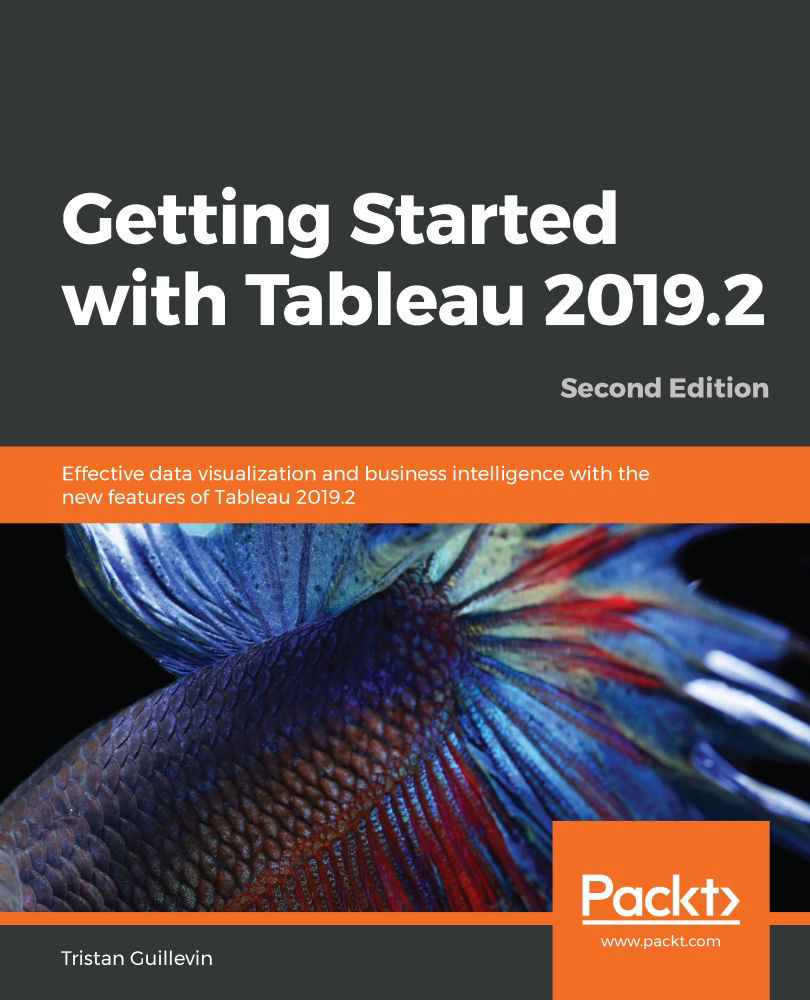Creating your first set of visualizations
After clicking on Sheet 1, you will enter the Worksheet workplace. This is where you create visualizations. Usually, one Worksheet answers one question.
Let's create our first visualization.
Sales and profit by sub-categories – bar charts
The first question is: What are the product sub-categories that generate the most sales and profits? To answer this, perform the following steps:
- Double-click on Sales in the Data pane under Measures. You should now see one bar. If you hover the mouse over the bar, you should read Sales: 2,297,201. As a measure is always aggregated, here, you can see the total sum of all the sales.
- On the Data pane, under Dimensions, double-click on Sub-Category. The sub-categories now split the bar. A quick look at this can tell you that
ChairsandPhonesare the best-selling products:
-
On the toolbar, click on the swap icon (
 ). By doing this, it's easier to read the sub-categories. We can do even better by clicking...
). By doing this, it's easier to read the sub-categories. We can do even better by clicking...