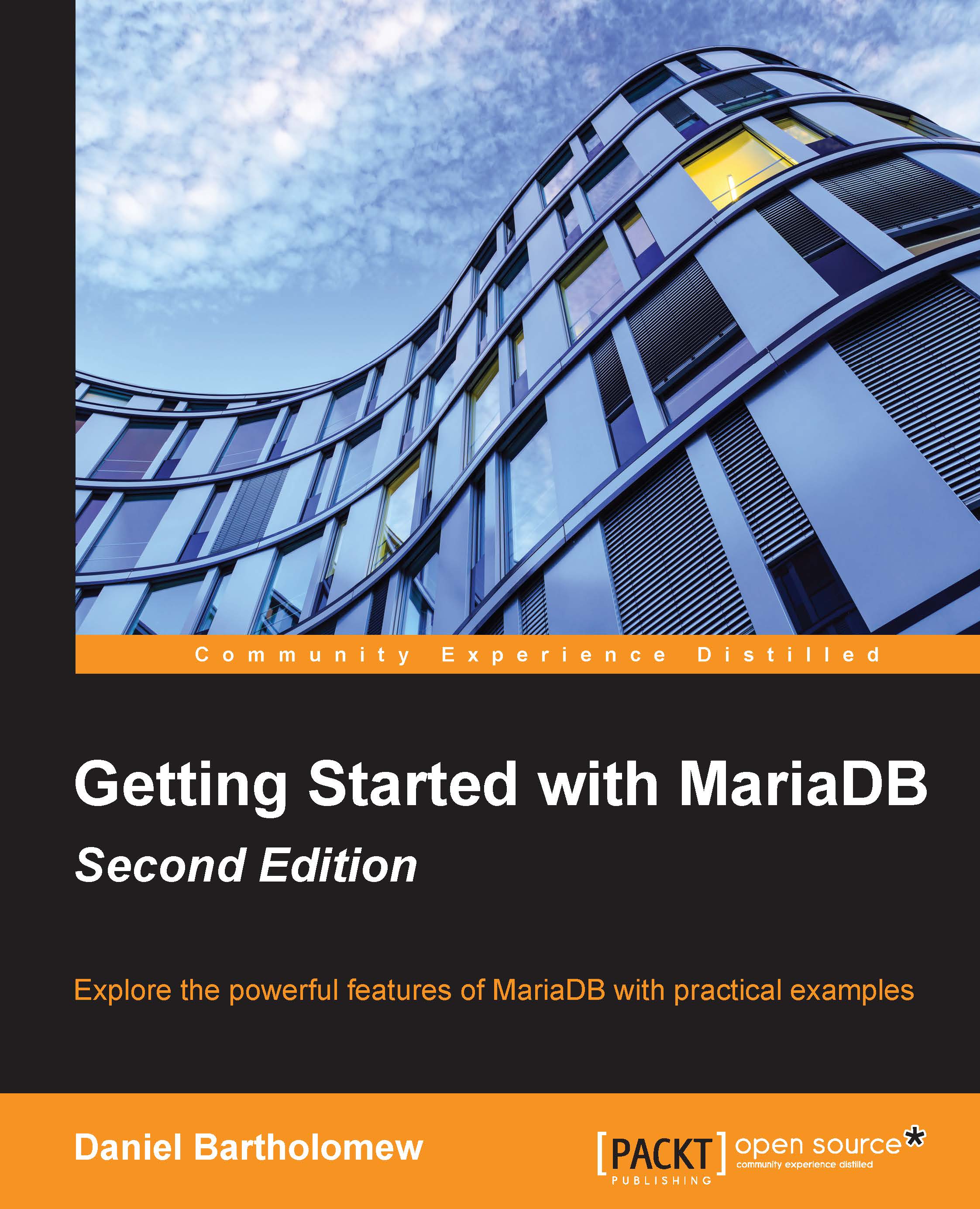What you need for this book
To get the most out of this book, you will need a computer with Windows, any version from XP to Windows 8 would do; Mac OS X; or one of the Linux distributions: Ubuntu, Debian, Fedora, CentOS, or Red Hat. MariaDB runs on many more operating systems and distributions, but these are the ones that are specifically mentioned and discussed in this book.
To install MariaDB, you will need an Internet connection and the necessary administrative rights to install software.
To edit MariaDB configuration files, you will need a text editor. Notepad is a good universal choice on Windows. TextEdit and TextWrangler work well on Mac OS X. There are many excellent text editors on Linux, just pick a favorite: Vim, gedit, nano, pluma, and emacs are all good choices. A word processor, such as Word, Wordpad, OpenOffice, Pages, or LibreOffice, will not work.
No other software is required.