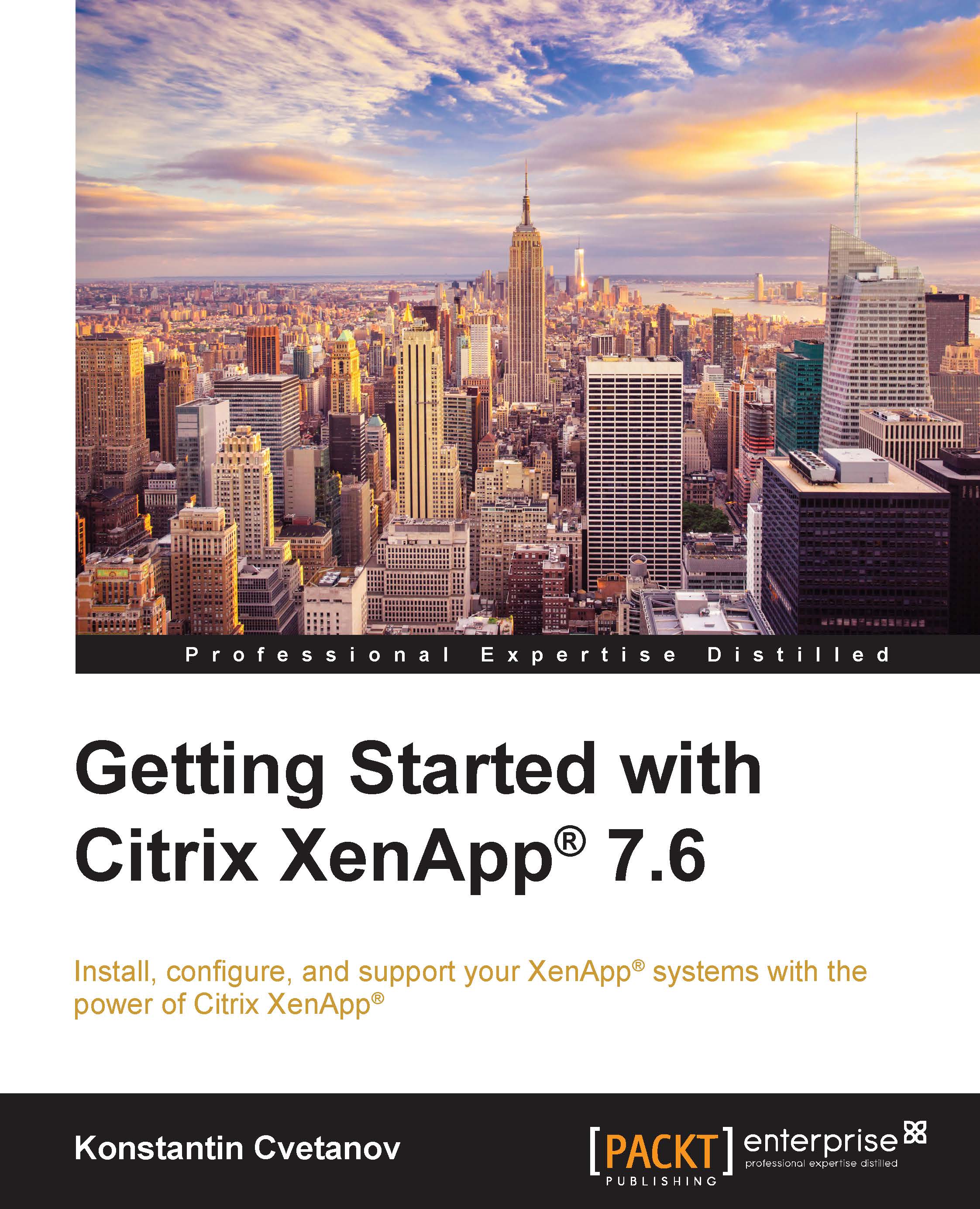Creating a VM in XenCenter®
Before we start deploying a XenApp environment, we need to create the VMs that the XenApp components will reside on. For this exercise, we will use Citrix XenServer as the underlying hypervisor. However, if you are already running VMware vSphere or Microsoft Hyper-V in your environment, you can build the XenApp infrastructure on top of those platforms, and the steps are very similar. Creating a new VM in XenCenter is a simple albeit very important task because that is when we define the CPU, memory, and disk space available for the machine and adapters that it will use to connect to resources on the network. At this point, we will build a new VM for the XenApp Delivery Controller, which is the main component of the control layer. You can always refer to Chapter 3, Preparing Your System for XenApp® Deployment, for a detailed list of system requirements, but in short, Citrix supports a minimum of 3 GB of RAM for the controller. It is always a good idea to assign...