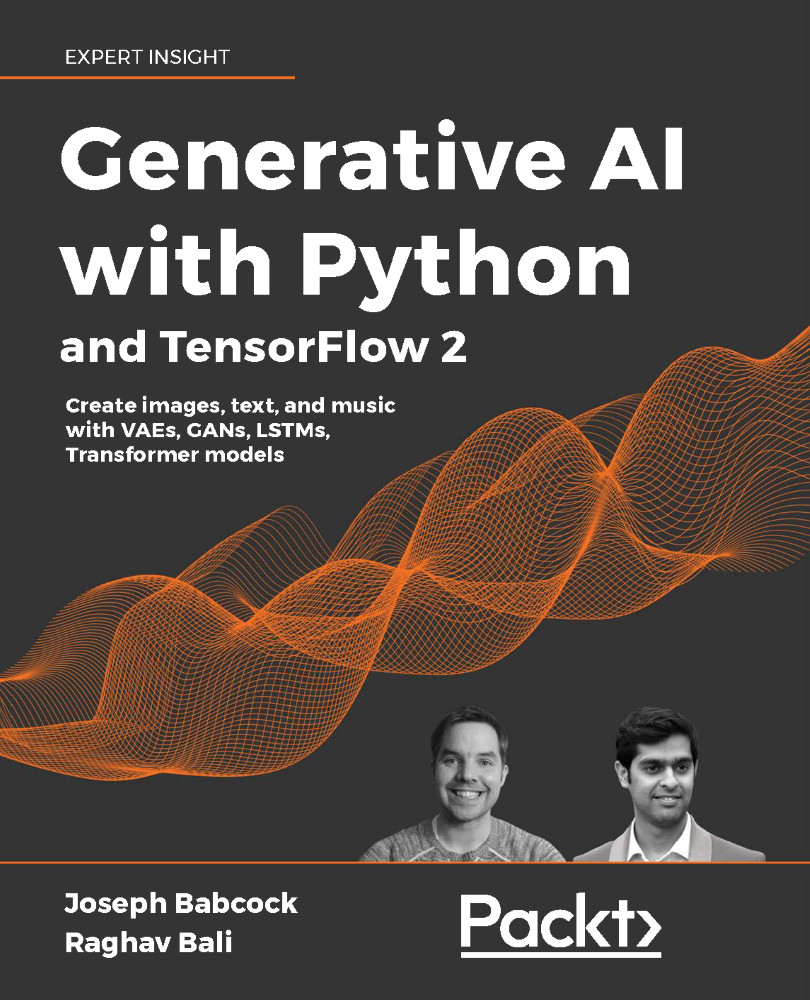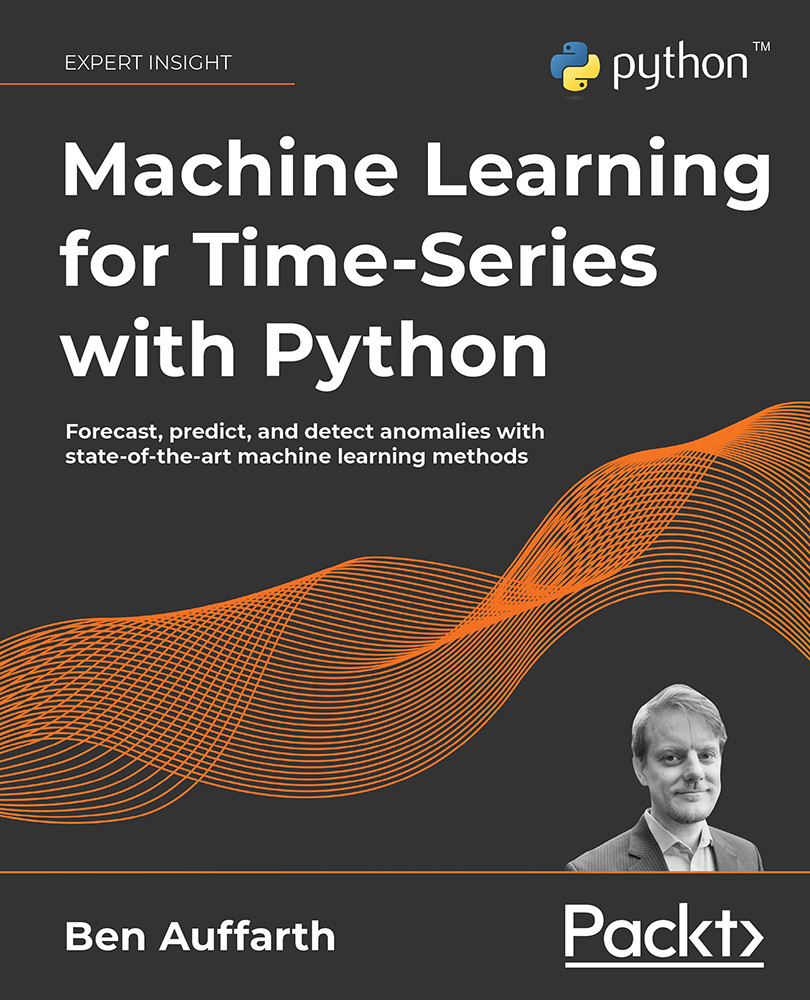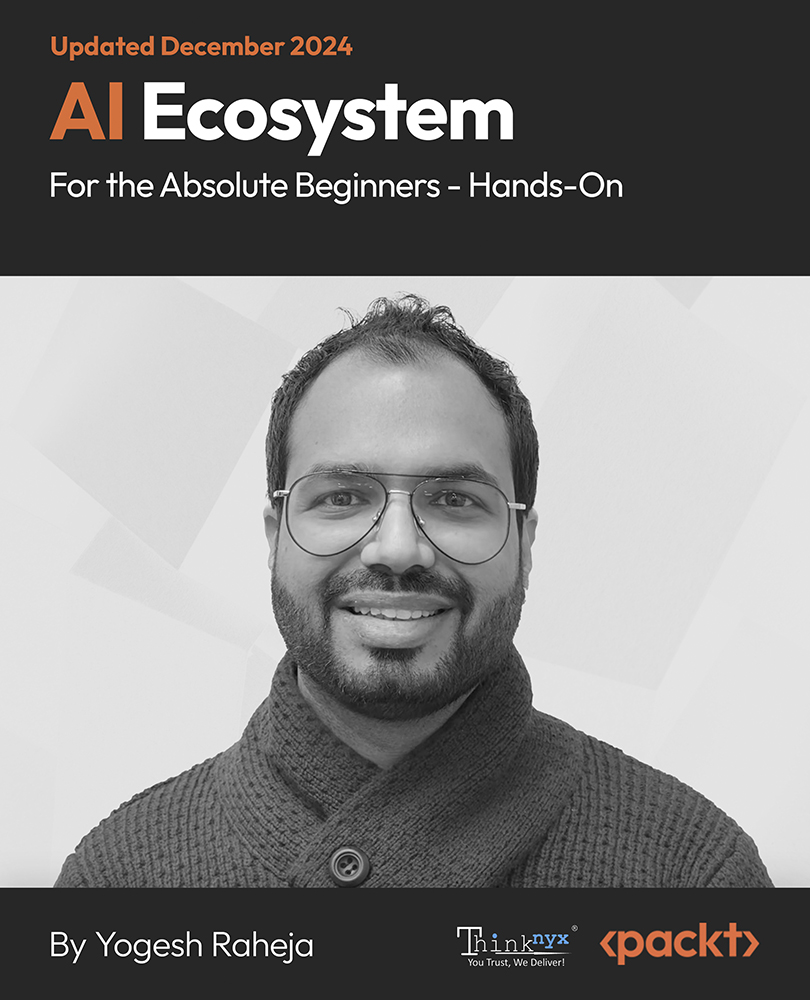As we will see in Chapter 3, Building Blocks of Deep Neural Networks, a deep neural network in essence consists of matrix operations (addition, subtraction, multiplication), nonlinear transformations, and gradient-based updates computed by using the derivatives of these components.
In the world of academia, researchers have historically often used efficient prototyping tools such as MATLAB3 to run models and prepare analyses. While this approach allows for rapid experimentation, it lacks elements of industrial software development, such as object-oriented (OO) development, that allow for reproducibility and clean software abstractions that allow tools to be adopted by large organizations. These tools also had difficulty scaling to large datasets and could carry heavy licensing fees for such industrial use cases. However, prior to 2006, this type of computational tooling was largely sufficient for most use cases. However, as the datasets being tackled with deep neural network algorithms grew, groundbreaking results were achieved such as:
- Image classification on the ImageNet dataset4
- Large-scale unsupervised discovery of image patterns in YouTube videos5
- The creation of artificial agents capable of playing Atari video games and the Asian board game GO with human-like skill6 7
- State-of-the-art language translation via the BERT model developed by Google8
The models developed in these studies exploded in complexity along with the size of the datasets they were applied to (see Table 2.2 to get a sense of the immense scale of some of these models). As industrial use cases required robust and scalable frameworks to develop and deploy new neural networks, several academic groups and large technology companies invested in the development of generic toolkits for the implementation of deep learning models. These software libraries codified common patterns into reusable abstractions, allowing even complex models to be often embodied in relatively simple experimental scripts.
|
Model Name
|
Year
|
# Parameters
|
|
AlexNet
|
2012
|
61M
|
|
YouTube CNN
|
2012
|
1B
|
|
Inception
|
2014
|
5M
|
|
VGG-16
|
2014
|
138M
|
|
BERT
|
2018
|
340M
|
|
GPT-3
|
2020
|
175B
|
Table 2.2: Number of parameters by model by year
Some of the early examples of these frameworks include Theano,9 a Python package developed at the University of Montreal, and Torch,10 a library written in the Lua language that was later ported to Python by researchers at Facebook, and TensorFlow, a C++ runtime with Python bindings developed by Google11.
In this book, we will primarily use TensorFlow 2.0, due to its widespread adoption and its convenient high-level interface, Keras, which abstracts much of the repetitive plumbing of defining routine layers and model architectures.
TensorFlow is an open-source version of an internal tool developed at Google called DistBelief.12 The DistBelief framework consisted of distributed workers (independent computational processes running on a cluster of machines) that would compute forward and backward gradient descent passes on a network (a common way to train neural networks we will discuss in Chapter 3, Building Blocks of Deep Neural Networks), and send the results to a Parameter Server that aggregated the updates. The neural networks in the DistBelief framework were represented as a Directed Acyclic Graph (DAG), terminating in a loss function that yielded a scalar (numerical value) comparing the network predictions with the observed target (such as image class or the probability distribution over a vocabulary representing the most probable next word in a sentence in a translation model).
A DAG is a software data structure consisting of nodes (operations) and data (edges) where information only flows in a single direction along the edges (thus directed) and where there are no loops (hence acyclic).
While DistBelief allowed Google to productionize several large models, it had limitations:
- First, the Python scripting interface was developed with a set of pre-defined layers corresponding to underlying implementations in C++; adding novel layer types required coding in C++, which represented a barrier to productivity.
- Secondly, while the system was well adapted for training feed-forward networks using basic Stochastic Gradient Descent (SGD) (an algorithm we will describe in more detail in Chapter 3, Building Blocks of Deep Neural Networks) on large-scale data, it lacked flexibility for accommodating recurrent, reinforcement learning, or adversarial learning paradigms – the latter of which is crucial to many of the algorithms we will implement in this book.
- Finally, this system was difficult to scale down – to run the same job, for example, on a desktop with GPUs as well as a distributed environment with multiple cores per machine, and deployment also required a different technical stack.
Jointly, these considerations prompted the development of TensorFlow as a generic deep learning computational framework: one that could allow scientists to flexibly experiment with new layer architectures or cutting-edge training paradigms, while also allowing this experimentation to be run with the same tools on both a laptop (for early-stage work) and a computing cluster (to scale up more mature models), while also easing the transition between research and development code by providing a common runtime for both.
Though both libraries share the concept of the computation graph (networks represented as a graph of operations (nodes) and data (edges)) and a dataflow programming model (where matrix operations pass through the directed edges of a graph and have operations applied to them), TensorFlow, unlike DistBelief, was designed with the edges of the graph being tensors (n-dimensional matrices) and nodes of the graph being atomic operations (addition, subtraction, nonlinear convolution, or queues and other advanced operations) rather than fixed layer operations – this allows for much greater flexibility in defining new computations and even allowing for mutation and stateful updates (these being simply additional nodes in the graph).
The dataflow graph in essence serves as a "placeholder" where data is slotted into defined variables and can be executed on single or multiple machines. TensorFlow optimizes the constructed dataflow graph in the C++ runtime upon execution, allowing optimization, for example, in issuing commands to the GPU. The different computations of the graph can also be executed across multiple machines and hardware, including CPUs, GPUs, and TPUs (custom tensor processing chips developed by Google and available in the Google Cloud computing environment)11, as the same computations described at a high level in TensorFlow are implemented to execute on multiple backend systems.
Because the dataflow graph allows mutable state, in essence, there is also no longer a centralized parameter server as was the case for DistBelief (though TensorFlow can also be run in a distributed manner with a parameter server configuration), since different nodes that hold state can execute the same operations as any other worker nodes. Further, control flow operations such as loops allow for the training of variable-length inputs such as in recurrent networks (see Chapter 3, Building Blocks of Deep Neural Networks). In the context of training neural networks, the gradients of each layer are simply represented as additional operations in the graph, allowing optimizations such as velocity (as in the RMSProp or ADAM optimizers, described in Chapter 3, Building Blocks of Deep Neural Networks) to be included using the same framework rather than modifying the parameter server logic. In the context of distributed training, TensorFlow also has several checkpointing and redundancy mechanisms ("backup" workers in case of a single task failure) that make it suited to robust training in distributed environments.
TensorFlow 2.0
While representing operations in the dataflow graph as primitives allows flexibility in defining new layers within the Python client API, it also can result in a lot of "boilerplate" code and repetitive syntax. For this reason, the high-level API Keras14 was developed to provide a high-level abstraction; layers are represented using Python classes, while a particular runtime environment (such as TensorFlow or Theano) is a "backend" that executes the layer, just as the atomic TensorFlow operators can have different underlying implementations on CPUs, GPUs, or TPUs. While developed as a framework-agnostic library, Keras has been included as part of TensorFlow's main release in version 2.0. For the purposes of readability, we will implement most of our models in this book in Keras, while reverting to the underlying TensorFlow 2.0 code where it is necessary to implement particular operations or highlight the underlying logic. Please see Table 2.3 for a comparison between how various neural network algorithm concepts are implemented at a low (TensorFlow) or high (Keras) level in these libraries.
|
Object
|
TensorFlow implementation
|
Keras implementation
|
|
Neural network layer
|
Tensor computation
|
Python layer classes
|
|
Gradient calculation
|
Graph runtime operator
|
Python optimizer class
|
|
Loss function
|
Tensor computation
|
Python loss function
|
|
Neural network model
|
Graph runtime session
|
Python model class instance
|
Table 2.3: TensorFlow and Keras comparison
To show you the difference between the abstraction that Keras makes versus TensorFlow 1.0 in implementing basic neural network models, let's look at an example of writing a convolutional layer (see Chapter 3, Building Blocks of Deep Neural Networks) using both of these frameworks. In the first case, in TensorFlow 1.0, you can see that a lot of the code involves explicitly specifying variables, functions, and matrix operations, along with the gradient function and runtime session to compute the updates to the networks.
This is a multilayer perceptron in TensorFlow 1.015:
X = tf.placeholder(dtype=tf.float64)
Y = tf.placeholder(dtype=tf.float64)
num_hidden=128
W_hidden = tf.Variable(np.random.randn(784, num_hidden))
b_hidden = tf.Variable(np.random.randn(num_hidden))
p_hidden = tf.nn.sigmoid( tf.add(tf.matmul(X, W_hidden), b_hidden) )
W_hidden2 = tf.Variable(np.random.randn(num_hidden, num_hidden))
b_hidden2 = tf.Variable(np.random.randn(num_hidden))
p_hidden2 = tf.nn.sigmoid( tf.add(tf.matmul(p_hidden, W_hidden2), b_hidden2) )
W_output = tf.Variable(np.random.randn(num_hidden, 10))
b_output = tf.Variable(np.random.randn(10))
p_output = tf.nn.softmax( tf.add(tf.matmul(p_hidden2, W_output),
b_output) )
loss = tf.reduce_mean(tf.losses.mean_squared_error(
labels=Y,predictions=p_output))
accuracy=1-tf.sqrt(loss)
minimization_op = tf.train.AdamOptimizer(learning_rate=0.01).minimize(loss)
feed_dict = {
X: x_train.reshape(-1,784),
Y: pd.get_dummies(y_train)
}
with tf.Session() as session:
session.run(tf.global_variables_initializer())
for step in range(10000):
J_value = session.run(loss, feed_dict)
acc = session.run(accuracy, feed_dict)
if step % 100 == 0:
print("Step:", step, " Loss:", J_value," Accuracy:", acc)
session.run(minimization_op, feed_dict)
pred00 = session.run([p_output], feed_dict={X: x_test.reshape(-1,784)})
In contrast, the implementation of the same convolutional layer in Keras is vastly simplified through the use of abstract concepts embodied in Python classes, such as layers, models, and optimizers. Underlying details of the computation are encapsulated in these classes, making the logic of the code more readable.
Note also that in TensorFlow 2.0 the notion of running sessions (lazy execution, in which the network is only computed if explicitly compiled and called) has been dropped in favor of eager execution, in which the session and graph are called dynamically when network functions such as call and compile are executed, with the network behaving like any other Python class without explicitly creating a session scope. The notion of a global namespace in which variables are declared with tf.Variable() has also been replaced with a default garbage collection mechanism.
This is a multilayer perceptron layer in Keras15:
import TensorFlow as tf
from TensorFlow.keras.layers import Input, Dense
from keras.models import Model
l = tf.keras.layers
model = tf.keras.Sequential([
l.Flatten(input_shape=(784,)),
l.Dense(128, activation='relu'),
l.Dense(128, activation='relu'),
l.Dense(10, activation='softmax')
])
model.compile(loss='categorical_crossentropy',
optimizer='adam',
metrics = ['accuracy'])
model.summary()
model.fit(x_train.reshape(-1,784),pd.get_dummies(y_train),nb_epoch=15,batch_size=128,verbose=1)
Now that we have covered some of the details of what the TensorFlow library is and why it is well-suited to the development of deep neural network models (including the generative models we will implement in this book), let's get started building up our research environment. While we could simply use a Python package manager such as pip to install TensorFlow on our laptop, we want to make sure our process is as robust and reproducible as possible – this will make it easier to package our code to run on different machines, or keep our computations consistent by specifying the exact versions of each Python library we use in an experiment. We will start by installing an Integrated Development Environment (IDE) that will make our research easier – VSCode.
 United States
United States
 Great Britain
Great Britain
 India
India
 Germany
Germany
 France
France
 Canada
Canada
 Russia
Russia
 Spain
Spain
 Brazil
Brazil
 Australia
Australia
 Singapore
Singapore
 Hungary
Hungary
 Ukraine
Ukraine
 Luxembourg
Luxembourg
 Estonia
Estonia
 Lithuania
Lithuania
 South Korea
South Korea
 Turkey
Turkey
 Switzerland
Switzerland
 Colombia
Colombia
 Taiwan
Taiwan
 Chile
Chile
 Norway
Norway
 Ecuador
Ecuador
 Indonesia
Indonesia
 New Zealand
New Zealand
 Cyprus
Cyprus
 Denmark
Denmark
 Finland
Finland
 Poland
Poland
 Malta
Malta
 Czechia
Czechia
 Austria
Austria
 Sweden
Sweden
 Italy
Italy
 Egypt
Egypt
 Belgium
Belgium
 Portugal
Portugal
 Slovenia
Slovenia
 Ireland
Ireland
 Romania
Romania
 Greece
Greece
 Argentina
Argentina
 Netherlands
Netherlands
 Bulgaria
Bulgaria
 Latvia
Latvia
 South Africa
South Africa
 Malaysia
Malaysia
 Japan
Japan
 Slovakia
Slovakia
 Philippines
Philippines
 Mexico
Mexico
 Thailand
Thailand