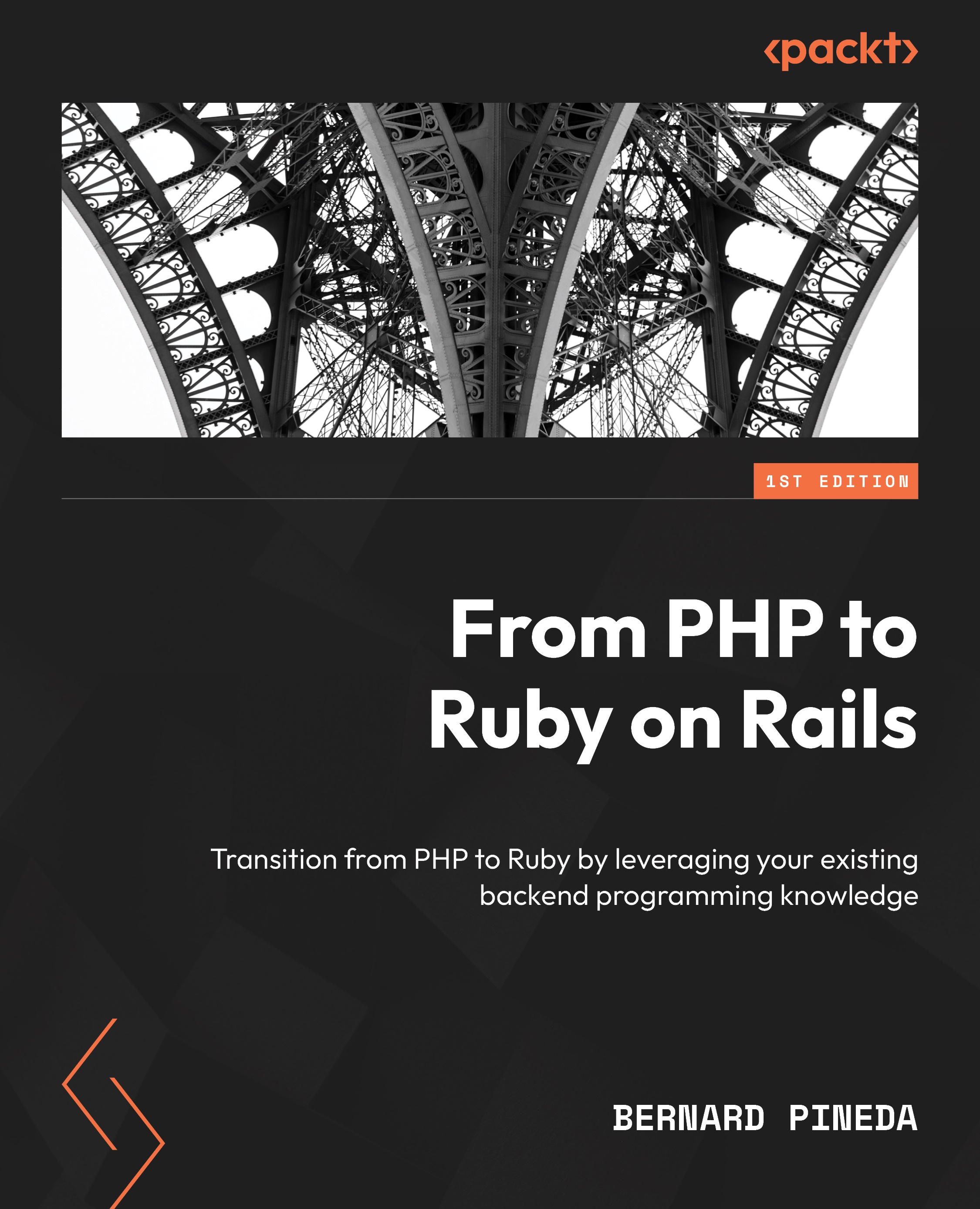Running Ruby code from the command line
One of the first things we need to learn about when picking up Ruby is how to run our code and view the output directly on our screen. There are different ways to achieve this, but we will be doing so in the simplest of ways. While there are various ways to load code from the command line, we’ll start with one single file.
Running a simple code file
As I mentioned in the introduction, running scripts in Ruby is simple and easy. Similar to running scripts in PHP, we can create a file, add Ruby code to it, and execute it with Ruby. Running or executing code simply means that we will have Ruby read (also referred to as parse) through our source code, and then translate it into a language that the computer can understand and process.
Let’s start with a simple example by creating a folder called ruby_syntax on our desktop. In that folder, create our source code file, which is called running_ruby.rb, with your IDE of choice.