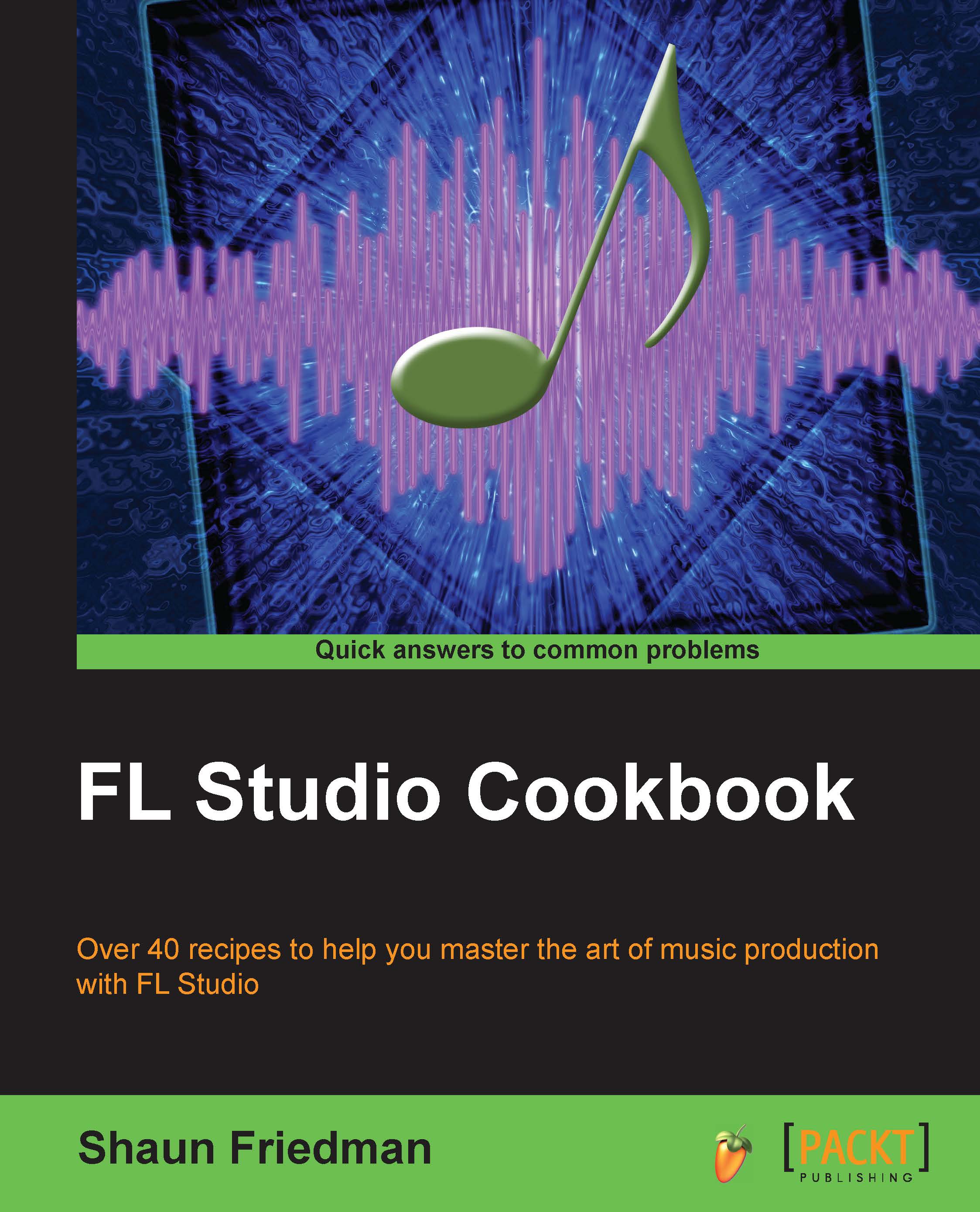Using automation for virtual instruments and effects
The basic knobs, sliders, buttons, and parameters equipped for automation include the step sequencer's panning and volume, all channel settings, and the FL Studio Mixer. We will illustrate a fundamental example on the Channel panning knob, which can be found directly next to each channel.
Getting ready
The steps that need to be performed to record automation are similar to the steps used before recording audio. However, in this case, we will be recording mouse movements as we click-and-drag a knob. If we wanted to use a physical MIDI control like a knob or slider, we can right-click on the function to be automated, select Link to controller, and then move the knob or fader you want to assign. This was reviewed in the Working with MIDI controllers and MIDI pads recipe in Chapter 4, Building Your Song. However, some third-party VST plugins don't allow that exact method, but there is a workaround. In cases where your plugin does...