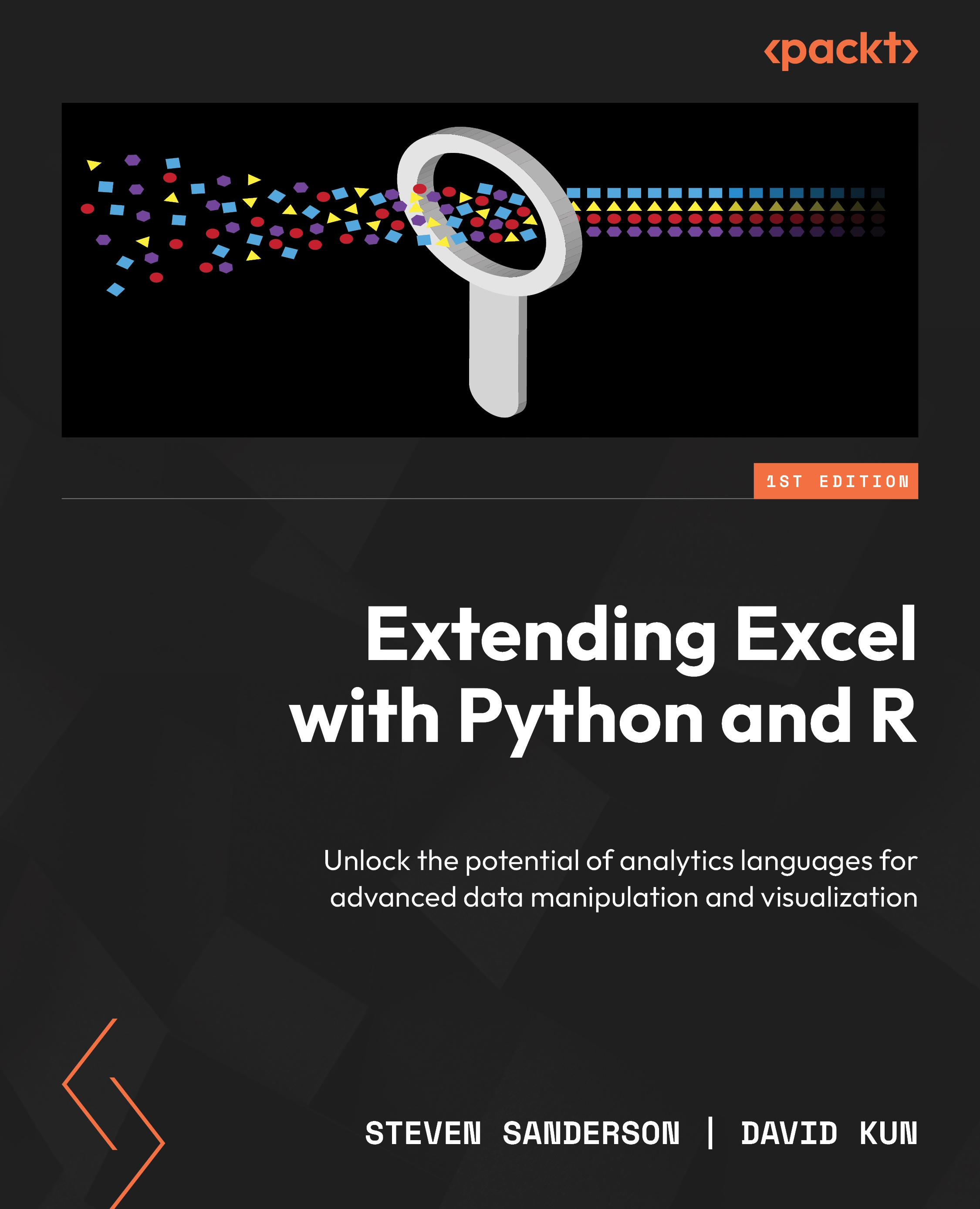Summary
In this chapter, we delved into the art of formatting Excel sheets to present data in a visually appealing and organized manner. Divided into three sections, we covered essential techniques to transform raw data into professional-looking tables that enhance data readability.
The first section focused on cell formatting, where we demonstrated how to apply various styles to cells, such as adjusting font properties, cell backgrounds, and text alignment. By mastering cell formatting, you can create well-organized and visually appealing tables.
Next, we explored conditional formatting, a powerful feature that allows you to dynamically format cells based on specific conditions. We provided practical examples of using styledTables and basictabler for R and then pandas and openpyxl for Python to implement various conditional formatting rules, such as color scales, data bars, and icon sets, making your data stand out and revealing critical insights.
Lastly, we unlocked the...