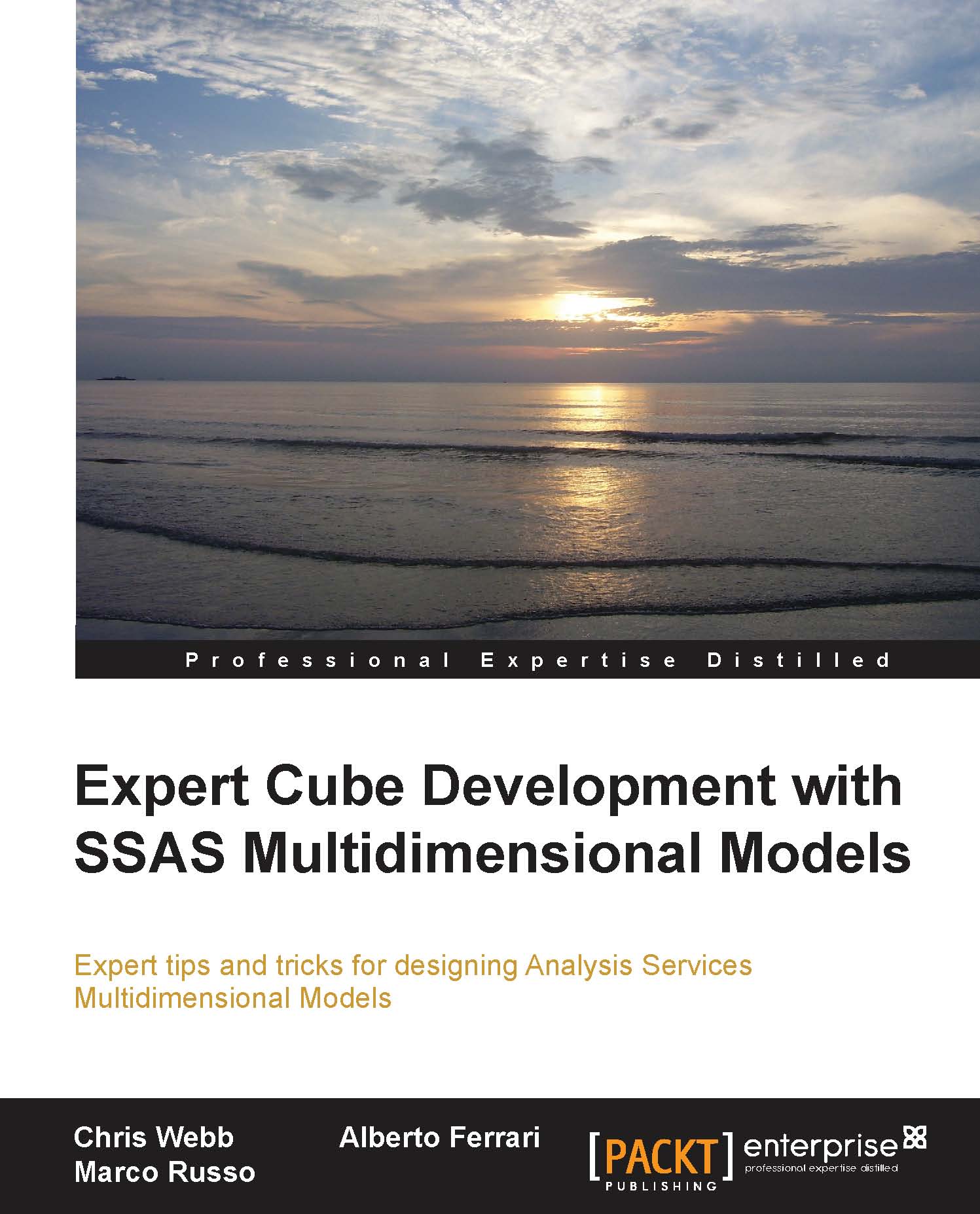Setting up a new Analysis Services project
The first step towards creating a new cube is to create a new Analysis Services project in SSDT. Immediately after doing this, we strongly recommend putting your new project into source control. It's easy to forget to do this, or not bother, because building a cube doesn't seem like a traditional development project, but you'll be glad that you did it when you receive your first request to rollback a change to a complex MDX calculation.
As you're probably aware, there are two ways of working with Analysis Services projects in SSDT:
Project mode: This is where you work with a local Visual Studio project and deploy to your Analysis Services server only when you're happy with all the changes you've made
Online mode: This is where you edit your Analysis Services database live on the server and commit changes every time you click on the Save button
You'll only be able to use source control software effectively if you work in the project mode. Therefore...