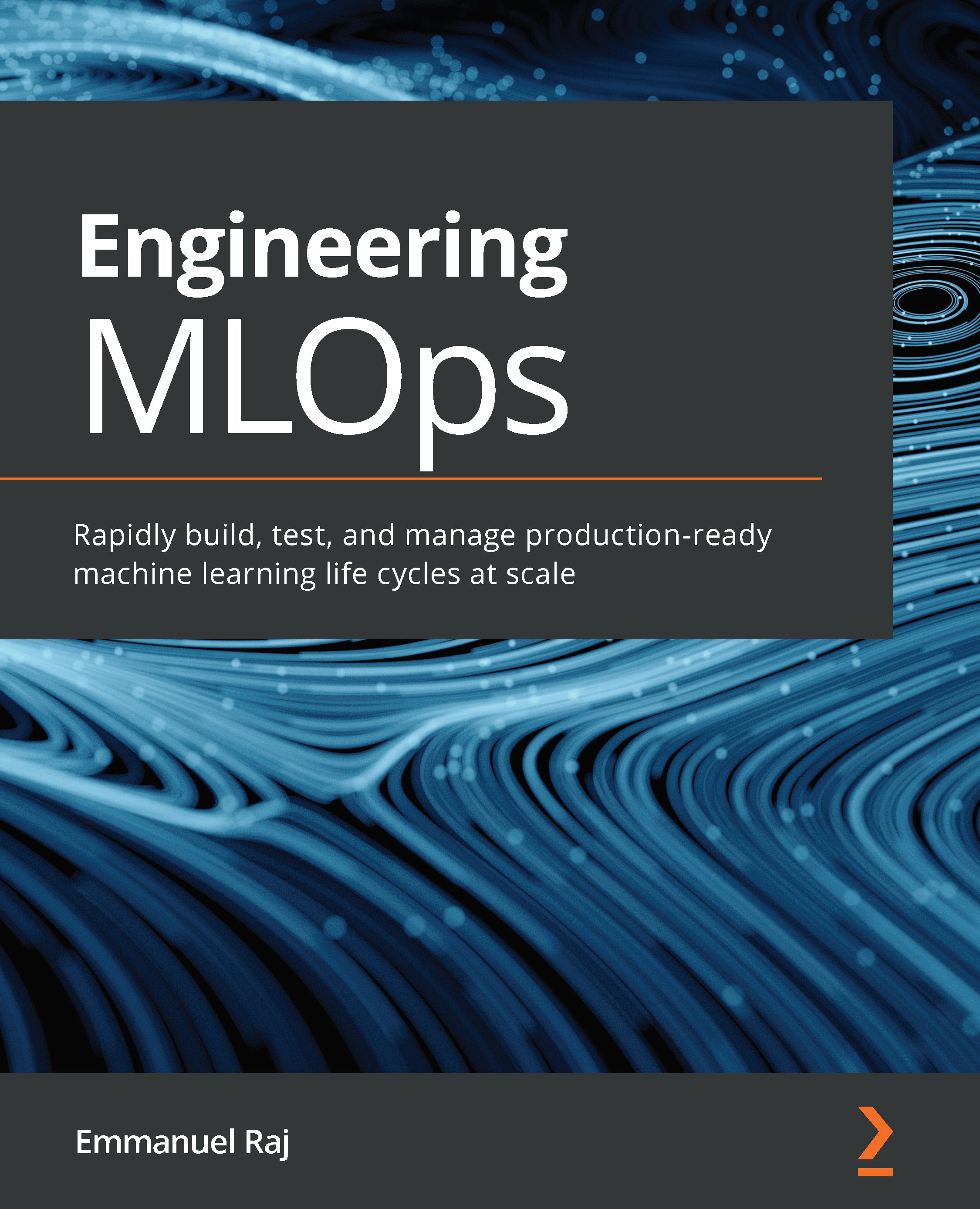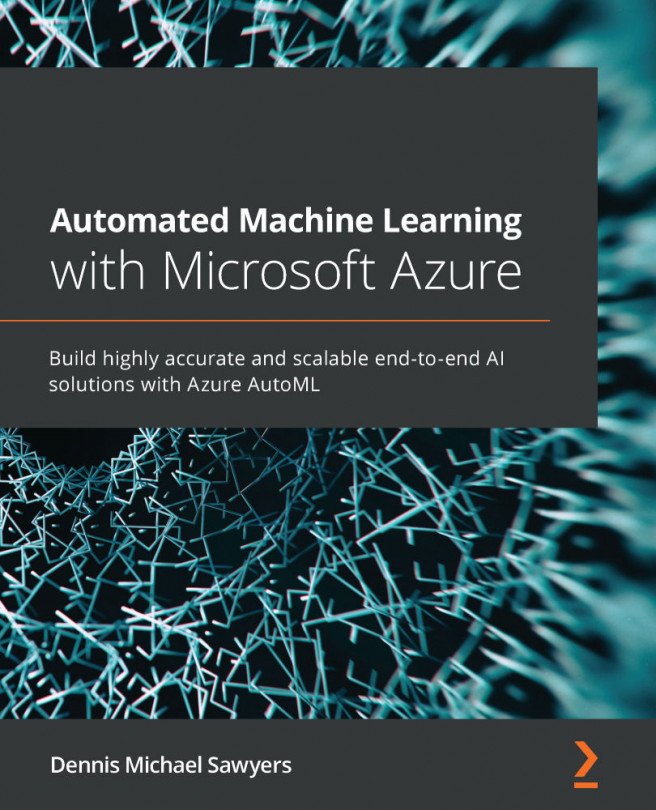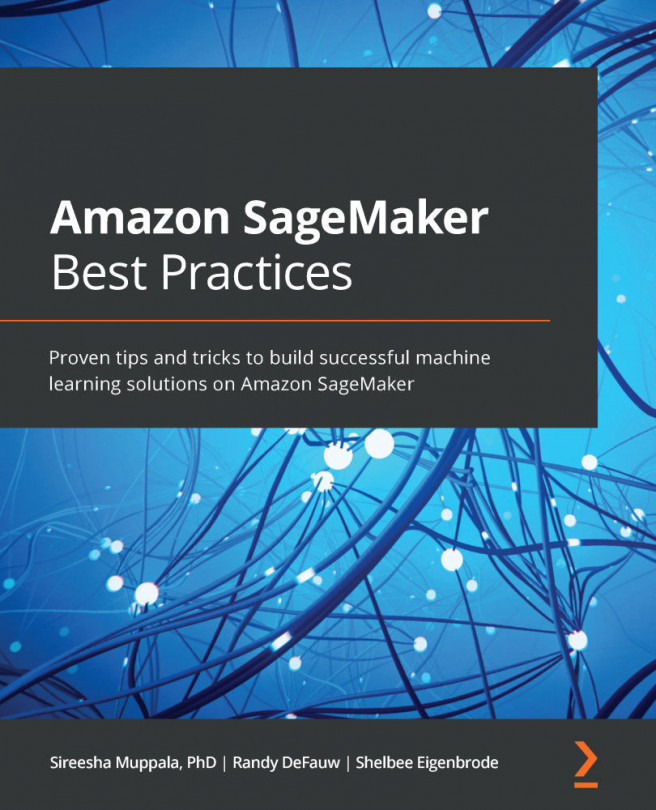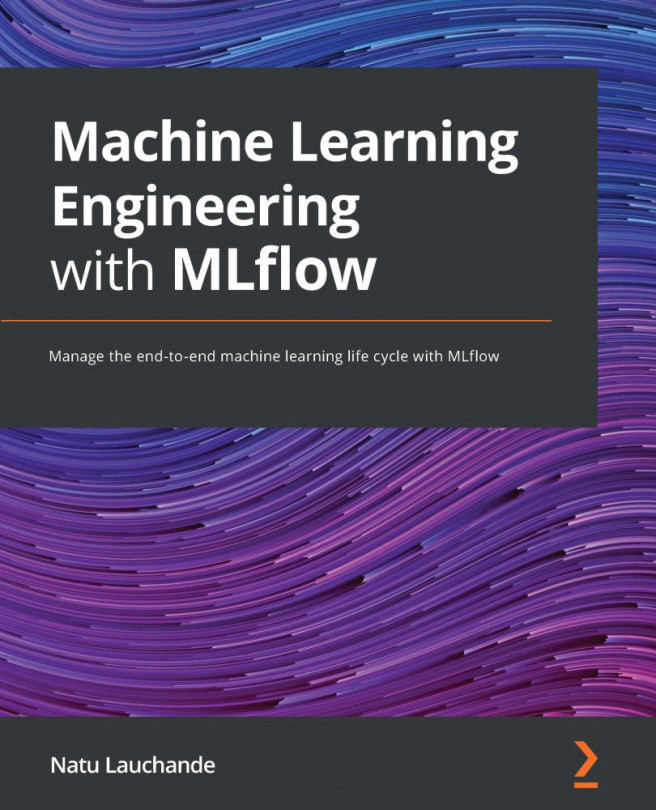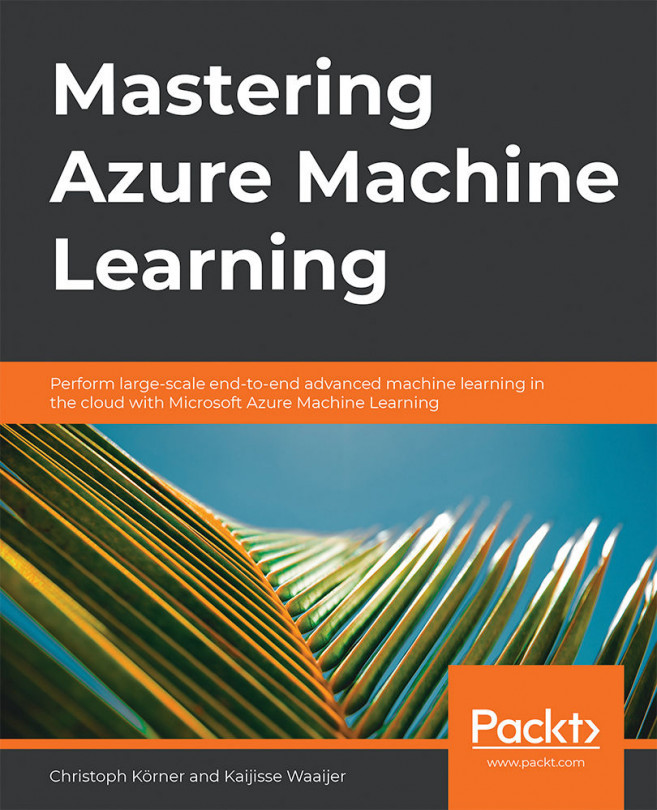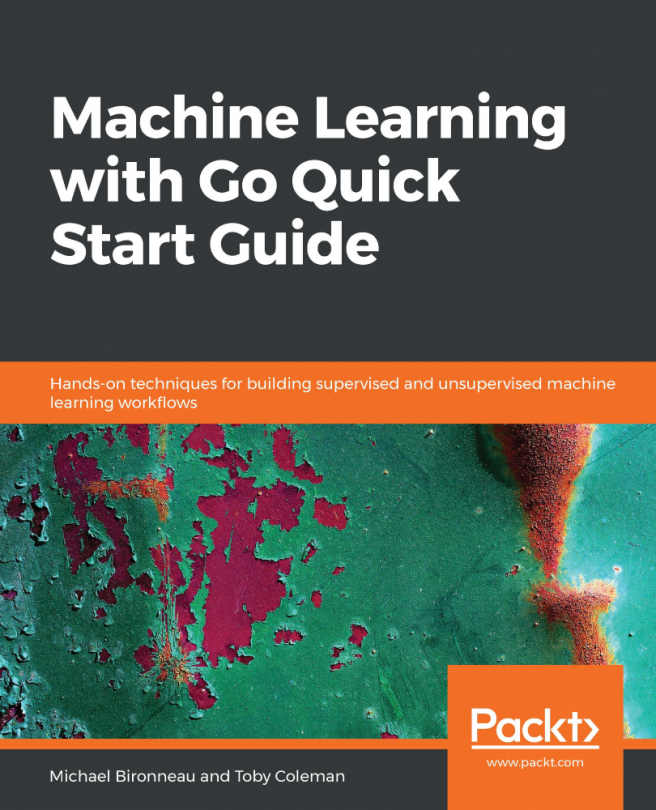Configuring pipeline triggers for automation
In this section, we will configure three triggers based on artifacts that we have already connected to the pipeline. The triggers we will set up are as follows:
- Git trigger: For making code changes to the master branch.
- Artifactory trigger: For when a new model or artifact is created or trained.
- Schedule trigger: A weekly periodic trigger.
Let's look at each of these pipeline triggers in detail.
Setting up a Git trigger
In teams, it is common to set a trigger for deployment when code changes are made to a certain branch in the repository. For example, when code changes are made to the master branch or the develop branch, CI/CD pipelines are triggered to deploy the application to the PROD or DEV TEST environments, respectively. When a pull request is made to merge code in the master or develop branch, the QA expert or product manager accepts the pull request in order to merge with the respective branch...