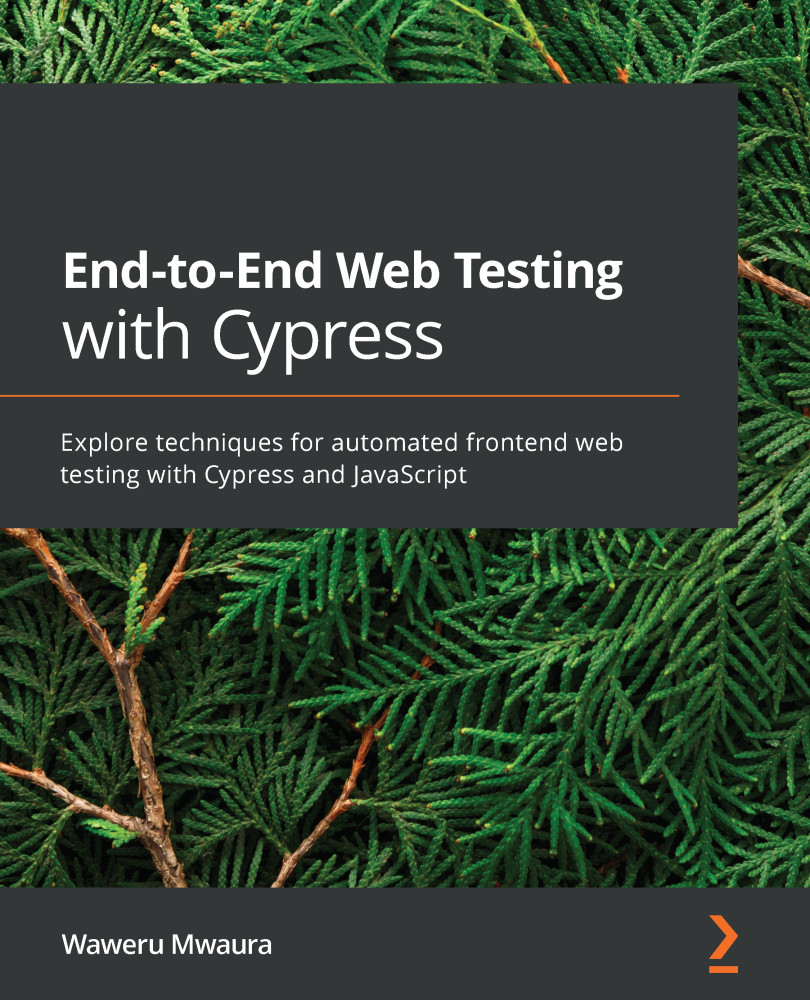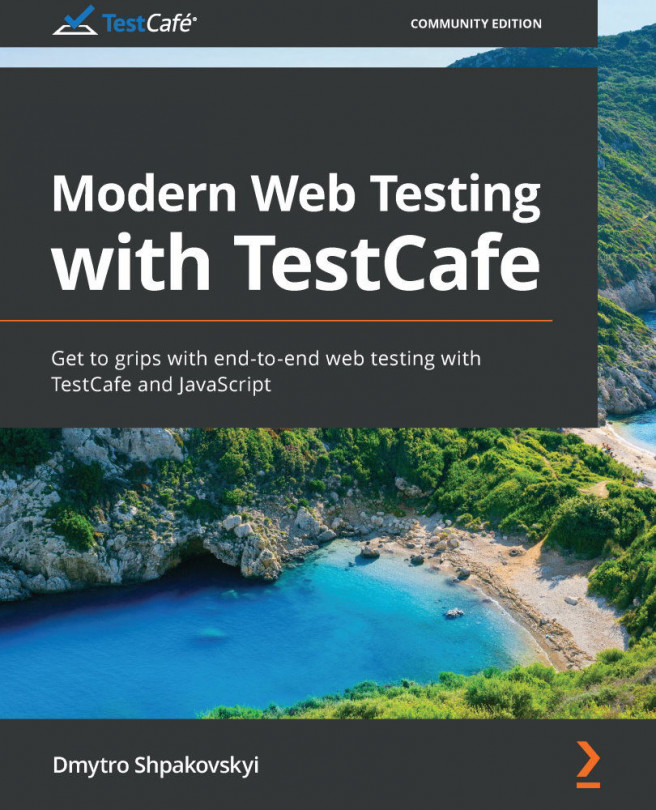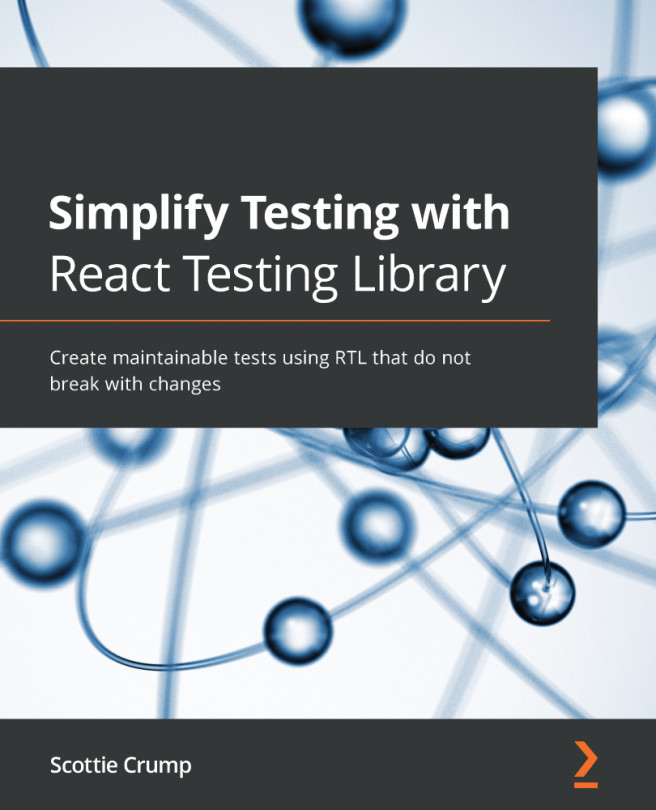Understanding the console debug output
In this section, we will understand how to leverage Cypress' console debug output to understand application state changes. We will open and interact with the console output in the browser's console. Understanding the output in the browser's console will allow us to debug tests even better, since we can investigate issues that are thrown as errors by Cypress and resolve them quickly.
Cypress is excellent at providing debugging information. Since all the information that's provided by the snapshots might not be enough, Cypress provides an additional step so that you can view the information of a specific step and its impact on elements. To view the console debug output, we will need to open our DevTools. To open the DevTools console of our Cypress test browsers, we need to follow certain steps, all of which will be discussed in the following sections.
macOS
To open the DevTools console of your Cypress test browser on...