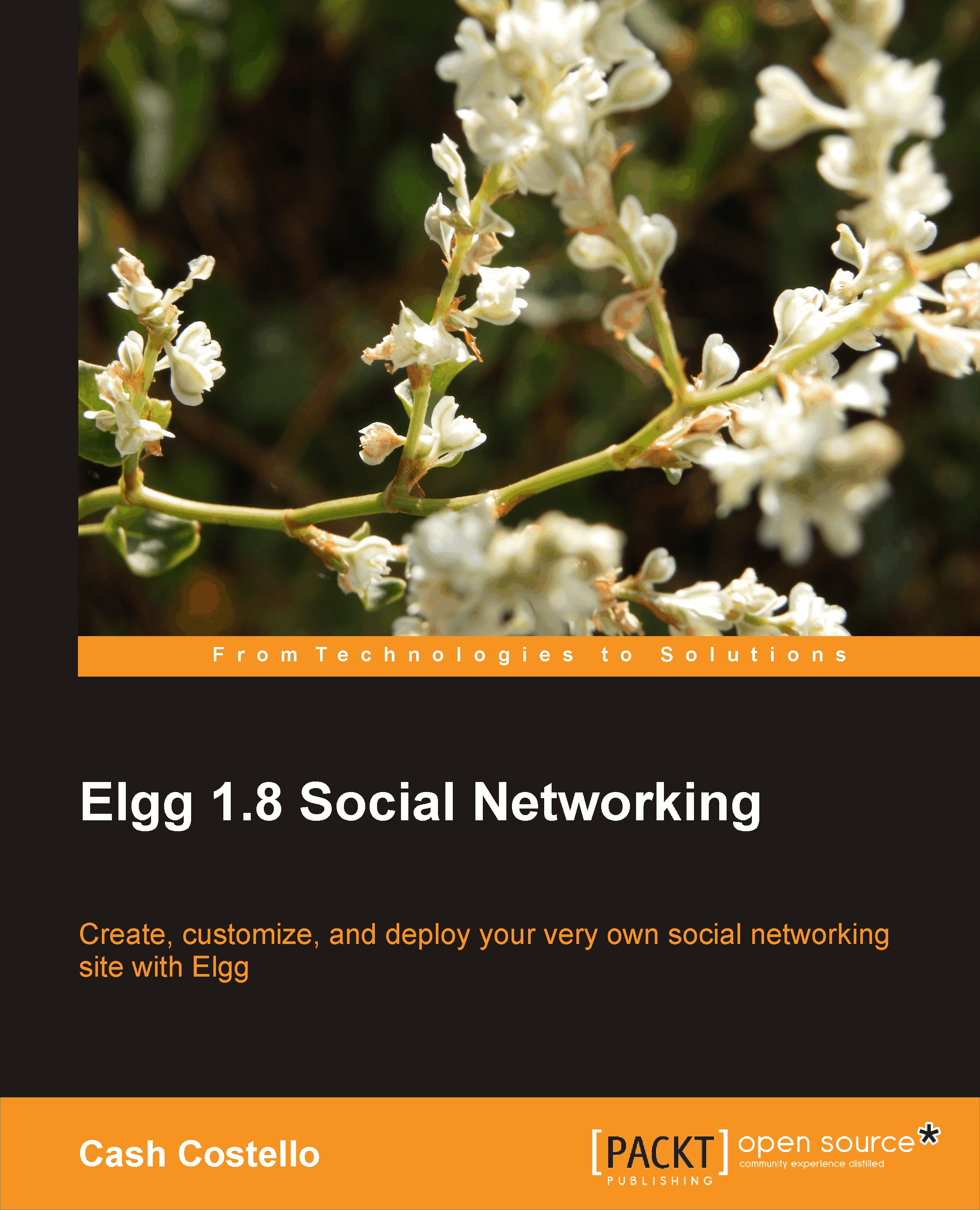Run Elgg's installer
Once the server is configured and the database is created, you are ready to run the web-based installer. The installer creates tables in the Elgg database, sets basic parameters of the site like its name, and creates the administrative account. To launch the installer, use your web browser to view your site. The URL depends on the server and where you put Elgg's code. If you put the code in the root of your web directory, this will be your main URL. If you put the code in a subdirectory, you will need to add that to the URL. You should see the following:

There are six installation steps and each page will follow this same design with the steps listed on the left and helpful links at the bottom. After clicking on the Next button, the requirements checker runs and displays its results as shown in the following screenshot:

In the preceding screenshot, the check of the web server's URL rewriting has failed. This is the most common issue experienced by those installing Elgg...