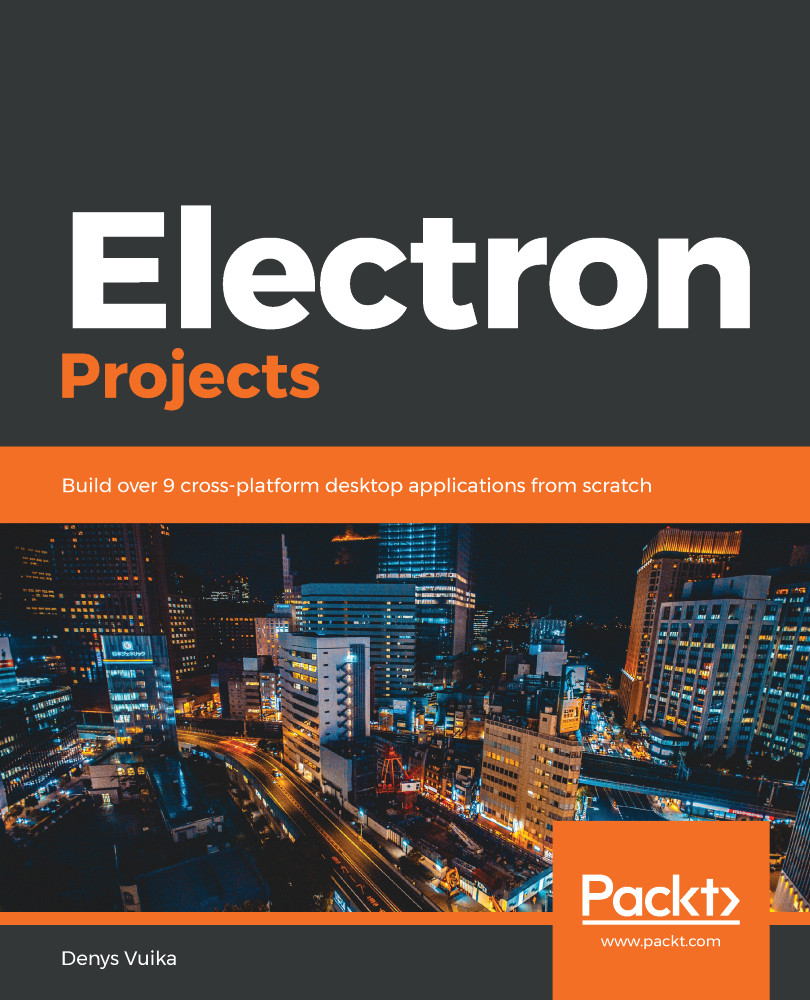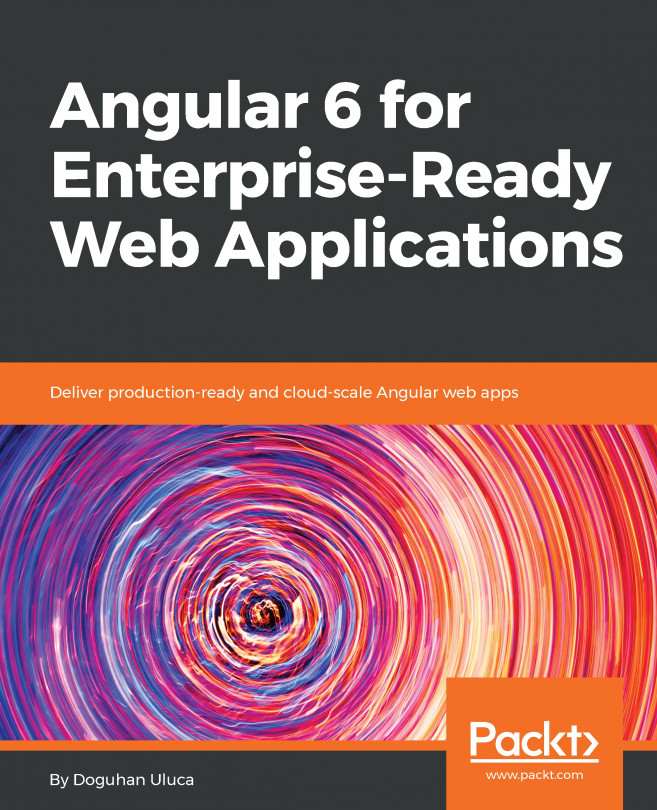In this chapter, you have managed to create a lightweight screenshot snipping tool with the help of Rect and Electron and can apply this knowledge to other projects.
Now, you have an understanding of the desktop capturing API in Electron and you know how to detect multiple screens and how to work with pixel ratios, and you also know how to make screenshots of the entire desktop and control application transparency and visibility. We have also covered the Tray API and global keyboard shortcuts so that we can invoke our application. Feel free to extend the project with more features.
In the next chapter, we are going to build a simple 2D game to study graphics and gaming with Electron applications.