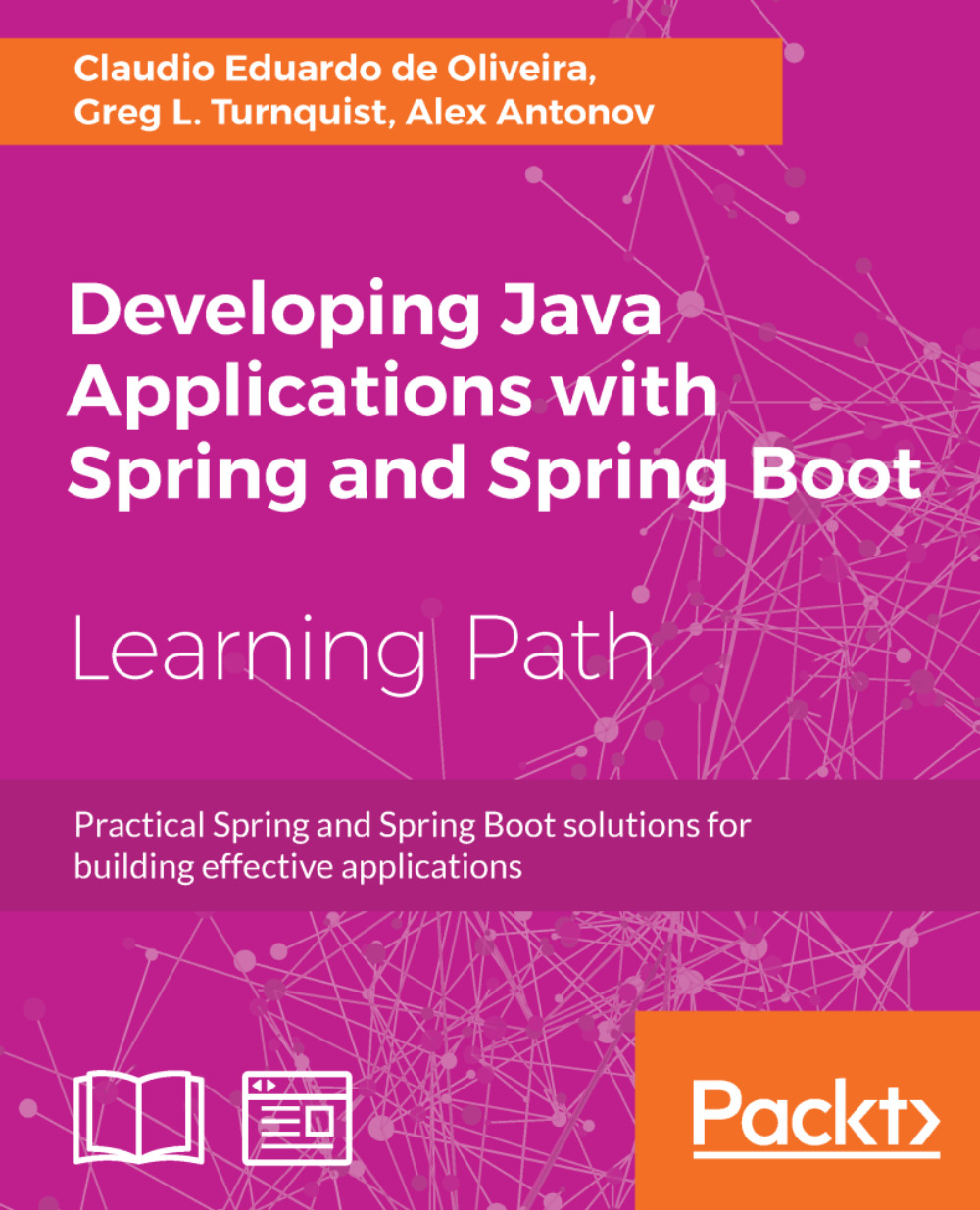Adding custom connectors
Another very common scenario in the enterprise application development and deployment is to run the application with two separate HTTP port connectors: one for HTTP and the other for HTTPS
Getting ready
We will start by going back to using Tomcat; so for this recipe, we will undo the changes that we implemented in the previous example.
In order to create an HTTPS connector, we will need a few things; but most importantly, we will need to generate the certificate keystore that is used to encrypt and decrypt the SSL communication with the browser.
If you are using Unix or macOS, you can do it by running the following command:
$JAVA_HOME/bin/keytool -genkey -alias tomcat -keyalg RSAOn Windows, this can be achieved via the following command:
"%JAVA_HOME%binkeytool" -genkey -alias tomcat -keyalg RSADuring the creation of the keystore, you should enter the information that is appropriate to you, including passwords, name, and so on. For the purpose of this book, we will use...