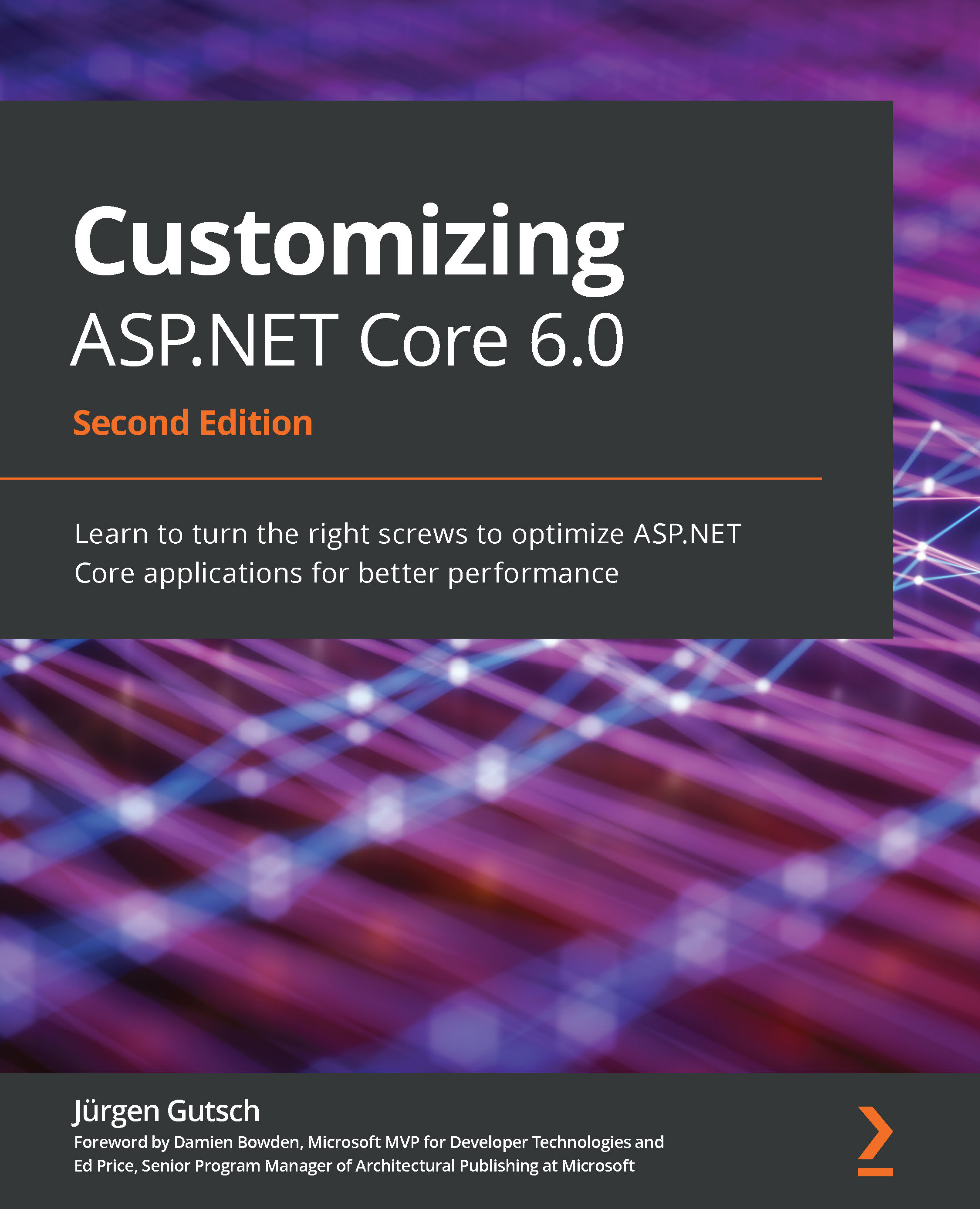Creating custom endpoints
The easiest way to create an endpoint is by using the lambda-based endpoints:
app.Map("/map", async context =>
{
await context.Response.WriteAsync("OK");
});
This maps the /map route to a simple endpoint that writes the word "OK" to the response stream.
A Note regarding Prior .NET 6.0 Versions
Prior to .NET 6.0, you would map custom endpoints on the endpoints object inside the lambda that gets passed to the UseEndpoints method in the Startup.cs file. With .NET 6.0 and the new minimal API approach, the mapping gets done on the app object in the Program.cs file.
You might need to add the Microsoft.AspNetCore.Http namespace to the using statements.
You can also map specific HTTP methods (such as GET, POST, PUT, and DELETE) to an endpoint. The following code shows how to map the GET and POST methods:
app.MapGet("/mapget", async context =>
{
await...