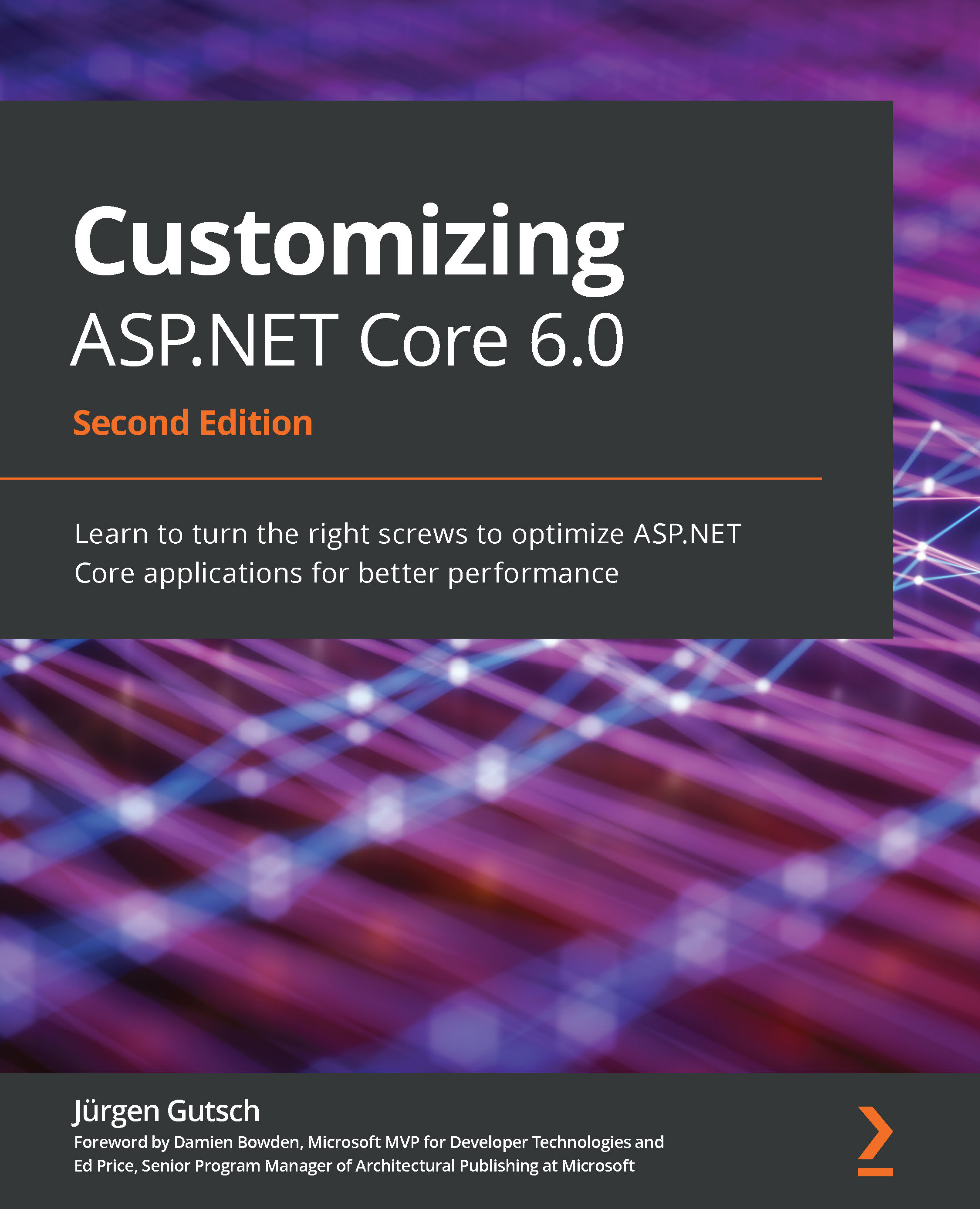Creating a custom logger
To demonstrate a custom logger, let's use a small, simple logger I created that is able to colorize log entries with a specific log level in the console. This logger is called ColoredConsoleLogger, and it will be created and added using LoggerProvider, which we also need to write for ourselves. To specify the color and the log level to colorize, we need to add a configuration class.
In the next snippets, all three parts (Logger, LoggerProvider, and Configuration) are shown:
- Let's create the configuration class of our logger in a new file called
CustomLogger.csin the same folder as theProgram.csfile. Add the following using statement at the top of the file:namespace LoggingSample;
We will call it ColoredConsoleLoggerConfiguration. This class contains three properties to define – LogLevel, EventId, and Color – that can be set:
public class ColoredConsoleLoggerConfiguration
{
public LogLevel...