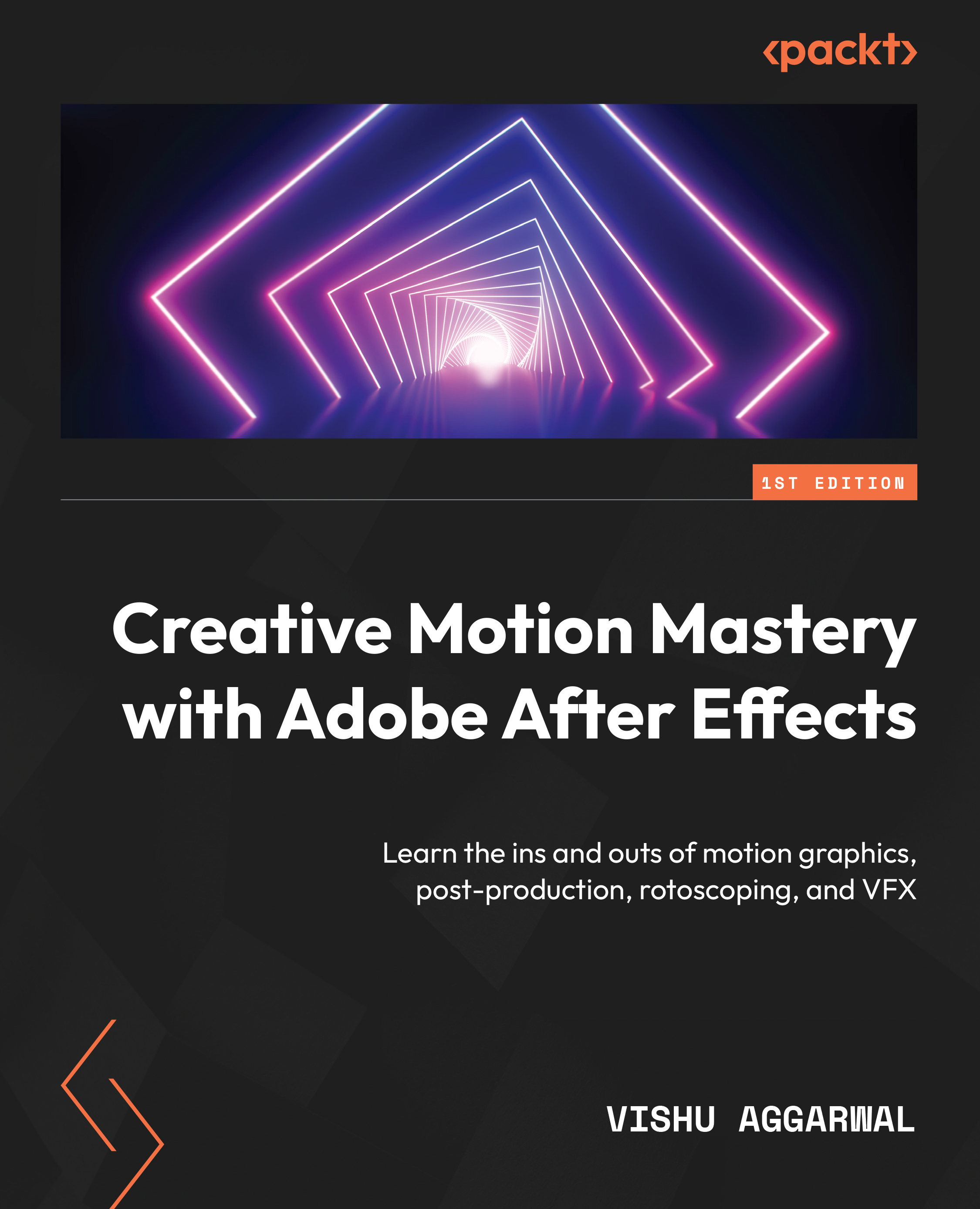Building the Media Opener composition
Before we create the template, we need to create the composition with effects, assets, animations, media placeholders, and shape layers. The template will be based on this composition.
Creating a background
In the Media Opener composition, we will add a background using a solid layer and apply the gradient ramp effect, which is a useful effect to create backgrounds with a smooth transition between two or more colors. Follow these steps to create the gradient ramp effect:
- Go to the Media Opener composition in the Timeline panel. Right-click and go to New | Solid…, or go to the Layer menu | New | Solid….
- In the Solid Settings dialog box, change the name to
Background.

Figure 6.3: The new solid layer settings
- Keep the other settings as default, and click OK.
- Select the created Background layer in the Media Opener composition, and go to Effects | Generate | Gradient Ramp. ...